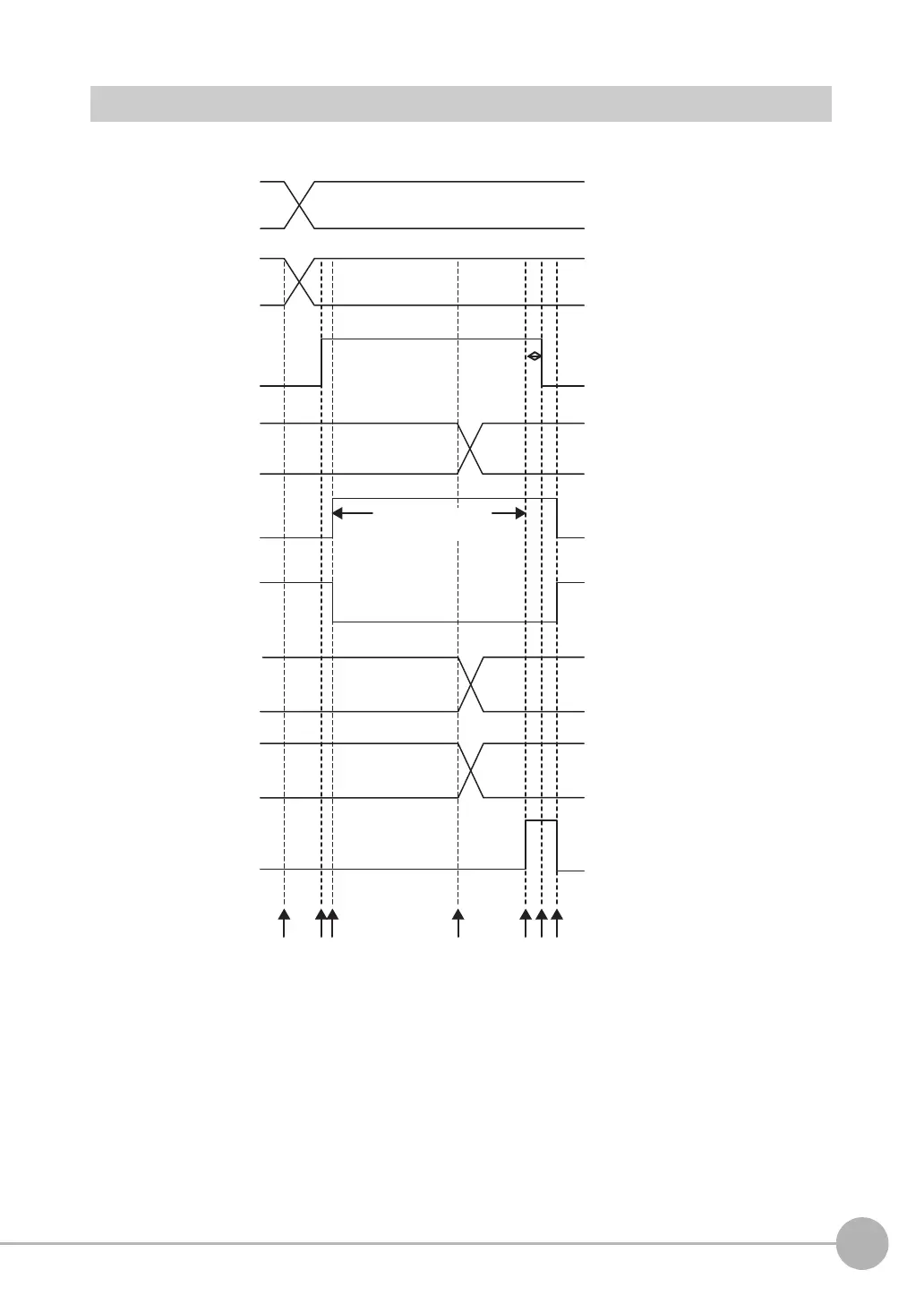Command code
Command parameters
Command code
Response code
Response data
(1) (2)
(4)
(5)(6)(3) (7)
Control Command
Execution Bit (EXE)
signal
Command
Execution Active
(BUSY) signal
Control Command
Completed (FLG)
signal
1. The command code and command
parameters are set from the PLC.
2.The PLC turns ON the Control
Command Execution Bit (EXE) signal.
The execution command is sent to the
Vision Sensor.
3. When the Vision Sensor receives the
execution command, the Command
Execution Active (BUSY) signal turns
ON, the Trigger Input Ready
(READY) signal turns OFF, and the
command is executed.
4. The command code, response code,
and response data are set when the
Vision Sensor completes execution of
the command.
5. The Control Command Completed
(FLG) signal turns ON.
6. When the PLC detects that the Control
Command Completed (FLG) signal is
ON, it turns OFF the Control Command
Execution Bit (EXE) signal.
7. When the Vision Sensor detects that
the Control Command Execution Bit
(EXE) signal is OFF, it turns OFF the
Control Command Completed (FLG)
signal and the Command Execution
Active (BUSY) signal, and turns ON the
Trigger Input Ready (READY) signal.
* If the PLC does not turn OFF the
Control Command Execution Bit (EXE)
signal within the time that is set for the
retry interval in the PLC Link settings,
the Control Command Completed
(FLG) signal and Command Execution
Active (BUSY) signal will be forced
OFF.
*
ON
OFF
ON
OFF
ON
OFF
ON
OFF
ON
OFF
Trigger Input Ready
(READY) signal
ON
OFF
ON
OFF
ON
OFF
ON
OFF
Control Command
Execution Active
