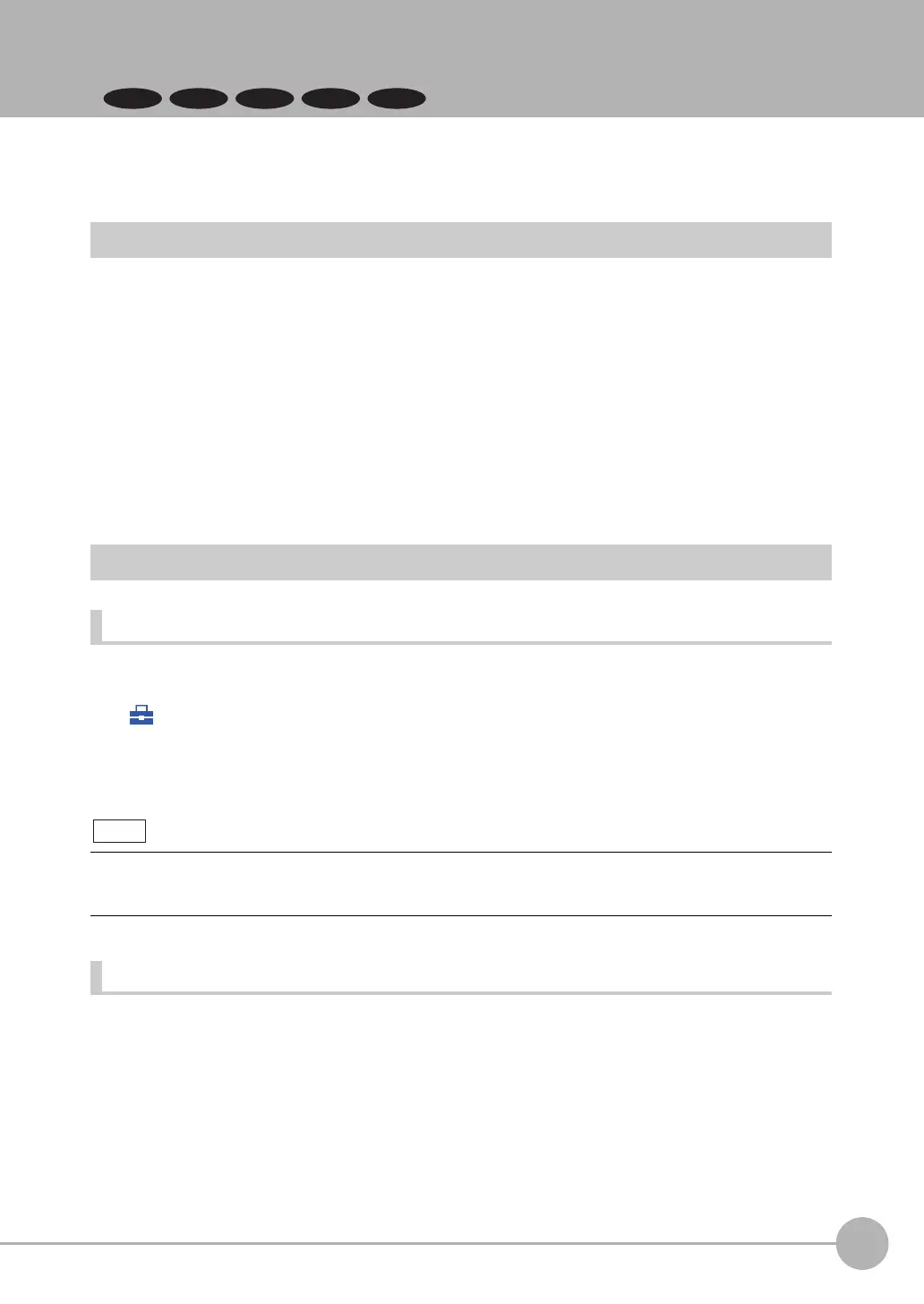Control and Output in No-Protocol (TCP) / No-Protocol (UDP)
FQ2-S/CH User’s Manual
for Communications Settings
167
3
Controlling Operation and Outputting Data with an
Ethernet Connection
3-4
Control and Output in No-Protocol (TCP) / No-Protocol (UDP)
FQ2-S3 FQ2-S4
This section explains communication settings, input formats, and other information necessary to communicate
with the sensor and external devices using no-protocol communication.
Communications Processing Flow
You can use no-protocol communications between an external device (such as a PLC) and the Vision Sensor
to perform control from the external device via command/response communications or to output data after
measurements. You can use these communications methods simultaneously.
Control by command/response is accomplished by issuing ASCII text commands (example: “MEASURE” for
single measurement) from the external device (PLC, etc.). The Vision Sensor returns a response such as “OK”,
“NG”, or values.
Data output by the data output method after measurement is in ASCII format or binary format, and is sent to the
external device (PLC, etc.) serially. There is no handshake to determine whether the external device (PLC, etc.)
is ready to receive the data.
Setting Up No-protocol Communications
Setting Network Settings in the Sensor
Set the IP address of the Sensor according to the network where the external devices, such as PLCs, are
connected.
(Setup Mode) − [Sensor settings] − [Network] − [Ethernet] − [IP address setting]
1 Press [Fixed].
2 Set the IP address and subnet mask according to the network where the external devices, such
as PLCs, are connected.
Initial Settings for No-protocol Communications
You must set the communications method of the destination external device to perform no-protocol
communications.
[Sensor settings] − [Data output] − [No-protocol data]
If you connect OMRON CS/CJ-series PLCs to the Ethernet, the following default IP addresses are assigned to the
PLCs.
• IP address: 192.168.250.node_address
1 Press [No protocol (TCP)] or [No protocol (UDP)].
FQ2-S_CH_comm.book 167 ページ 2014年6月26日 木曜日 午前11時47分
