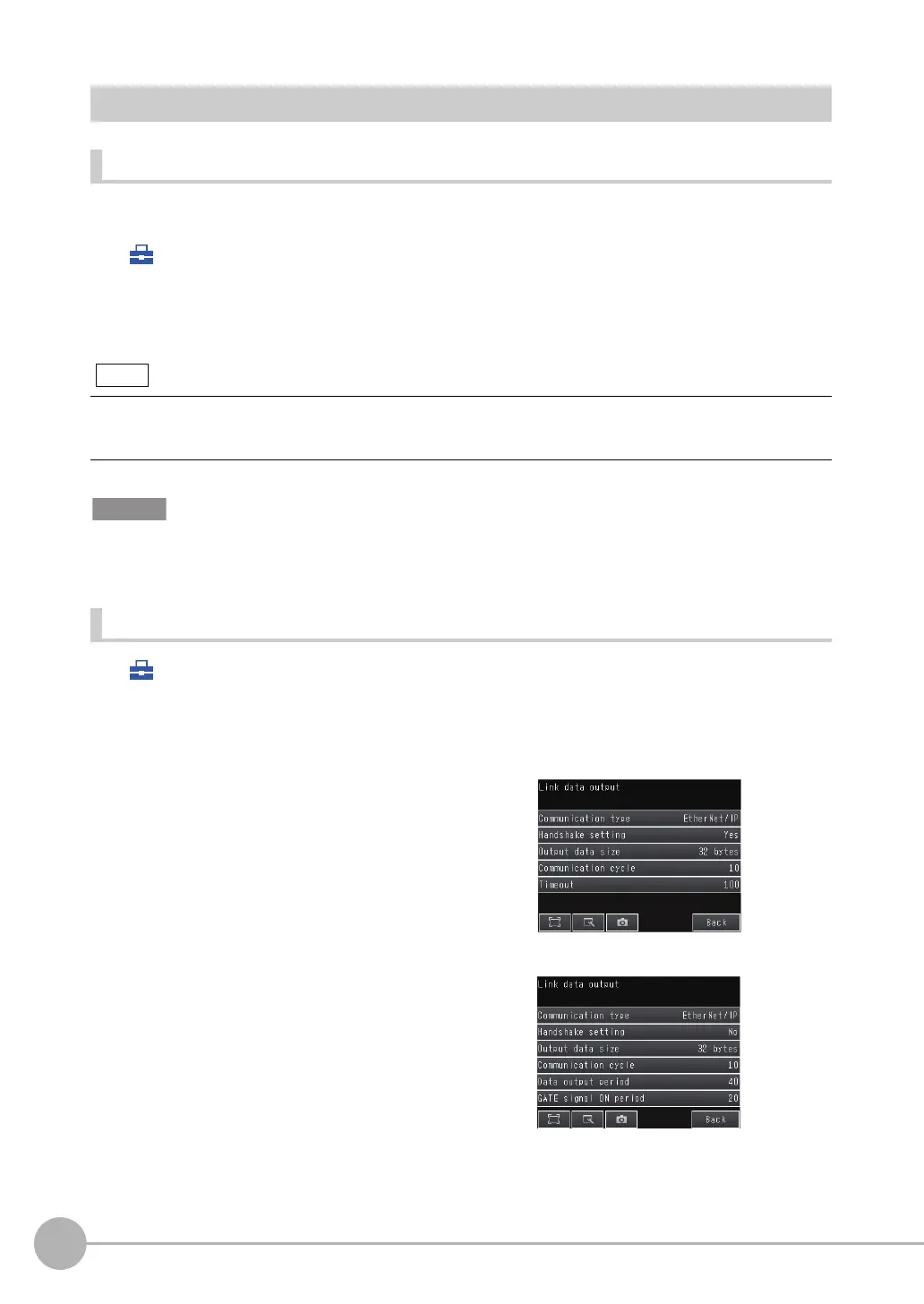Controlling Operation and Outputting Data with EtherNet/IP Communications
92
FQ2-S/CH User’s Manual
for Communications Settings
Setting Up EtherNet/IP Communications
Setting Network Settings in the Sensor
Set the IP address of the Sensor according to the network where the external devices, such as PLCs, are
connected.
(Setup Mode) − [Sensor settings] − [Network] − [Ethernet] − [IP address setting]
1 Press [Fixed].
2 Set the IP address and subnet mask according to the network where the external devices, such
as PLCs, are connected.
To use EtherNet/IP communications, do not automatically assign an IP address to the Vision Sensor. Set a specific IP
address and do not change it.
Initial Settings for EtherNet/IP Communications
(Setup Mode) − [Sensor settings] − [Data output] − [Link data output]
If you connect OMRON CS/CJ-series PLCs to the Ethernet, the following default IP addresses are assigned to the
PLCs.
• IP address: 192.168.250.node_address
1 Press [Communication type].
2 Press [EtherNet/IP].
3 Set the EtherNet/IP communications parameters as
described in the following table.
[Output handshake] Set to [Yes]
[Output handshake] Set to [No]
Note
FQ2-S_CH_comm.book 92 ページ 2014年6月26日 木曜日 午前11時47分
