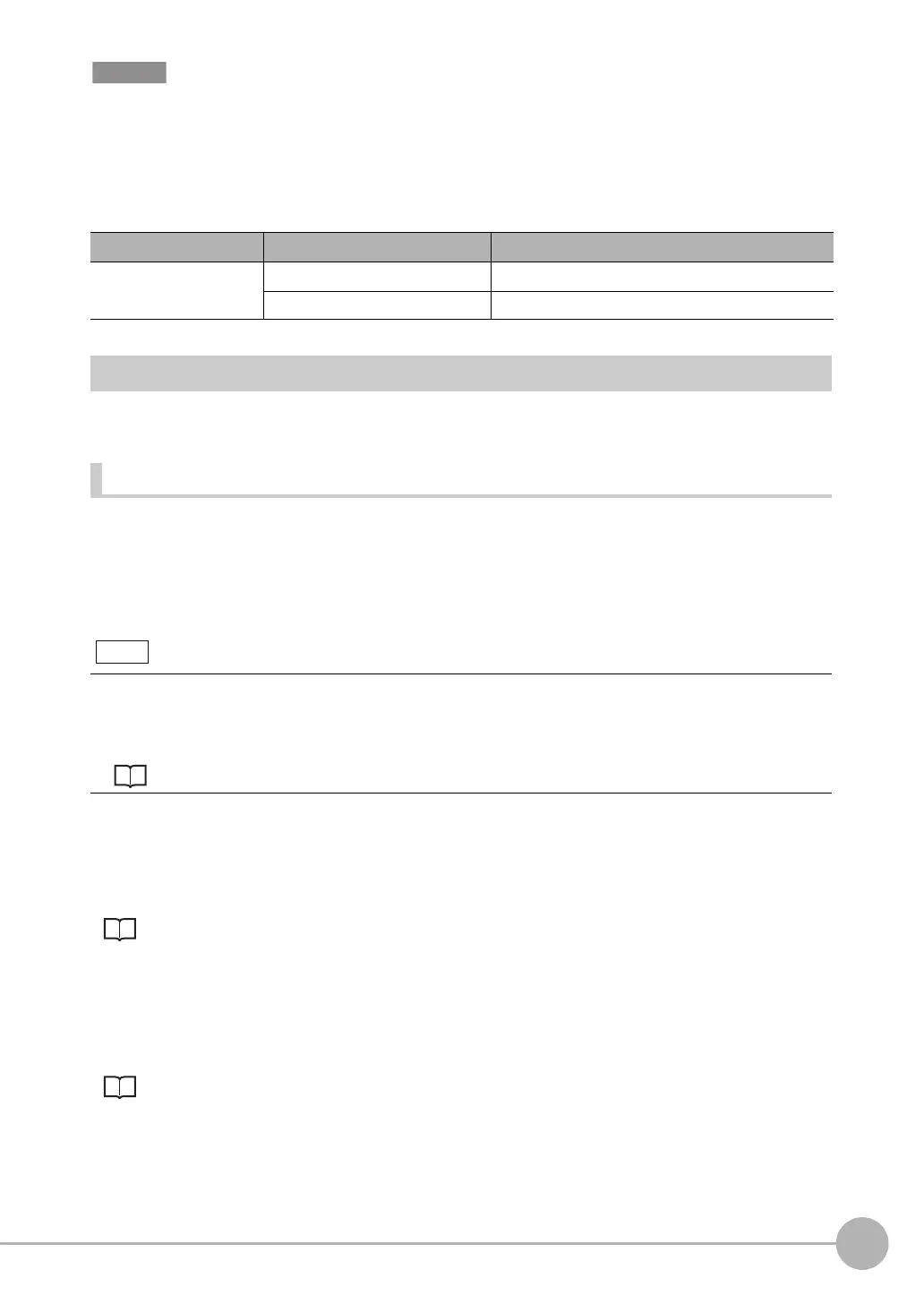Controlling Operation and Outputting Data with EtherNet/IP Communications
FQ2-S/CH User’s Manual
for Communications Settings
97
3
Controlling Operation and Outputting Data with an
Ethernet Connection
• If I/O memory addresses are specified for the communications areas, the information in the communications areas
will be cleared when the operating mode of the PLC changes unless addresses in the CIO Area, which are main-
tained, are specified.
• The following assembly object is required to specify instances when the EDS file is not used.
Assembly Object Settings
Setting the Data to Output Automatically after Measurements
You can specify the measurement data to output automatically to the PLC after measurements.
Data That Can Be Output
• Data Output
On the FQ2, data that is output after measurement can be assigned to Data 0 to Data 31 in the output data
settings.
When an item is assigned to an output data setting, the data is output in units of four bytes per item.
The maximum data size that can be output at once is 256 bytes.
The measurement data from inspection items that can be output and the calculation results from the
expression settings can be output.
For data that can be output, refer to the Measurement Data That Can Be Used for External Outputs and
Calculations for each inspection item.
Assigning Detection Results to Output Data: p. 98
Assigning More Than One Detection Result to Output Data: p. 98
• Outputting Character Strings (Only supported on the FQ2-S4/CH)
You can output a character string for each of the inspection items that reads a character string, such as the
OCR inspection item. Also, when reading the character string fails, you can output a specific character string
that is set in advance.
Outputting Read Character Strings: p. 101
Parameter name Setting Remarks
Instance ID 100 Output connection
101 Input connection
If multiple inspection results are assigned to one output data setting, that output data setting will be set for more than
four bytes of data output. As a result, it is possible that an item that exceeds the data size (256 byes) that can be out-
put at once will be set in the data output setting. In this case, the output will be divided and output over multiple
cycles.
Output Data Size and Number of Output Data Upper Value Setting: p. 25
Note
FQ2-S_CH_comm.book 97 ページ 2014年6月26日 木曜日 午前11時47分
