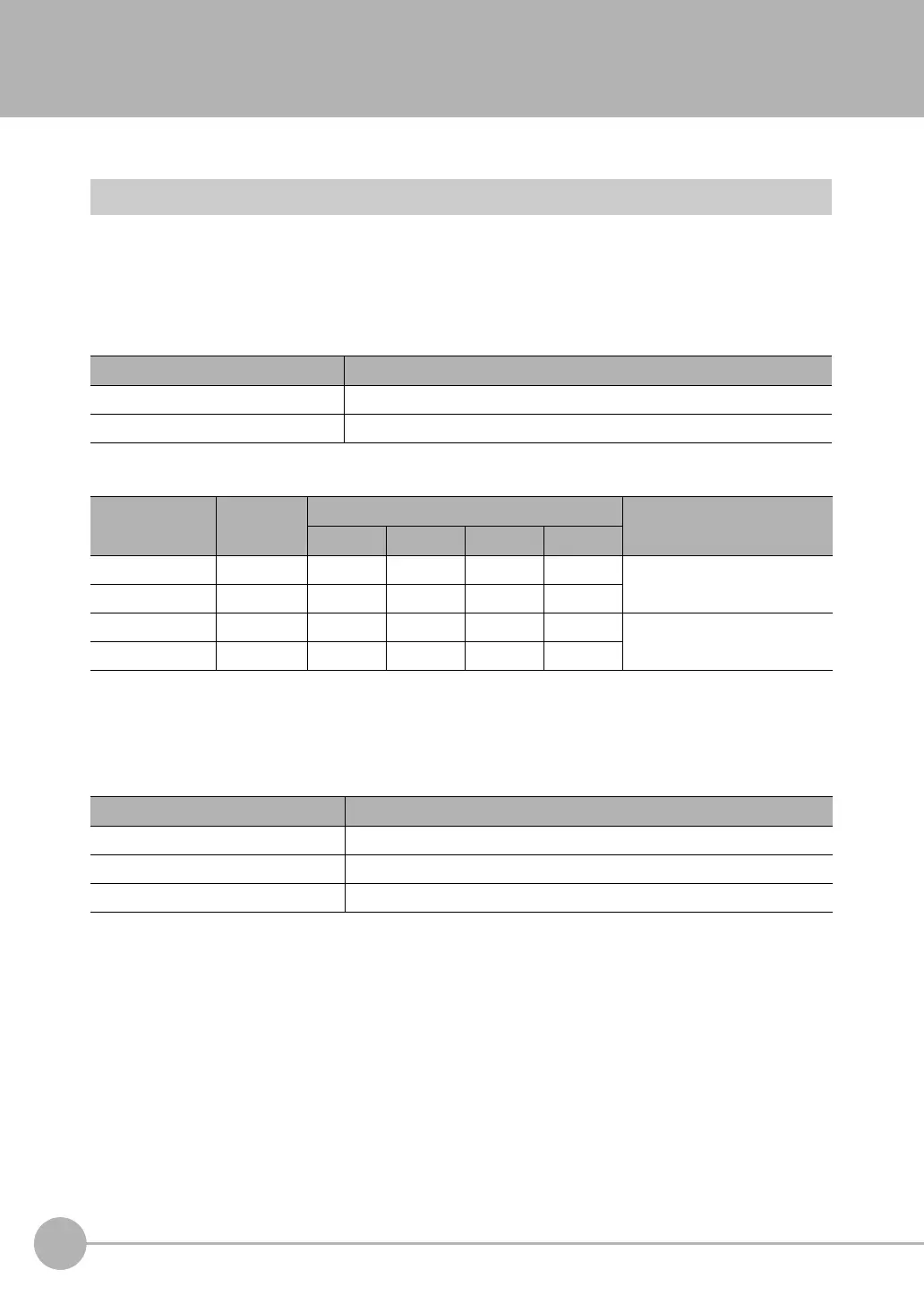Command Control
200
FQ2-S/CH User’s Manual
for Communications Settings
5-1 Command Control
This section describes the commands that are used to control the Sensor Controller from an external device.
Parameter Notation Examples for Command Control
This section provides examples of binary inputs of parameters and other arguments for command control.
Four-byte Data
The following example shows the input to change the scene to scene number 5 with the Switch Scene
command.
Command (PLC to Sensor Controller)
Specifying Character Strings
Specify the ASCII character code for every two bytes.
In this example, the inputs are given to save the image data for image data 1 to a destination specified by the
file name (IMAGENAME.IFZ) with the Save Image command.
First word in Command Area Description
+2 and +3 words Command code (1000 0030 hex)
+4 and +5 words Scenes number 5 (0000 0005 hex)
First word in
Command Area
Hexadeci-
mal notation
Bits Description
12 to 15 8 to 11 4 to 7 0 to 3
+2 1000 0001 0000 0000 0000 Command code
+3 0030 0000 0000 0011 0000
+4 0005 0000 0000 0000 0101 Scene No.
+5 0000 0000 0000 0000 0000
First word in Command Area Description
+2 and +3 words Command code (4000 0070 hex)
+4 and +5 words Image data number 1 (0000 0001 hex)
+6 to +13 words Save destination (IMAGENAME.IFZ)
FQ2-S_CH_comm.book 200 ページ 2014年6月26日 木曜日 午前11時47分
