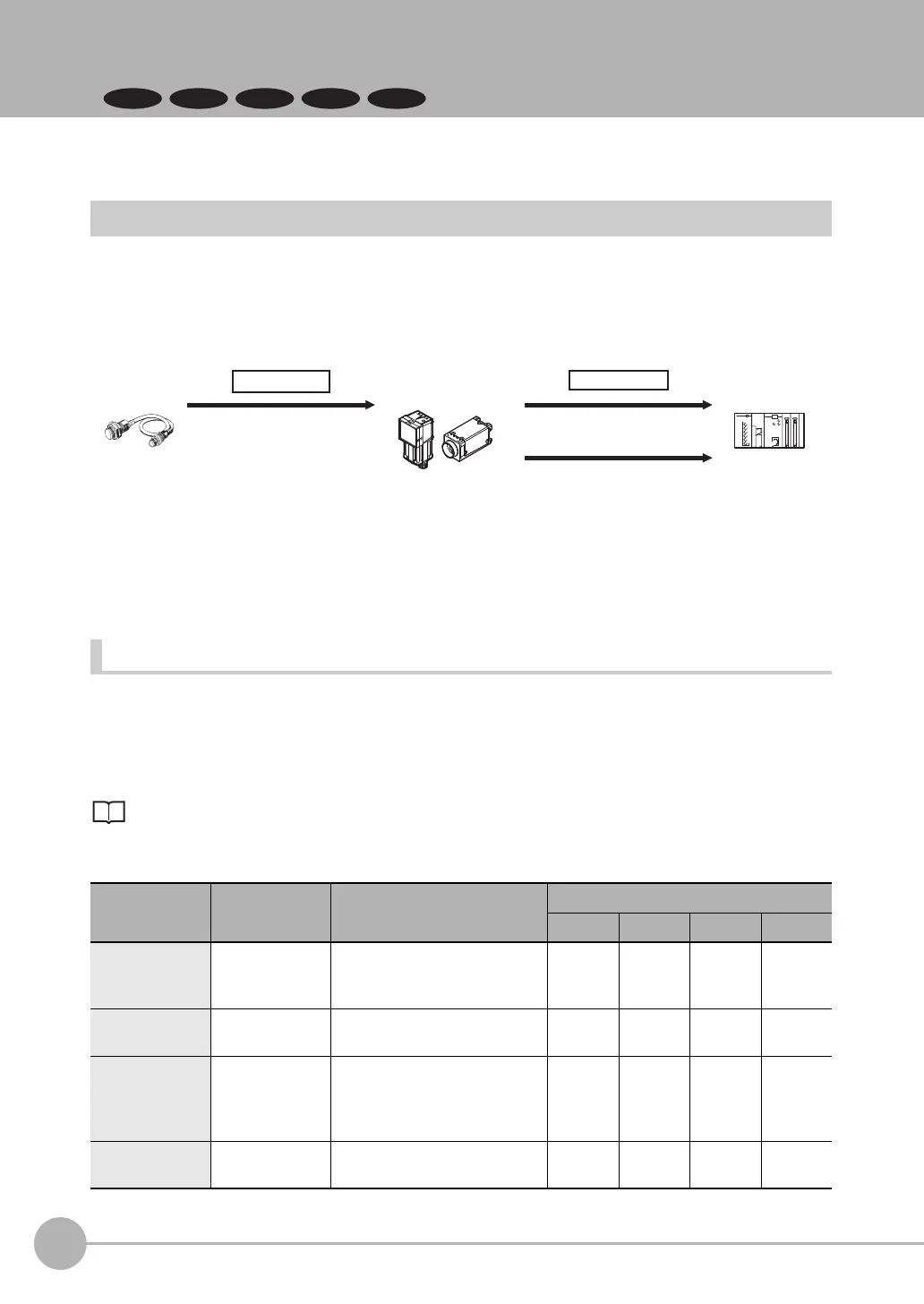Control Methods Using an External Device
18
FQ2-S/CH User’s Manual
for Communications Settings
1-3
Control Methods Using an External Device
FQ2-S3 FQ2-S4
This section describes the methods that you can use to control the Sensor from a PLC or other external device.
Control with Control Signals and Status Signals
Control and status confirmation for the Sensor is performed with the ON/OFF status of the control and status
signals.
Measurement triggers and other signals are input as control signals from the PLC.
The operating status of the Sensor, judgement results, and other status information can be confirmed through
status signals sent from the Sensor.
(1) The external device turns ON the TRIG signal to input a measurement trigger.
(2) When the Sensor confirms that the TRIG signal is ON, it outputs the BUSY signal to the external device
and begins a measurement.
(3) When the Sensor finishes the measurement, it outputs the judgement results on the OR signal.
Control Signals and Status Signals
The types of signals that are input to and output from the sensor as control signals and status signals are
shown below. “Use of signal in each protocol” in the table below lets you check whether or not a signal is used
in each protocol.
Note that this table does not show whether simultaneous use of signals in differing communication protocols is
possible. For restrictions on communication protocols that can be used simultaneously, refer to
Connection Compatibility on page 14.
Input Signals (PLC to Sensor)
Signal Signal name Function
Signals for each communications protocol
Parallel PLC Link
EtherNet/IP
PROFINET
EXE Control Com-
mand Execution
Signal
Turn ON this signal (from the
PLC) to send a command to the
FQ-S/CH series.
--- OK OK OK
TRIG Measure Bit Turn ON this signal to execute
measurement.
OK --- OK OK
DSA
(Used only for
handshaking out-
put control.)
Data Output
Request Signal
Use this signal (from the PLC) dur-
ing handshaking to request from
the FQ-S/CH series the external
output of the data output results.
OK OK OK OK
ERCLR Error Clear Bit
Turn ON this signal to clear the ERR
signal from the Sensor Controller.
--- --- OK OK
Trigger sensor Sensor
(1) Measurement trigger input
(TRIG signal: ON).
Control signal
(2) Command received.
(BUSY signal turned ON.)
(3) Judgement results are output.
(OR signal turned ON.)
Status signals
External device
FQ2-S_CH_comm.book 18 ページ 2014年6月26日 木曜日 午前11時47分
