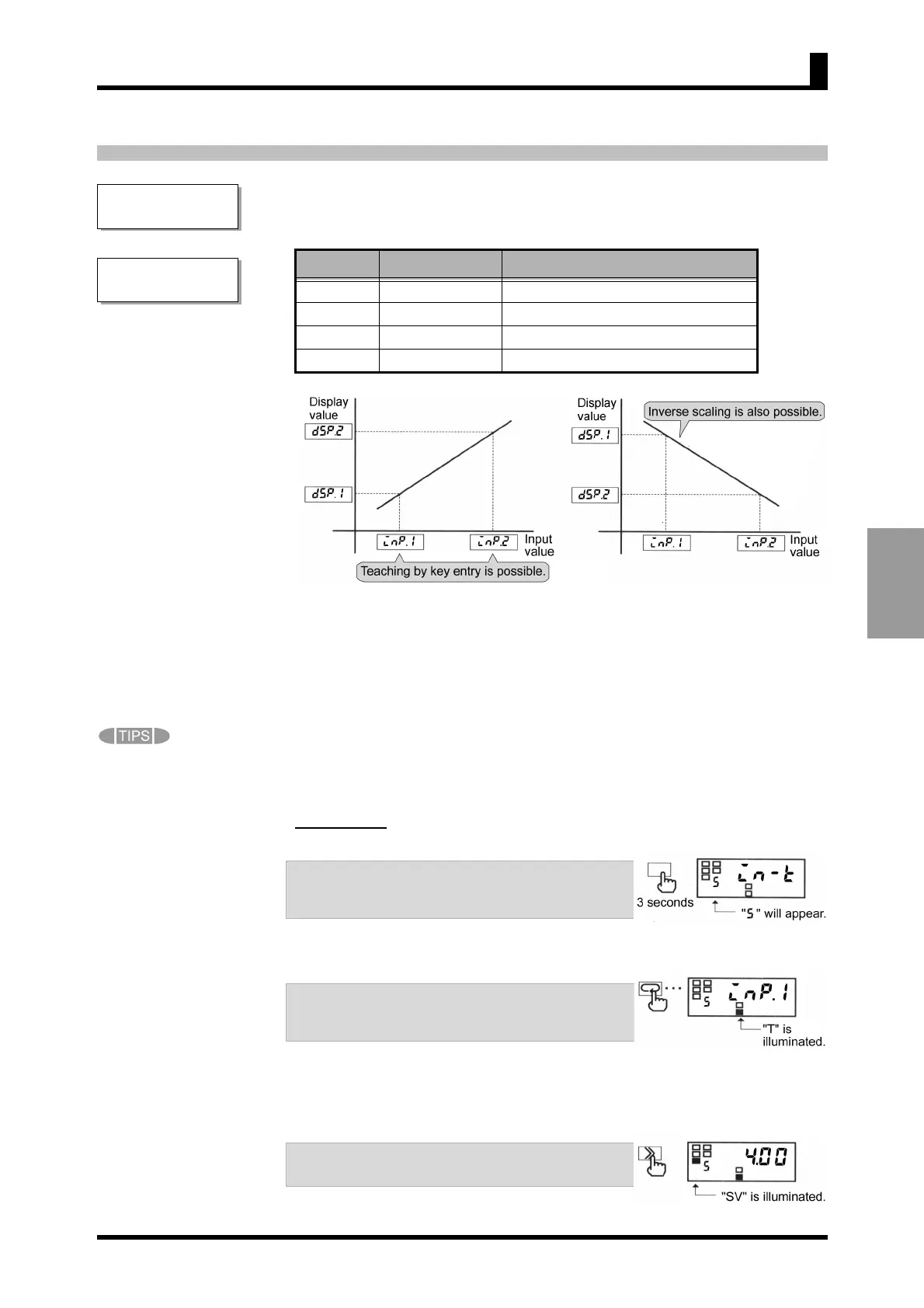5-17
OPERATION
Initial setting level
The decimal point position of
parameters "inp.1" and
"inp.2" is automatically
illuminated.
4-20 mA: ,,,.,,
1-5 V: ,,.,,,
±5 V: ,,.,,,
±10 V: ,,,.,,
5-12 Specifying the Scaling Factor (K3MA-J)
5-12 Specifying the Scaling Factor (K3MA-J)
These parameters allow you to specify the scaling factor when you want to cause the
product to display a desired value converted from the input value.
Inverse scaling where readout decreases with increasing input is also possible.
To allow a readout of 0.0 when the input value is 4.2 mA and a readout of 100.0 when
the input value is 20 mA, for example, set the parameters as follows.
- inp.1 = 4.20
- dsp.1 = 0
- inp.2 = 20.00
- dsp.2 = 1000
Specify the decimal point position of the display value with parameter "dp".
Procedure
A. When the product is at the operation level, press
the L key and hold it down for at least three
seconds to enter the initial setting level.
•"
5
" will appear on the level indicator, indicating
the product has entered the initial setting level.
B. Press the M key several times until the
parameter "inp.1" appears on the main
indicator.
• "T" will be illuminated, indicating teaching of
this parameter (scaling input value 1) is possible.
• For the procedure of teaching, refer to the next
page.
C. Press the S key to display the set value of the
parameter on the main indicator.
• The current set value of scaling input value 1
will appear on the main indicator.
Parameter Set value
Description
inp.1 :9999-99999 Input value corresponding to dsp.1.
dsp.1
:9999-99999 Output value corresponding to inp.1.
inp.2
:9999-99999 Input value corresponding to dsp.2.
dsp.2
:9999-99999 Output value corresponding to cnp.2.
The decimal point position of
parameters "inp.1" and
"inp.2" is automatically
illuminated.
4-20 mA: ,,,.,,
1-5 V: ,,.,,,
±5 V: ,,.,,,
±10 V: ,,,.,,
