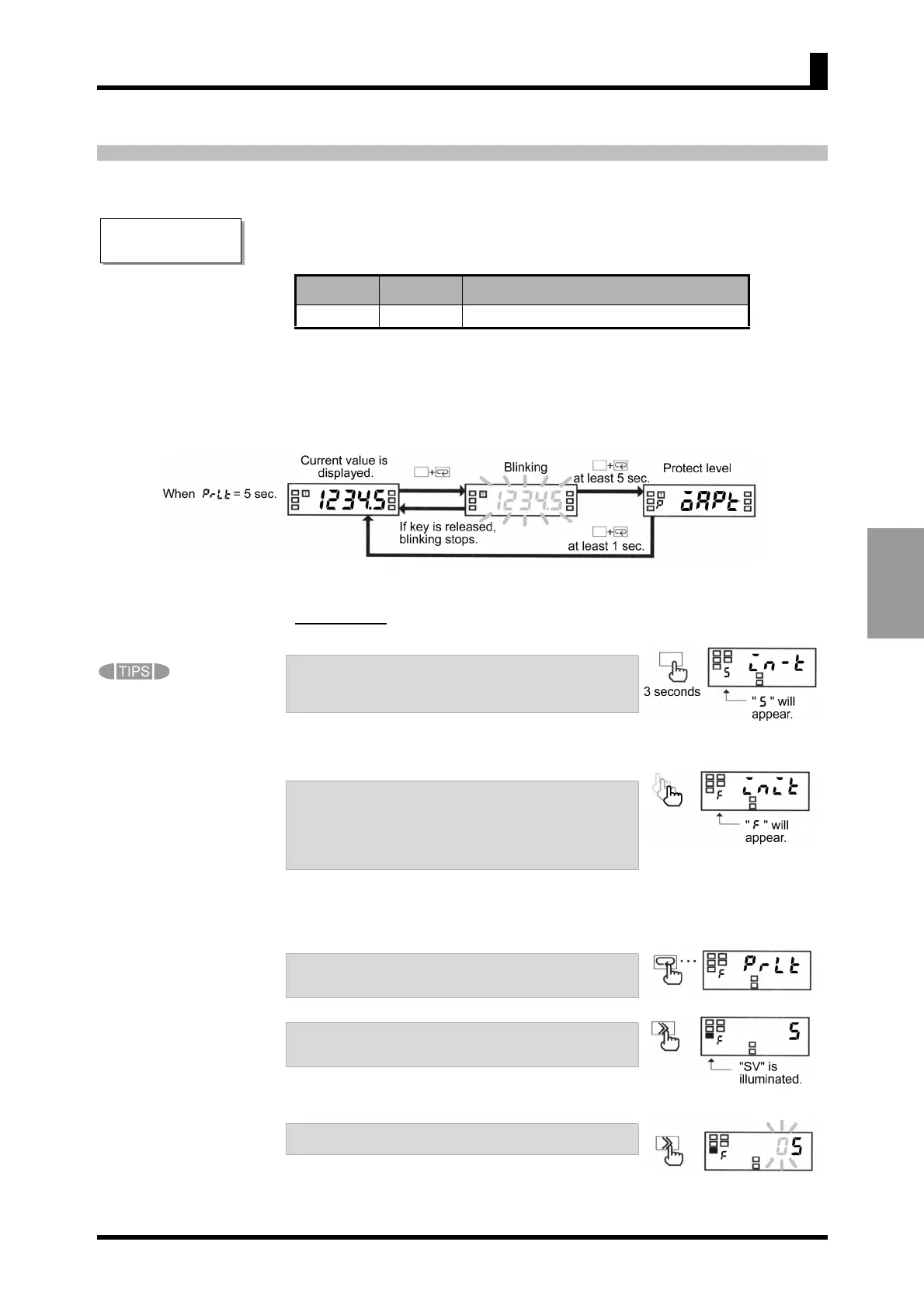5-35
OPERATION
Advanced-function setting level
A move-to-protect-level time
setting of "0" is assumed to
be a setting of "1".
5-25 Changing the Move-to-Protect-Level Time
5-25 Changing the Move-to-
Protect-Level Time
This parameter allows you to change the move-to-protect-level time.
Parameter
If you press the L+
M keys and hold them down for at least five seconds (a
prescribed time), the product enters the protect level. This prescribed time is called the
move-to-protect-level time.
Depending on the setting of the parameter, the product moves from the operation level
to the protect levels as follows.
Procedure
A. When the product is at the operation level, press
the L key and hold it down for at least three
seconds to enter the initial setting level.
•"
5
" will appear on the level indicator, indicating
the product has entered the initial setting level.
B. Enter password "K3MA-J or K3MA-F : -0169,
K3MA-L : -169" in parameter "amov" to enter
the advanced-function setting level. For details
on how to move to the advanced-function setting
level, refer to "5-2 Moving among Levels".
•"
f
" will appear on the level indicator, indicating
the product has entered the advanced-function
setting level.
C. Press the M key several times until parameter
"prlt" appears on the main indicator.
D. Press the S key to display the set value of the
parameter on the main indicator.
• The current set value of the move-to-protect-
level time will appear on the main indicator.
E. Press the S key again.
• The set value will start blinking, indicating the
product is in the change state.
Parameter Set value
Description
prlt 0-19 0 to 19 sec: Move-to-protect-level time
