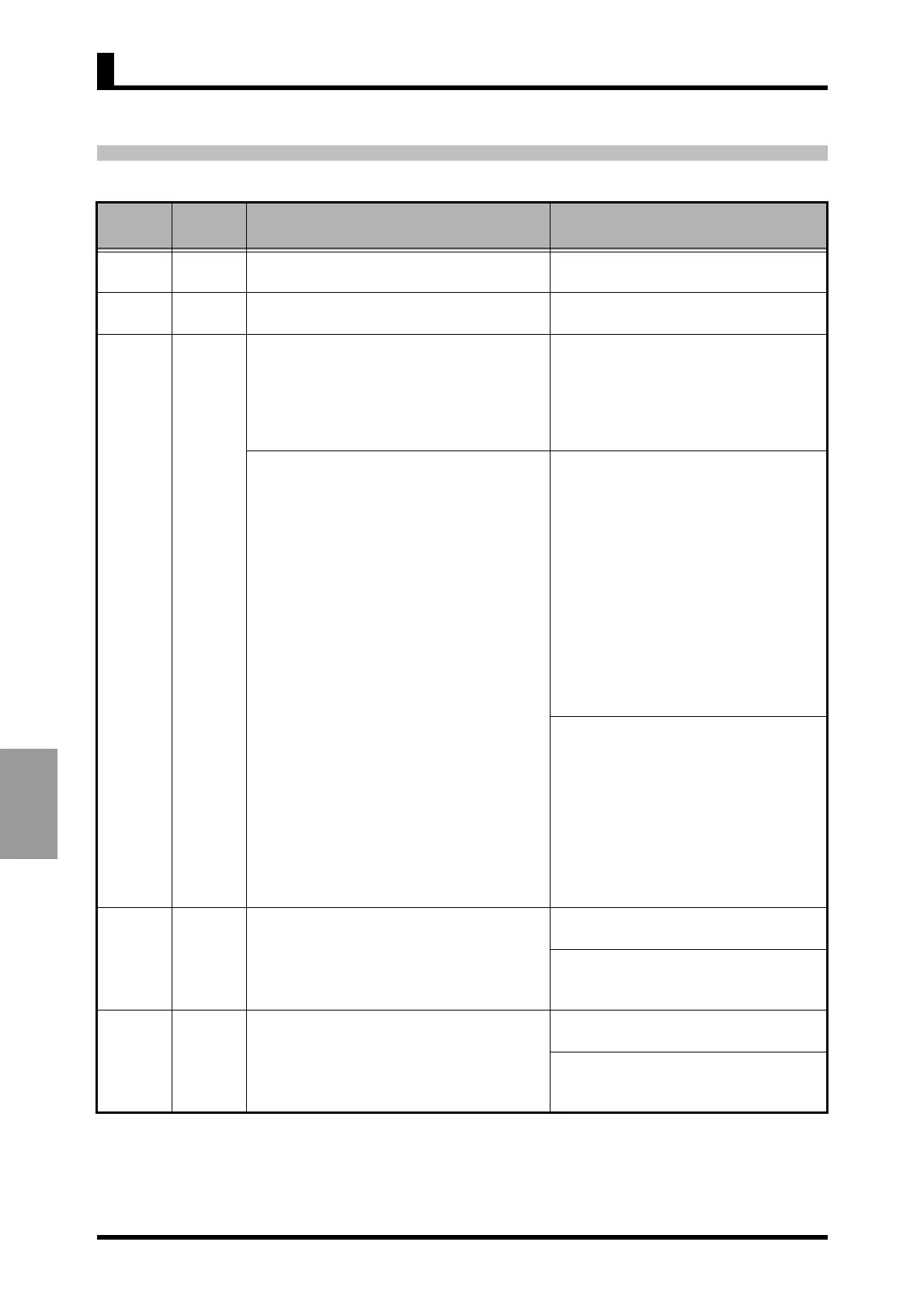7-2
TROUBLESHOOTING
GUIDE
7-1 Indication of Error
Level
indicator
Main
indicator
Error description Remedy
Off e111
Internal storage is out of order. Repair of the product is necessary.
Contact a branch office of the company.
s e111
Nonvolatile storage is out of order. Repair of the product is necessary.
Contact a branch office of the company.
Off
s.err
blinking
The current range of 4 to 20 mA is selected
for K3MA-J in the factory. Therefore, when
the product is powered on for the first time
after installation, and if nothing is connected
to the current input terminals, this state will
occur because of the input of 0 mA.
At the initial setting level, specify an
appropriate input type in accordance with
the application.
Input is abnormal. (K3MA-J)
Supply voltage/current inputs that fall
within the measuring range.
The measuring range of each input type is
as follows.
0-20 mA range: -2-22 mA
4-20 mA range: 2-22 mA
0-5 V range: -0.5-5.5 V
1-5 V range: 0.5-5.5 V
±5 V range: -5.5-5.5 V
±10 V range: -11-11 V
If the product does not return to normal,
repair of the product is necessary.
Contact a branch office of the company.
(K3MA-L)
Check the incorrect wiring,
disconnection, and short of the input, and
input type.
Input value is outside the display range
(control range). Quickly return the input
value to within the display range.
If the product does not return to normal,
repair of the product is necessary.
Contact a branch office of the company.
Off
99999
blinking
The scaled process value is higher than
99999.
(For K3MA-L: 9999)
Supply input values that fall within
allowable range.
The scaling factor may be inappropriate.
Review the scaling factor again at the
initial setting level.
Off
:9999
blinking
The scaled process value is less than -19999.
(For K3MA-L: -1999)
Supply input values that fall within
allowable range.
The scaling factor may be inappropriate.
At the initial setting level, review the
scaling factor again.
CHAPTER 7 TROUBLESHOOTING GUIDE
