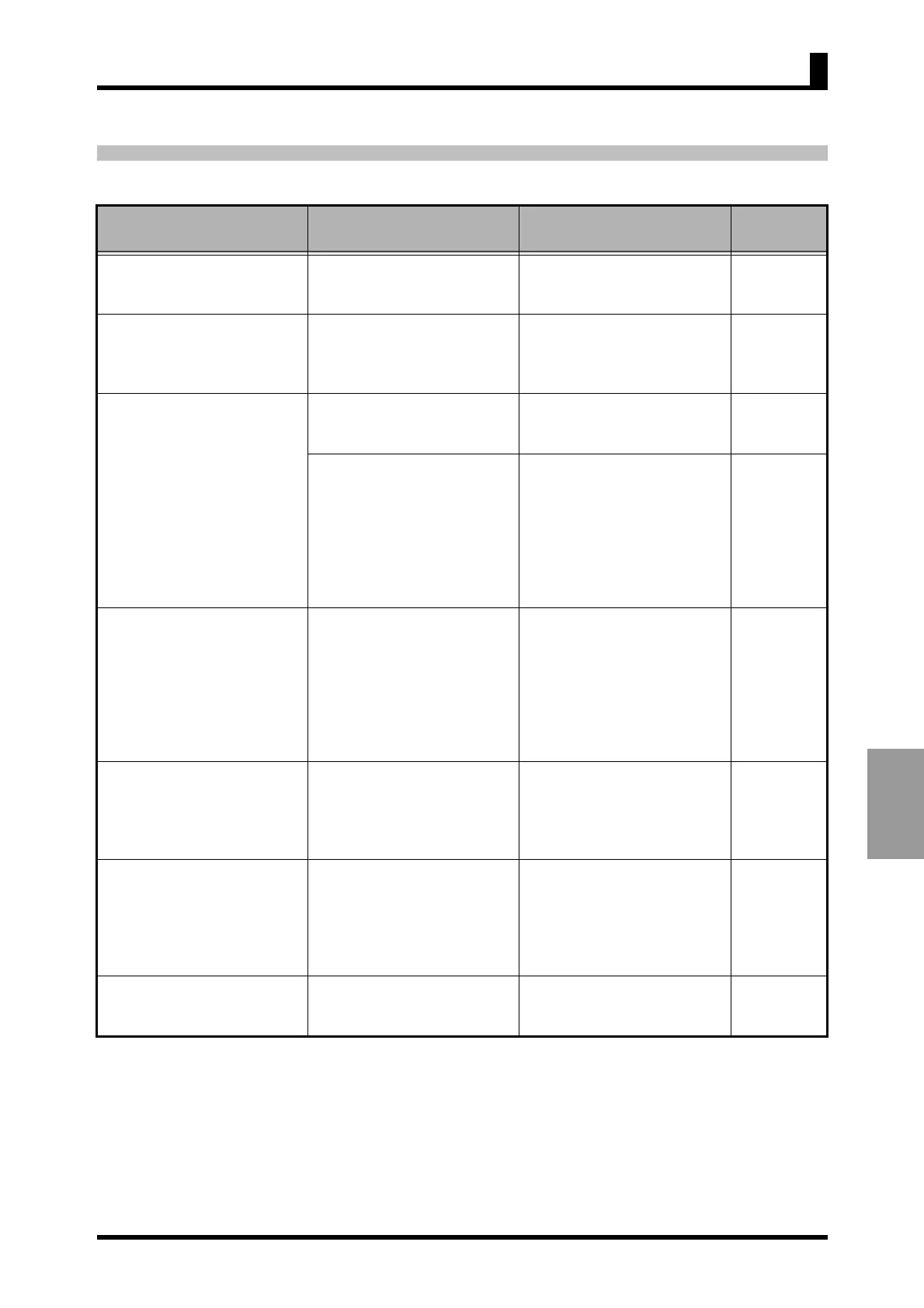7-3
TROUBLESHOOTING
GUIDE
7-2 Troubleshooting Table
7-2 Troubleshooting Table
Symptom Item to be checked Remedy
Reference
page
The forced-zero function is
inoperative even though the
U key is pressed.
Check if the forced-zero
lockout is active.
At the protect level, set the
forced-zero lockout to
"Enable".
5-12
The product does not enter the
protect level even though the
L+M keys are held down for
five seconds.
Check the specified value of
parameter "move-to-protect-
level time".
The time required for moving
to the protect level can be
changed by this parameter. Set
it to an appropriate value.
5-35
Readouts vary greatly or
decreases with increasing rota-
tional speed.
(K3MA-F)
Check if the set value of
parameter "input-pulse
frequency" is "30 Hz"?
When the input pulse is higher
than 30 Hz, set the set value of
this parameter to "5 kHz".
5-16
Check if the pulse frequency
of input pulse is higher than 5
kHz.
Return the input pulse
frequency to within measuring
range.
Note that K3MA does not
generate an "outside-of-
measuring-range" error even if
the input pulse frequency
exceeds 5 kHz.
Readouts vary or are incorrect
even when the rotational speed
is low.
(K3MA-F)
Check if the pulse width of
ON/OFF signals meets the
specification.
The product can not recognize
input pulses correctly unless
their width is as specified,
even if the rotational speed is
low.
Supply the product with pulses
that have a width specified in
this manual.
6-6
The main indicator reads "0"
when the rotational speed is
low.
(K3MA-F)
Check if the set value of
parameter "auto-zero time" is
larger than the maximum time
interval of input pulses.
Set this parameter to a larger
value than the maximum time
interval of input pulses.
Otherwise, auto-zero functions
to shift the readout to zero.
5-28
6-6
The product continues to read
"00000" on the main indicator
since powered on.
(K3MA-F)
Check if the set value of
parameter "startup
compensation time" is too
long.
Set the set value of this
parameter to an appropriate
value.
In K3MA-J, the startup
compensation time can be set
to up to 99 seconds.
5-30
6-9
Comparative output does not
turn off even when a process
value goes back to normal.
Check if the set value of
parameter "hysteresis" is too
large.
Set this set value to an
appropriate value.
5-27
6-12
