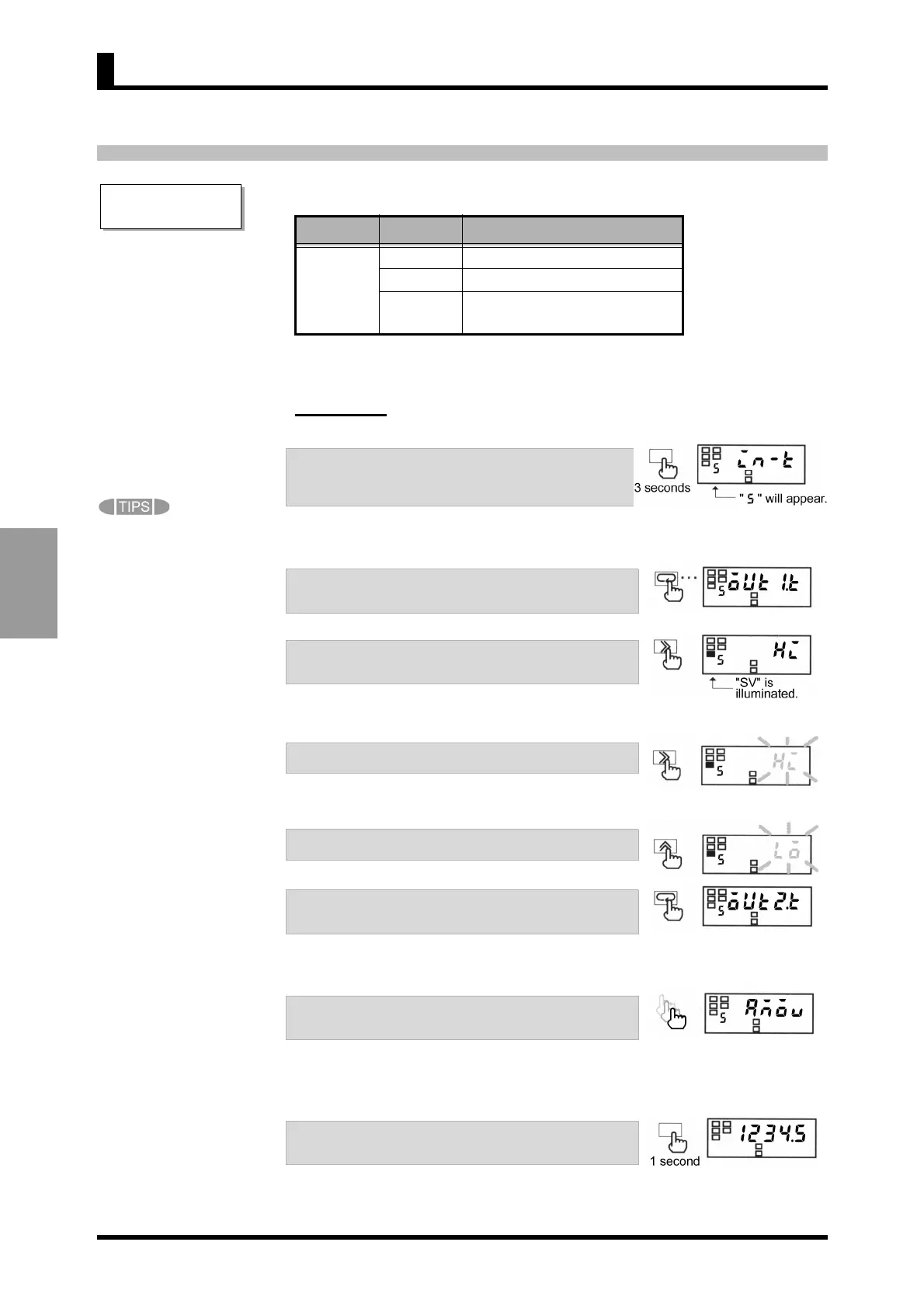5-24
OPERATION
Initial setting level
The parameter of OUT set
value to be displayed at the
operation level changes
according to the set values of
these parameters.
To specify the OUT set
value for the upper or
lower-limit action, use
parameter "out*".
To specify the OUT set
values for the outside-
the-range action, use
parameters OUT upper-
limit value "out*.h" and
OUT lower-limit value
"out*.l".
*: 1 or 2
K3MA-L does not allow you
to set the parameter
"out2.l".
CHAPTER 5 OPERATION
5-16 Selecting a Comparative Output
These parameters allow you to select the comparative output 1 or output 2.
For the details of comparative output operating action, refer to "6-5 Comparative
Output".
Procedure
A. When the product is at the operation level, press
the L key and hold it down for at least three
seconds to enter the initial setting level.
•"
5
" will appear on the level indicator, indicating
the product has entered the initial setting level.
B. Press the M key several times until parameter
"out1.t" appears on the main indicator.
C. Press the S key to display the set value of the
parameter on the main indicator.
• The current set value for the type of compara-
tive output will appear on the main indicator.
D. Press the S key again.
• The set value starts blinking, indicating the prod-
uct is in the change state.
E. Use the U key to change the set value.
F. Press the M key to display parameter "out2.t"
on the main indicator.
• The change is saved and then the next parameter
"
out2.t
" will appear on the main indicator.
G. Repeat the steps C. to F. to set parameter
"out2.t".
• Parameter "
amov
" will appear on the main indi-
cator when you finish setting of parameter
"
out2.t
".
H. Press the L key and hold it down for at least
one second to the operation level.
Parameter Set value
Description
out1.t
or
out2.t
hi
Upper limit: Upper-limit action
lo
Lower limit: Lower-limit action
hi-lo
Outside-the-range: outside-the-
range action
