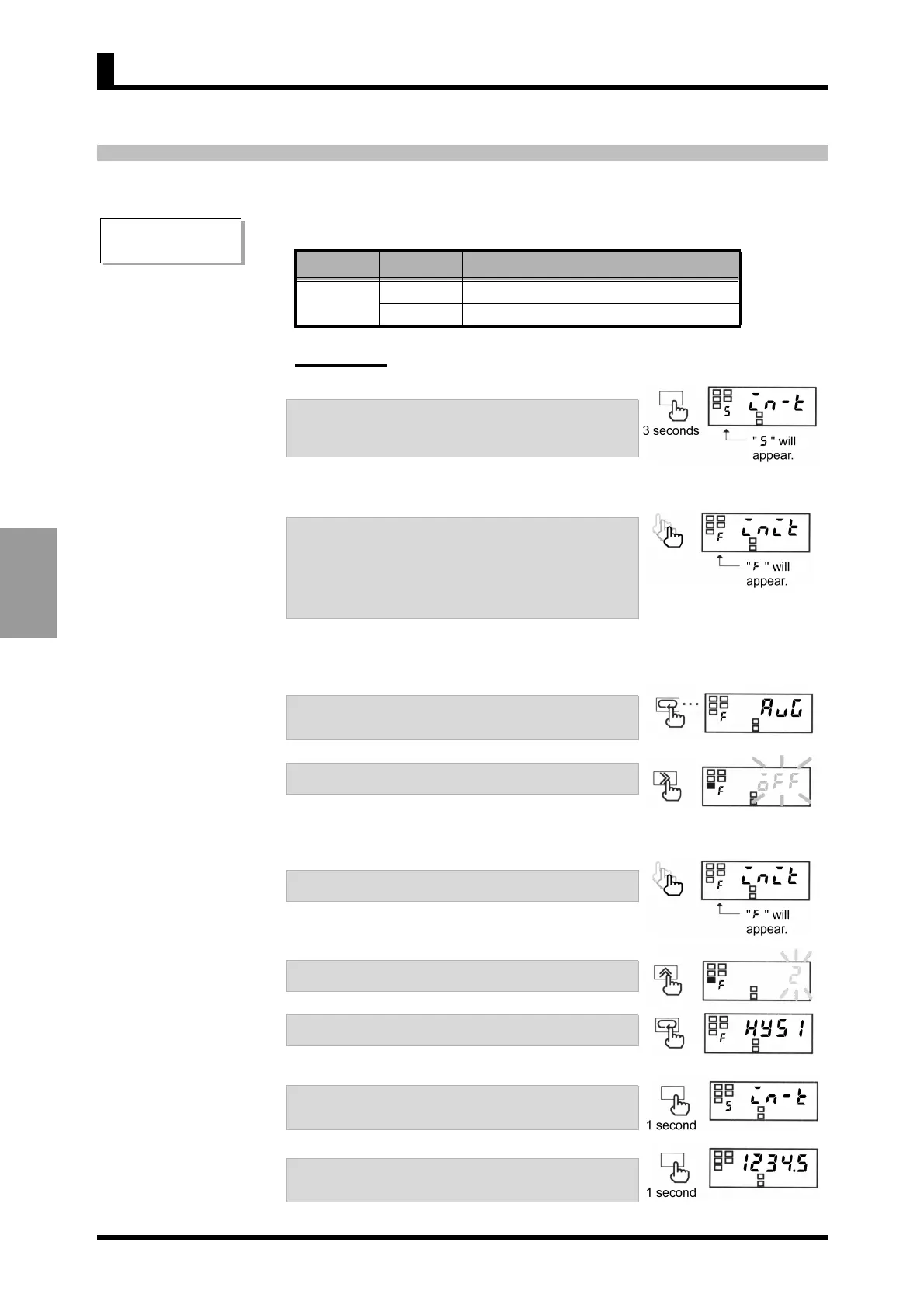5-26
OPERATION
Advanced-function setting level
CHAPTER 5 OPERATION
5-18 Specifying the Number of
Measurements for Averaging
This parameter allows you to specify the number of measurements for averaging.
Procedure
A. When the product is at the operation level, press
the L key and hold it down for at least three
seconds to enter the initial setting level.
•"
5
" will appear on the level indicator, indicating
the product has entered the initial setting level.
B. Enter password "K3MA-J or K3MA-F : -0169,
K3MA-L : -169" in the parameter "amov" to enter
the advanced-function setting level. For details on
how to move to the advanced-function setting
level, refer to "5-2 Moving among Levels".
•"
f
" will appear on the level indicator, indicating
the product has entered the advanced-function
setting level.
C. Press the M key several times until parameter
"avg" appears on the main indicator.
D. Press the S key to display the set value.
• The current set value for the number of measure-
ments for averaging will appear on the main
indicator.
E. Press the S key again.
• The set value will start blinking, indicating the
product is in the change state.
F. Press the U key to change the set value.
G. Press the M key to go to the next parameter.
• The change is saved.
H. Press the L key and hold it down for at least
one second to return to the initial setting level.
I. Press the L key and hold it down for at least
one second to return to the operation level.
Parameter Set value
Description
avg
off
No average processing
2/4/8
Number of measurements for averaging
