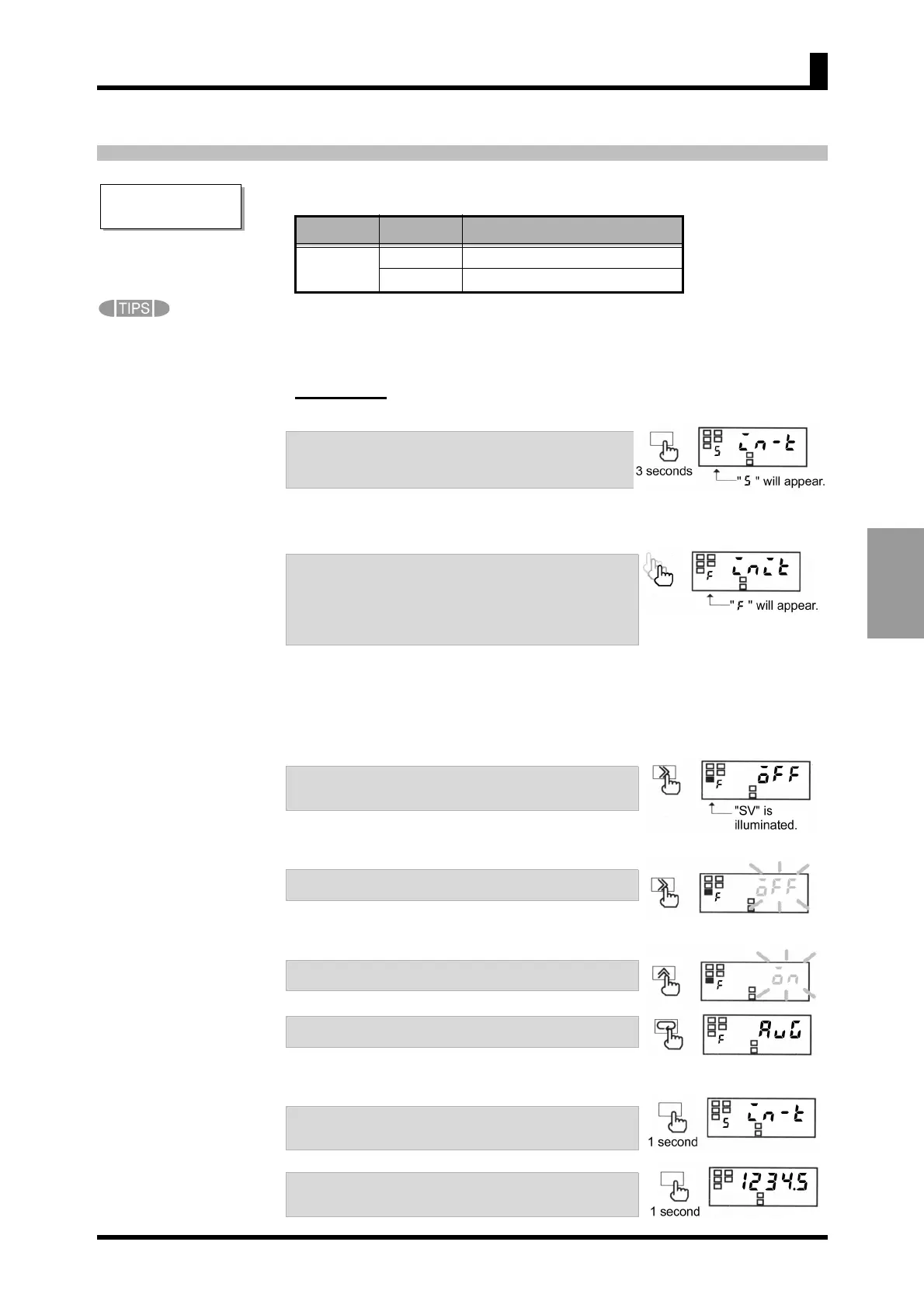5-25
OPERATION
Advanced-function setting level
This parameter is displayed
when "Setting level lockouts"
is "0".
5-17 Clearing All Parameters
5-17 Clearing All Parameters
The clear all function can be used to initialize all parameters to factory settings.
This function is useful in restarting the setup of the product from the default
state.
For the factory set values, refer to the "Parameter List" at the end of this document.
Procedure
A. When the product is at the operation level, press
the L key and hold down it for at least three
seconds to enter the initial setting level.
•"
5
" will appear on the level indicator, indicating
the product has entered the initial setting level.
B. Enter password "K3MA-J or K3MA-F : -0169,
K3MA-L : -169" in the parameter "amov" to enter
the advanced-function setting level. For details on
how to move to the advanced-function setting
level, refer to "5-2 Moving among Levels".
•"
f
" will appear on the level indicator, indicating
the product has entered the advanced-function
setting level.
• The first parameter at the advanced-function set-
ting level is "
init
".
C. Press the S key to display the set value of the
parameter on the main indicator.
• Set value"
off
" will appear on the main indica-
tor.
D. Press the S key again.
• The set value will start blinking, indicating the
product is in the change state.
E. Use the U key to change the set value to "on".
F. Press the M key to go to the next parameter.
• All parameters are initialized.
• Parameter "
init
" is also set to "
off
".
G. Press the L key and hold it down for at least
one second to return to the initial setting level.
H. Press the L key and hold it down for at least
one second to return to the operation level.
Parameter Set value
Description
init
(INIT)
off
---
on
Parameters are all initialized.
