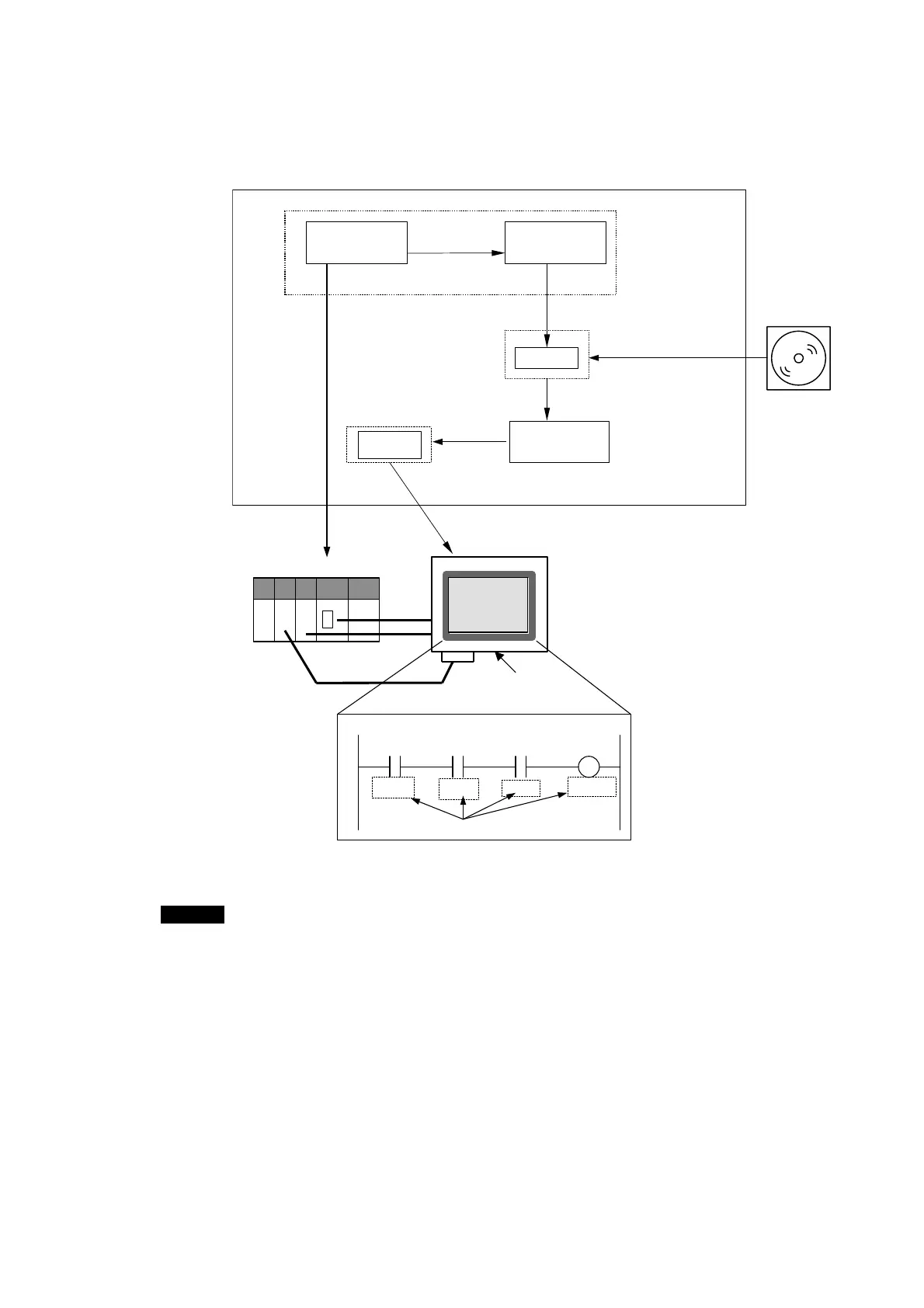1-3 Configurations
7
■
Version-2 NS-series PTs and NSJ PLCs
Computer
CX-Designer
CD-ROM
•
CX-Programmer
RS-232C
NS-series PT
(system version 6.6 or higher)
•
I/O Comment Extracting Tool
Copy file to the
project folder.
Installation
Ladder Monitor I/O
comment file
(extension.ioc)
CX-Programmer
CXT File
(extension.cxt)
CX-Programmer
Project File
(extension.cxp.)
Conversion
CS/CJ-series PLC (host)
ER
0002.00
0000.01
I/O comments displayed.
0000.00
LAMP01
ER
SW2
SW1
Controller Link
(version-2
NS-series PTs
only)
Ethernet
Transfer the
program.
Transfer .ioc file.
Controller
Link
Interface Unit
•
CX-Designer
Note
• Comments from a Ladder Monitor I/O comment file stored in a Memory Card can be
displayed.
• The Ladder Monitor application and Ladder Monitor I/O comment file must be
stored in a Memory Card and the Memory Card must be inserted in the PT for
Version-2 NS-series PTs and NSJ PLCs with NS system version 6.6 or lower.
