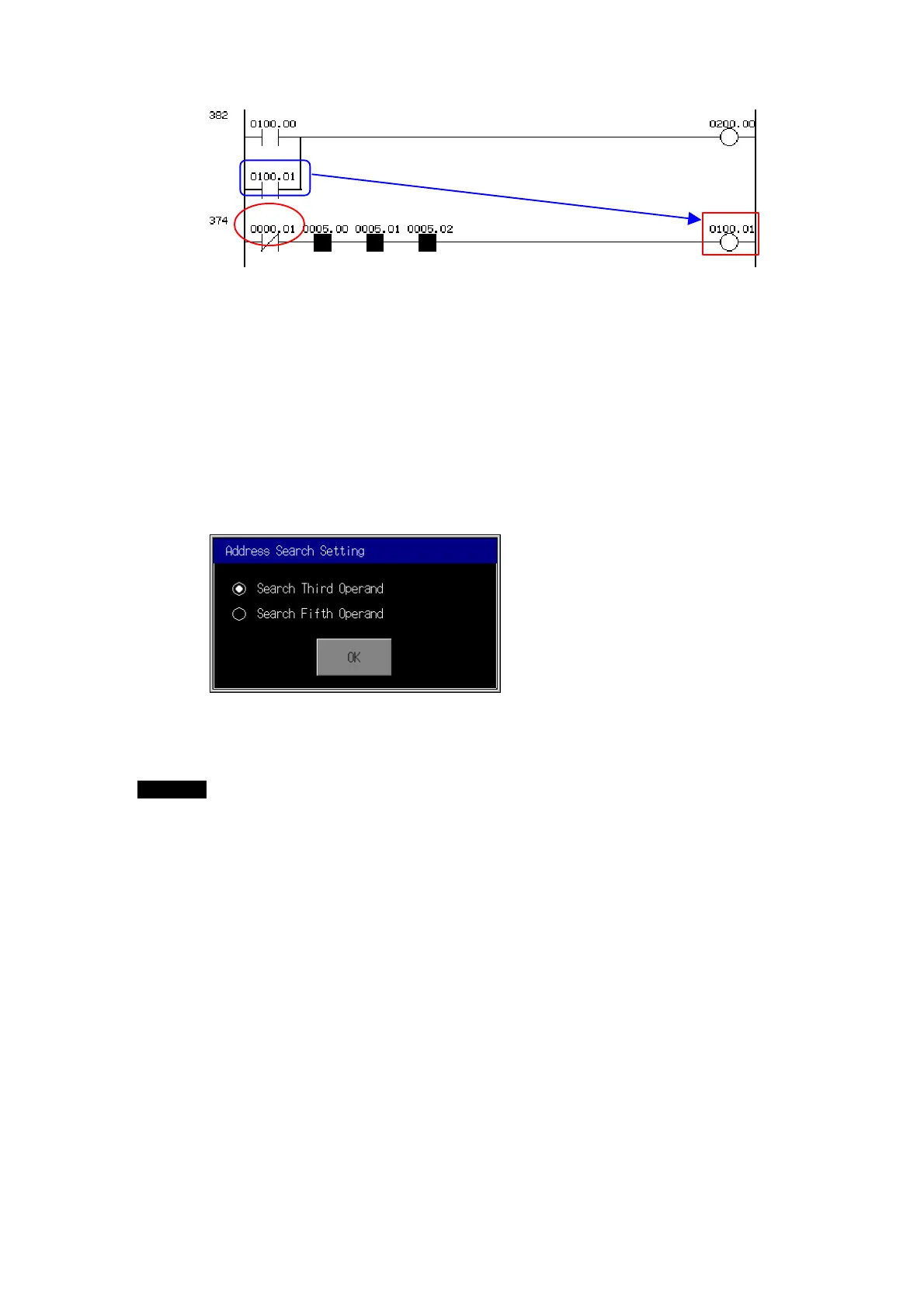3-3 Displaying the Desired Program Section
3-3-13 Search-related Settings
62
3-3-13 Search-related Settings
Setting the Search Range
The user can specify whether address searches are to be performed up to the third or the
fifth operand of the special instructions. By searching only up to the third operand, the
fourth and subsequent operands are not searched and the search time is shortened. By
searching up to the fifth operand, all operands are searched and the search time is
lengthened.
1. Press the Menu Button and select Various Settings from the menu.
2. Select Address Search Setting from the Various Settings Dialog Box.
3. Select either the third or the fifth operand as end of the search range.
4. Press the OK Button.
Note
• When a CJ2 CPU Unit is connected, the setting will be ignored and the search will
be made through the fifth operand.
Setting the Search Timeout Watch Time
The processing from a search until the display of the program section may take time. The
Ladder Monitor sends a search command to the PLC and monitors the communications
response time. If the response time exceeds the set time, a timeout error message will be
displayed. If that occurs, increase the timeout monitor time in the Search Timeout Watch
Time Setting.
In addition, the number of communications retries for the search will be the number of
communications retries set under Comm. Setting in the PT System Menu.
