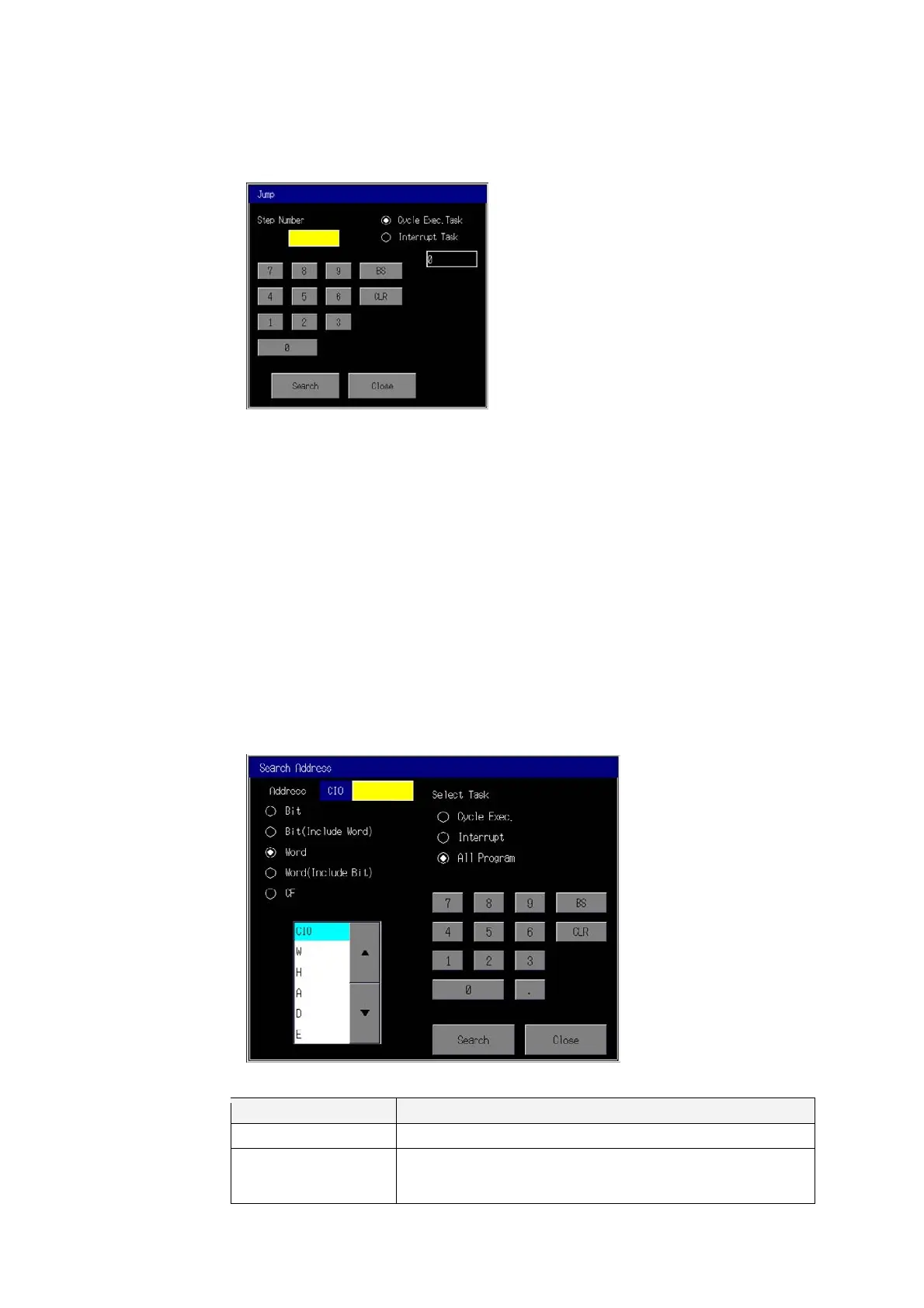3-3 Displaying the Desired Program Section
3-3-1 Searching for Step Numbers
52
3-3-1 Searching for Step Numbers
1. Select Search – Jump from the menu to display the following dialog box.
2. Input the step number in the Step Number Field.
3. Select either Cycle Exec. Task (0 to 31 for CS1, CJ1, or CP-series CPU Unit, 0 to
127 for CJ2 CPU Unit) or Interrupt Task (0 to 255).
4. Input the task number.
5. Press the Search Button. One ladder program section meeting the specified
conditions will be displayed.
3-3-2 Searching for Specified Addresses
Use the following procedure to search for a specified address.
1. Select Search – Search Address to display the following dialog box.
When an address is selected in the Ladder Display Area Screen, a dialog box will be
displayed with the address at the cursor position. (If an offset address is specified,
the start address will be displayed.)
2. Specify the item to be searched for.
Item Operation
Bit Searches for the specified bit address.
Bit (Include Word) Searches for the word that includes the specified bit address and the
specified bit address. For example, when searching for W0.1, the
search objects will be W0.1 and W0.
