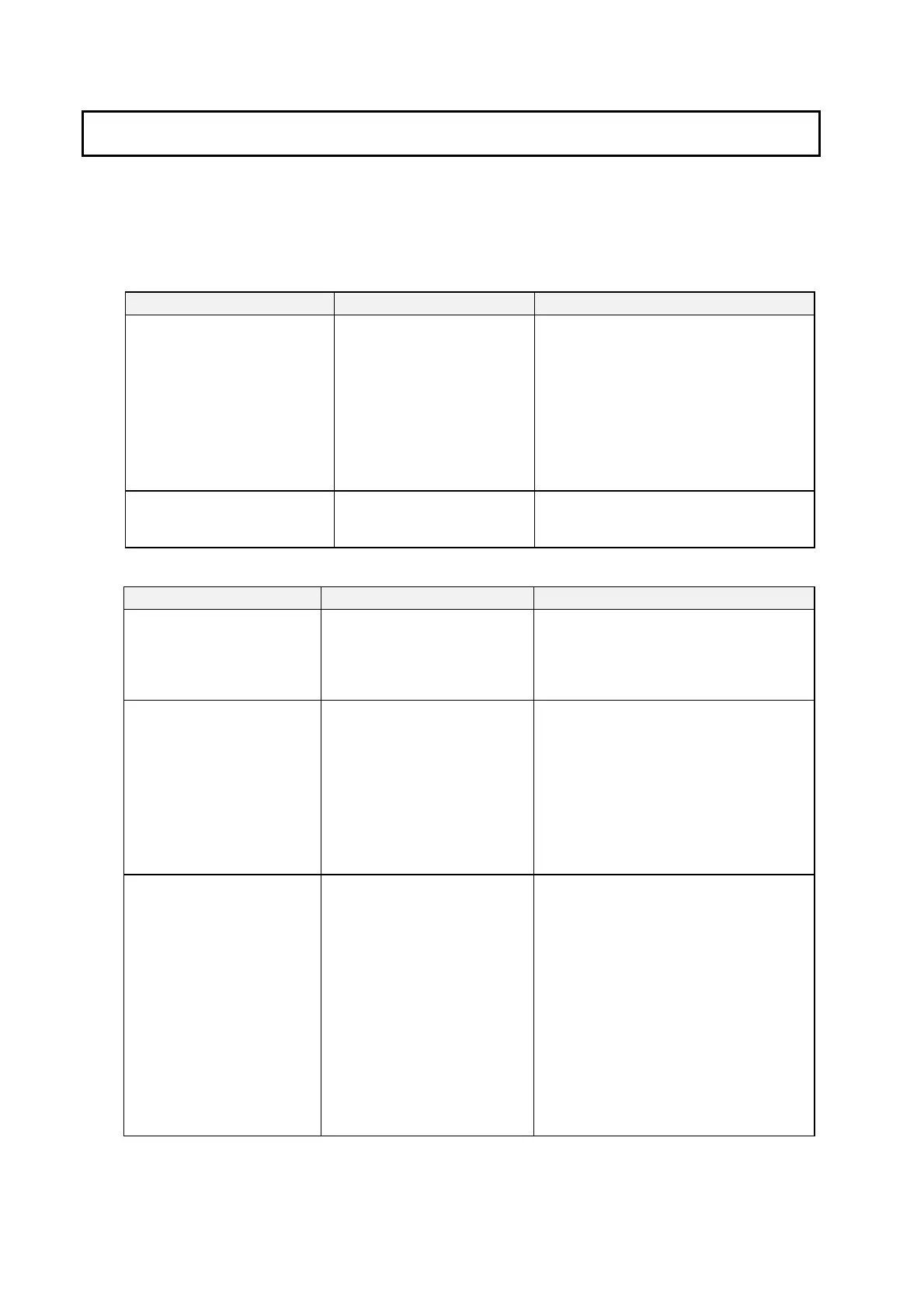4-1 Troubleshooting
4-1-1 Ladder Monitor Does Not Start
92
4-1 Troubleshooting
This section describes messages that may be displayed if errors occur in the Ladder
Monitor. If errors not listed in the following tables appear or the program does not work
correctly after recovery, the system may be unstable. In that case, please restart the
NS-series PT.
4-1-1 Ladder Monitor Does Not Start
Message Probable cause Countermeasure
/at0/ldrmt/not found. Reinstall
Ladder Monitor to Memory Card.
/at0/ldrmt/(file name) not found.
Reinstall Ladder Monitor to
Memory Card.
/at0/ldrdata/not found. Reinstall
Ladder Monitor to Memory Card.
Failed to read startup check list.
Reinstall Ladder Monitor to
Memory Card.
1.
No files in the Memory Card.
2. Cannot access because the
Memory Card is defective.
Transfer the files from the CD-ROM to the
Memory Card, again.
Check that the Memory Card can be read
normally on a personal computer.
Failed to check the version of
system program. Reinstall the
system program for PT.
System program corrupted Reinstall the system program. If the error
persists after reinstallation, contact your
nearest OMRON representative
4-1-2 FINS Command and System File Error Messages
Message Probable cause Countermeasure
Registered Host Info. And
Comm. Settings not matching.
Check the communication
setting. Exit Application.
1. Failed to read communications
setting.
2. Communications port for PLC
not set. (When starting for the
first time.)
Change the communications setting in the
System Menu of the PT after pressing the
Exit
Button.
Failed to open the port. 1. Failed to open/close the
communications port.
Time-out occurred when
establishing initial
communications. A PLC is not
connected to the
communications port.
2. Cannot communicate with the
registered host.
The Change Host Dialog Box will appear.
Perform any of the following actions.
•
Change the connected host after pressing
the
Change Host
Button.
•
Pressing the
Exit
Button. The PT will be
restarted. Change the communications
setting on the system menu after the PT
restarts.
•
Press the
Connecting
Button to retry the
communication.
Destination address is
incorrect. Check the
communication setting.
FINS command sending error
occurred because destination
address is incorrect.
Network and node address data
defined in the system are
corrupted.
Perform any of these actions.
An error message dialog box will be displayed.
Press the
OK
Button to exit.
1. If Change Host Dialog Box is displayed,
press the
Change Host
Button and then
change the connected host.
2. If Change Host Dialog Box is not displayed,
press the
Menu
Button and select
Change
Host
from the menu. The Change Host
Dialog Box will be displayed. Change the
communications setting from the dialog box.
3. If neither action 1 nor 2 restores the
program, press the
Exit
Button and change
the communication setting on the System
Menu of the PT.
