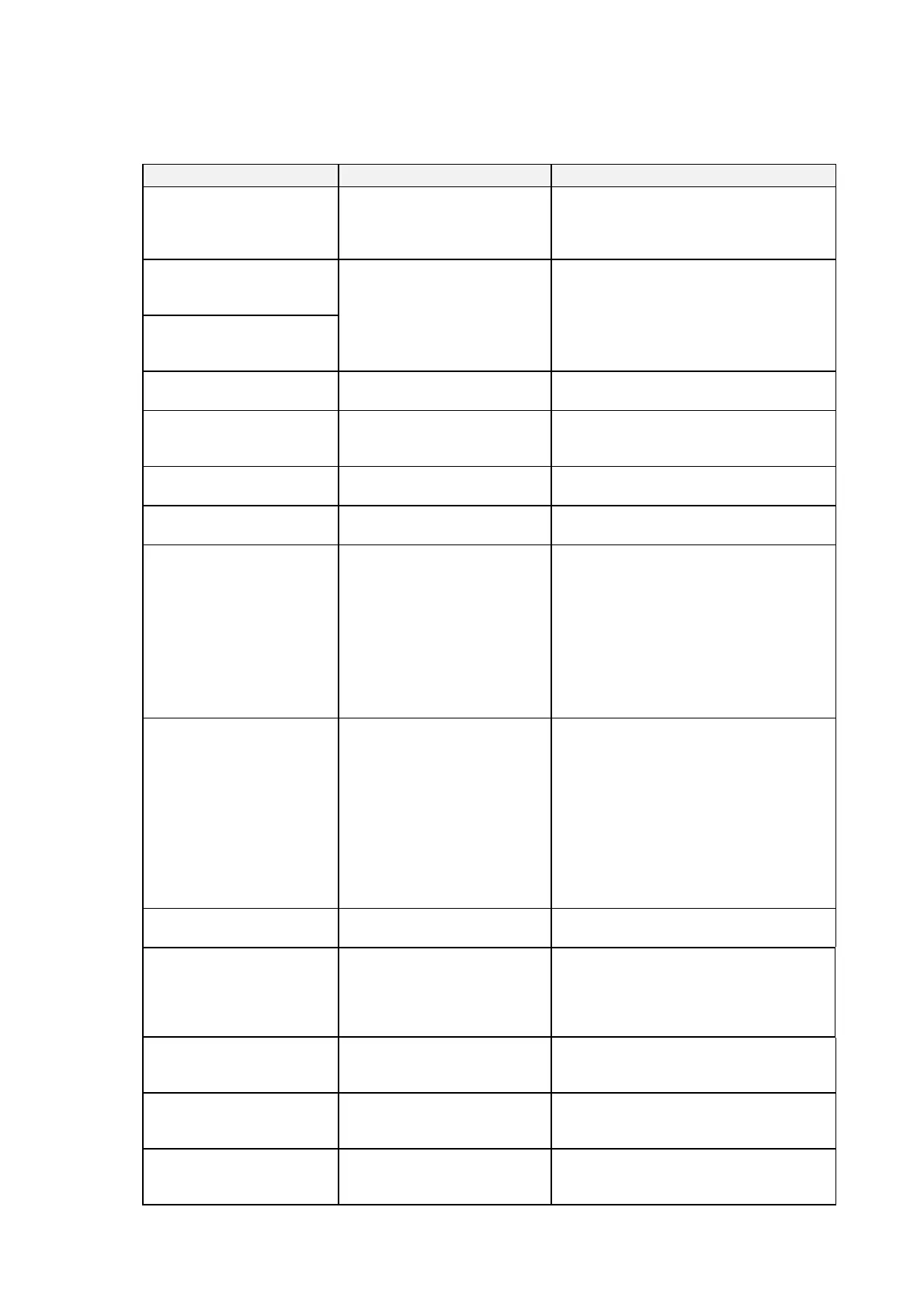4-1 Troubleshooting
4-1-3 Operation, Input, and Other Error Messages
95
4-1-3 Operation, Input, and Other Error Messages
Message Probable cause Counter measure
Cannot read the program.
UM is read-protected. Do you
return it to the operation
screen?
UM read protection is set for the
PLC.
Use the CX-Programmer to clear the UM read
protection for the PLC and then restart the
Ladder Program.
Cannot read specified task
because the task is
read-protected.
Cannot search specified task
because the task is
read-protected.
A search was performed for a task
for which task read protection is
set.
Use the CX-Programmer to clear the task read
protection for the PLC and then restart the
Ladder Program.
Input address is out of range. Input address (bit/word) is
incorrect.
Enter the correct address.
Input task No. is out of range.
Check the task No.
Input value for the task number is
incorrect.
Input cycle execution task number
(CS1/CJ1/CP: 0 to 31, CJ2: 0 to 127) or
interrupt task number (0 to 255).
The step number is out of
range. Input a step number.
Input value for the step number
(program address) is incorrect.
Enter the correct value.
Cannot Instr./Contact Search.
Check condition.
Conditions for searching
instruction/input bit are incorrect.
Input the conditions for the instruction
specifications.
Selected program section not
found.
Cannot search for program
sections that match the specified
conditions in the following cases:
Searched the previous/the next
program section of the
beginning/last program section in
the task.
Instruction of the specified
conditions does not exist in the
program.
Check the conditions.
This program section cannot be
shown.
The following cases are possible.
•
Program section is not
completed.
•
Program section exceeds 22
lines.
•
When an instruction that cannot
be displayed in a ladder
diagram exists in a block
programming section
•
When more than 9 TR bits are
used.
Check the program by using the
CX-Programmer.
EM bank does not exist in PLC. EM bank not supported by the
connected PLC is specified.
Specify the correct EM bank.
Monitoring points exceeded the
limit. Continue monitoring but
present value of overflowed
address is incorrect.
The maximum monitoring points
(167) exceeded in the ladder
program section and I/O monitor.
Points overflowed the limit will be
displayed as a space or 0.
Display only the program section required to
monitor or exit the Multiple I/O Monitor.
Selected address not found.
Do you try to search it from the
head?
A search was performed and the
applicable address was not found.
Press the
OK
Button to search from the
beginning, or press the
Cancel
Button to end
the search.
No Instr./Contact result.
Operate after search
instr./contact.
The
Back
Button was pressed
although no search had been
performed.
The search back function returns to the
location of a previous search. A search must
be performed before using this function.
I/O comment does not exist in
PLC.
Attempted to read I/O comments
from a PLC that does not support
symbol table transfers.
Use the I/O Comment Extracting Tool to create
an I/O comment file.
