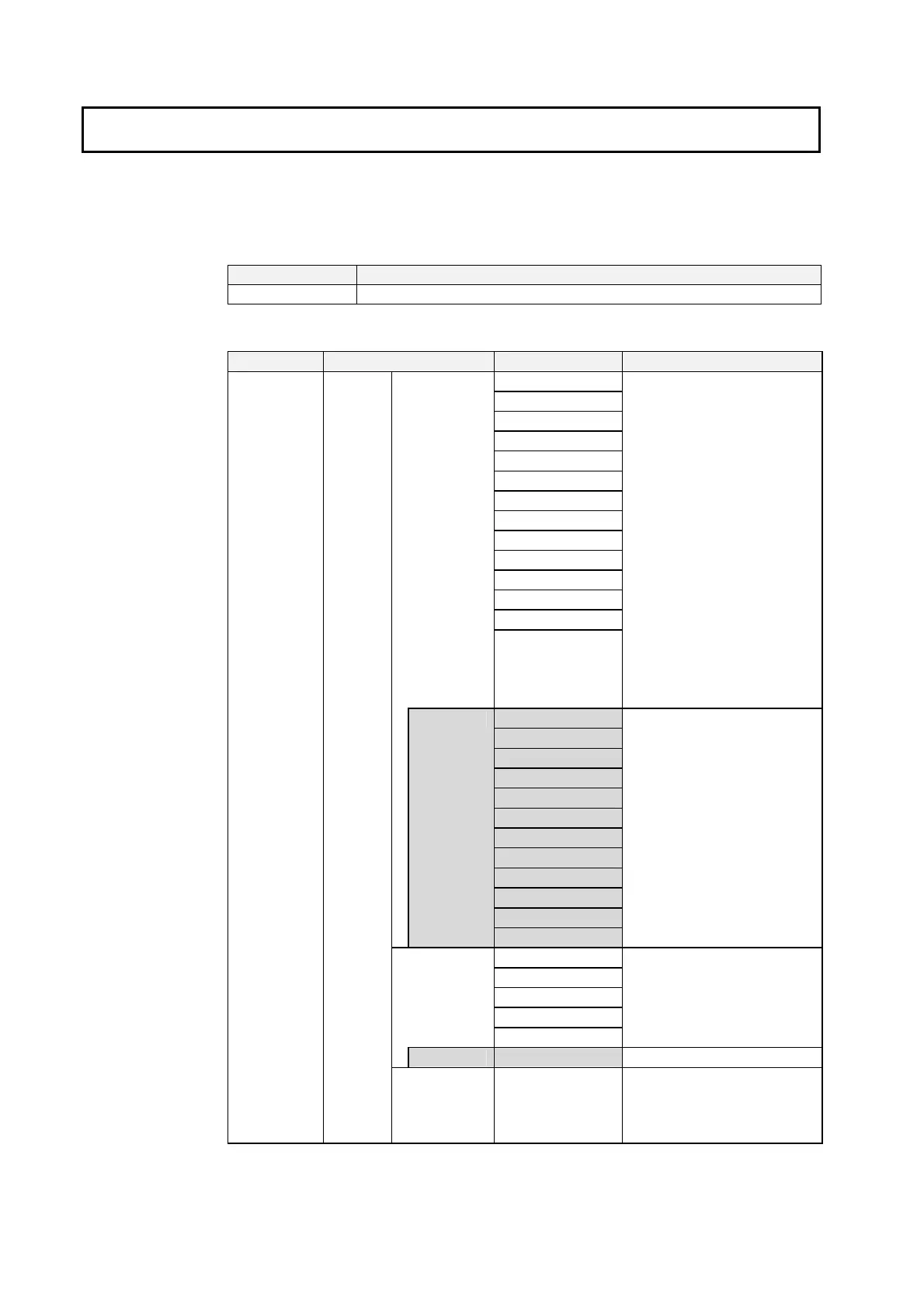1-2 Checking the Package
22
1-2 Checking the Package
The Ladder Monitor is provided with the CX-Designer CD-ROM in the locations given
below. For version-2 NS-series PTs and NSJ Controllers with system version 6.6 or
higher, the Ladder Monitor is built into the system program for version-2 NS-series PTs
and NSJ Controllers with system version 6.6 or higher (except for the NS5-V2 and NSJ5).
CD-ROM Location on CD-ROM
CX-Designer
\Utility\English\LadderMonitorFunc
• CD-ROM: The following software is provided.
Software Folder name in CD-ROM File name Usage
Plcmon
Winmgr
Spydidmn
Aptextexecldrmt.sh
Aptextchkldrmt.sh
Checklist
Plcmon.ini
ldrmttbl.ini
Fun.bin
Procs
watchtask
dir
attr
\ldrmt
grep
Copy the files directly to the
Memory Card.
For version-1 and version-2
NS-series PTs and NSJ
Controllers, all the files listed in
this table are required.
For version-2 NS-series PTs
and NSJ Controllers with NS
system version 6.6 or higher,
the Ladder Monitor is built into
the system program (except for
the NS5-V2 and NSJ5) and
thus a Memory Card is not
required.
For pre-version-1 NS-series
PTs, the files in the shaded
folders are not required on the
Memory Card.
Aptvmod
Attr
Checklist
Dir
FONTS
Grep
Plcmon
Procs
Winmgr
Plcmon_E
Plcmon_J
\ldrmt_v1
Spydidmn
Procon
Pbtc_4832_0101
Pbts_4832_0101
Plcd_1616_0102
\procon
Plcd_1616_0202
\procon_v1 Procon
Ladder
Monitor
Application
\ldrsetup
\ldrdata
This folder is empty
by default.
Location for I/O comment file
extracted using the I/O
Comment Extracting Tool and
copied to the Memory Card
