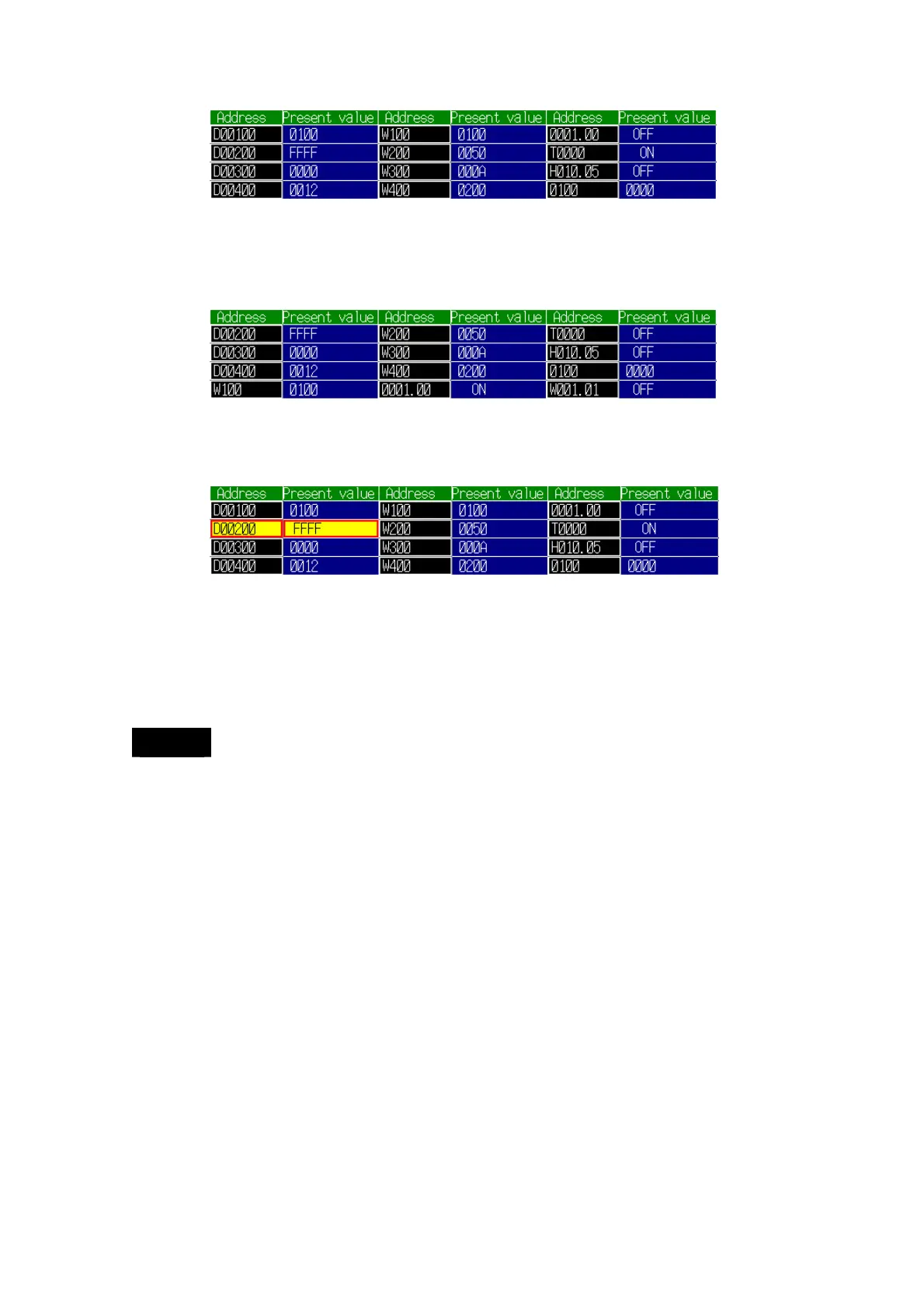3-6 Multiple I/O Monitoring
3-6-1 Specifying the I/O to Monitor
70
6. When the maximum number of addresses is displayed at the Multiple I/O Monitor, the
first address will be deleted each time another is added. In the following illustration,
W001.01 has been added to the example illustration shown above. The first address,
D00100, has been deleted and all the other addresses have advanced by one.
7. Press the location where the address and present value are displayed to select that
address and to display the cursor there. (In the following illustration, the cursor is
displayed at D00200.)
8. To delete the selected address, press the Delete Button.
9. To change the present value of the selected address, press the Change Button. (For
details, refer 3-7 Changing Address Status/Contents.)
10. Press the I/O Mon Button again on the Main Screen to exit the Multiple I/O Monitor.
Note
• Communications addresses registered to the Multiple I/O Monitor are remembered
even after exiting the Ladder Monitor, so the same communications addresses can
be monitored the next time the Ladder Monitor is started.
• Present values are not displayed while I/O status monitoring is stopped.
• With a CJ2 CPU Unit, both BCD and binary mode timers and counters can be used in
the same program. Determining the BCD/binary mode of instructions that use
time/counter addresses selected for I/O monitoring would require time, so present
values are always displayed in hexadecimal regardless of the decimal/hexadecimal
selection.