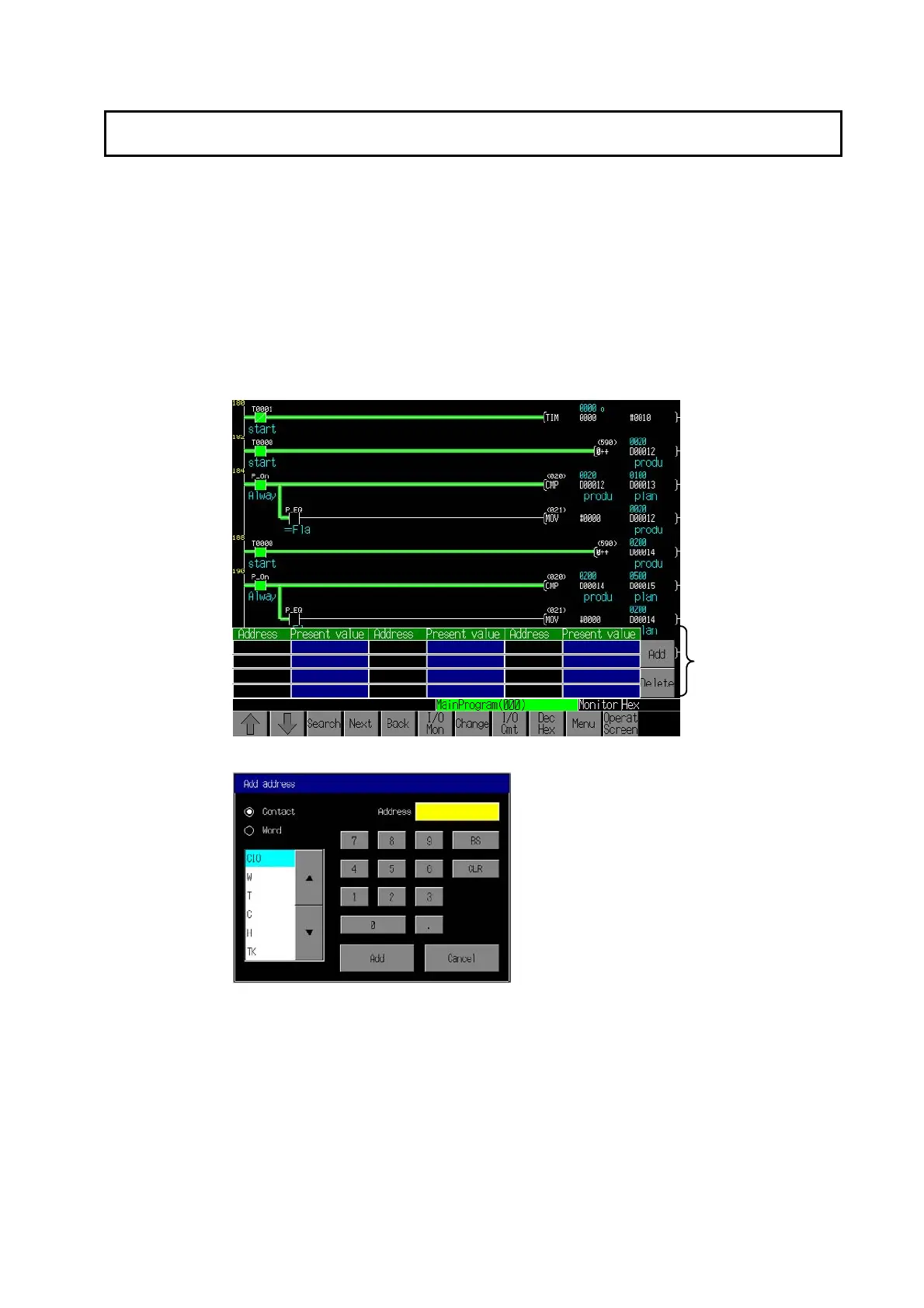3-6 Multiple I/O Monitoring
3-6-1 Specifying the I/O to Monitor
69
3-6 Multiple I/O Monitoring
The Multiple I/O Monitor displays present values of specified addresses. Up to 20 points
can be displayed for the NS15, 16 for the NS12, or 12 for the NS10/8. Multiple I/O Monitor
can also be used for force-setting/resetting and changing present values for the specified
addresses.
3-6-1 Specifying the I/O to Monitor
Use the following procedure to specify the I/O to monitor.
1. Press the I/O Mon Button on the Main Screen to display the Multiple I/O Monitor
Screen.
Multiple I/O
Monitor
2. Press the Add Button to display the following dialog box.
3. Select either Contact (input bit) or Word, and select the operand type from the list
box.
4. Input the address.
5. Press the Add Button to start monitoring the address in the Add Area. Up to 20
addresses can be monitored for the NS15, 16 for the NS12, or 12 for the NS10/8. (In
the following example, 12 addresses are being monitored by the NS10.)
