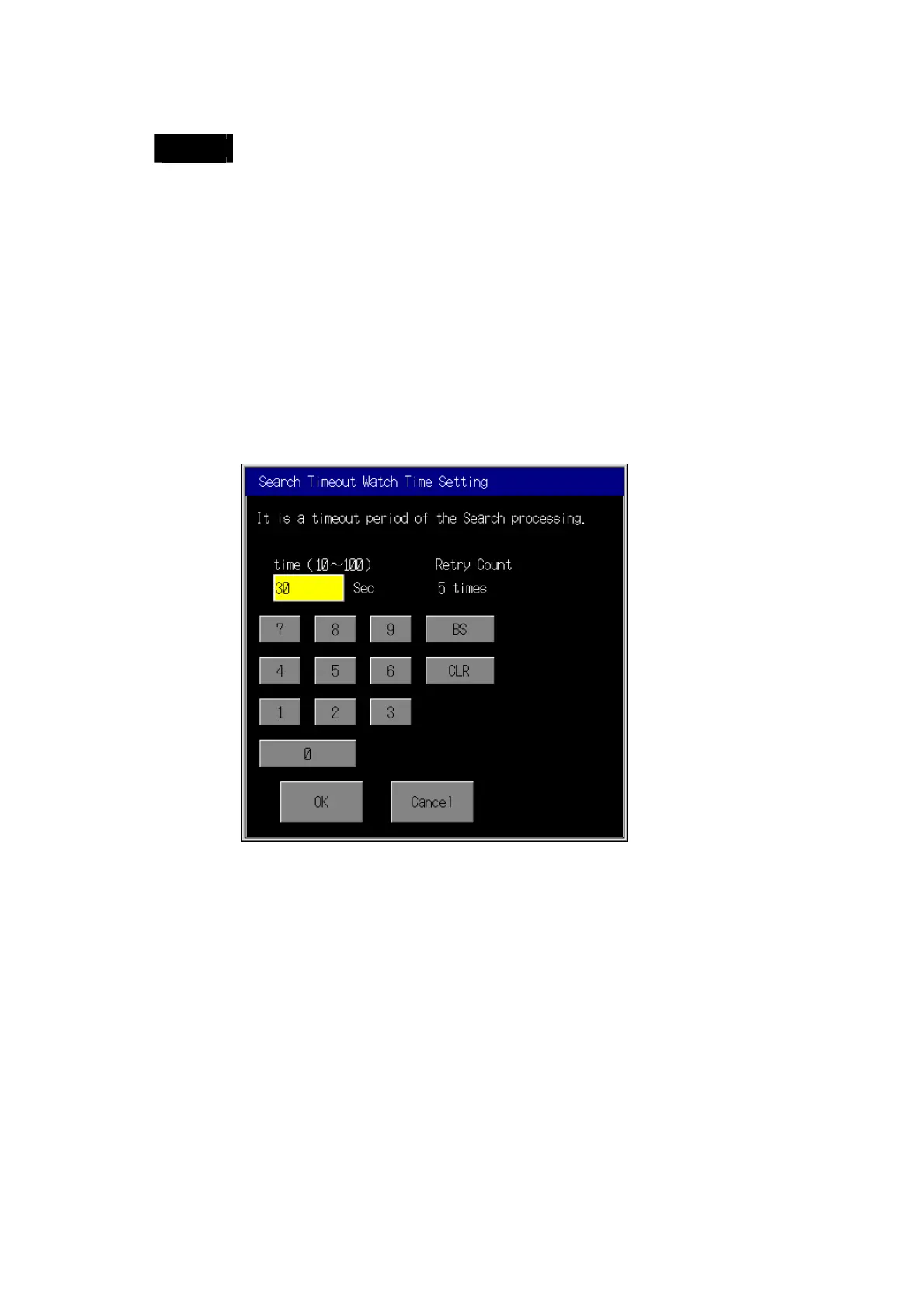3-3 Displaying the Desired Program Section
3-3-13 Search-related Settings
63
Note
In the search timeout watch time setting, specify the timeout monitor time for
searches. For operations other than searches, timeout monitoring is executed
according to the timeout watch time and the number of communications retries set
under Comm. Setting in the PT System Menu.
• During a Search
Timeout watch time = Search timeout watch time set by Ladder Monitor
Number of communications retries = Number of retries set in PT
• When a Search Is Not Being Executed
Timeout watch time = Timeout watch time set in PT
Number of communications retries = Number of retries set in PT
1. Press the Menu Button and select Various Settings from the displayed menu.
2. Select Search Timeout Watch Time Setting from the Various Settings Dialog Box.
3. Set the timeout watch time from 10 to 100 s.
4. Press the OK Button.
