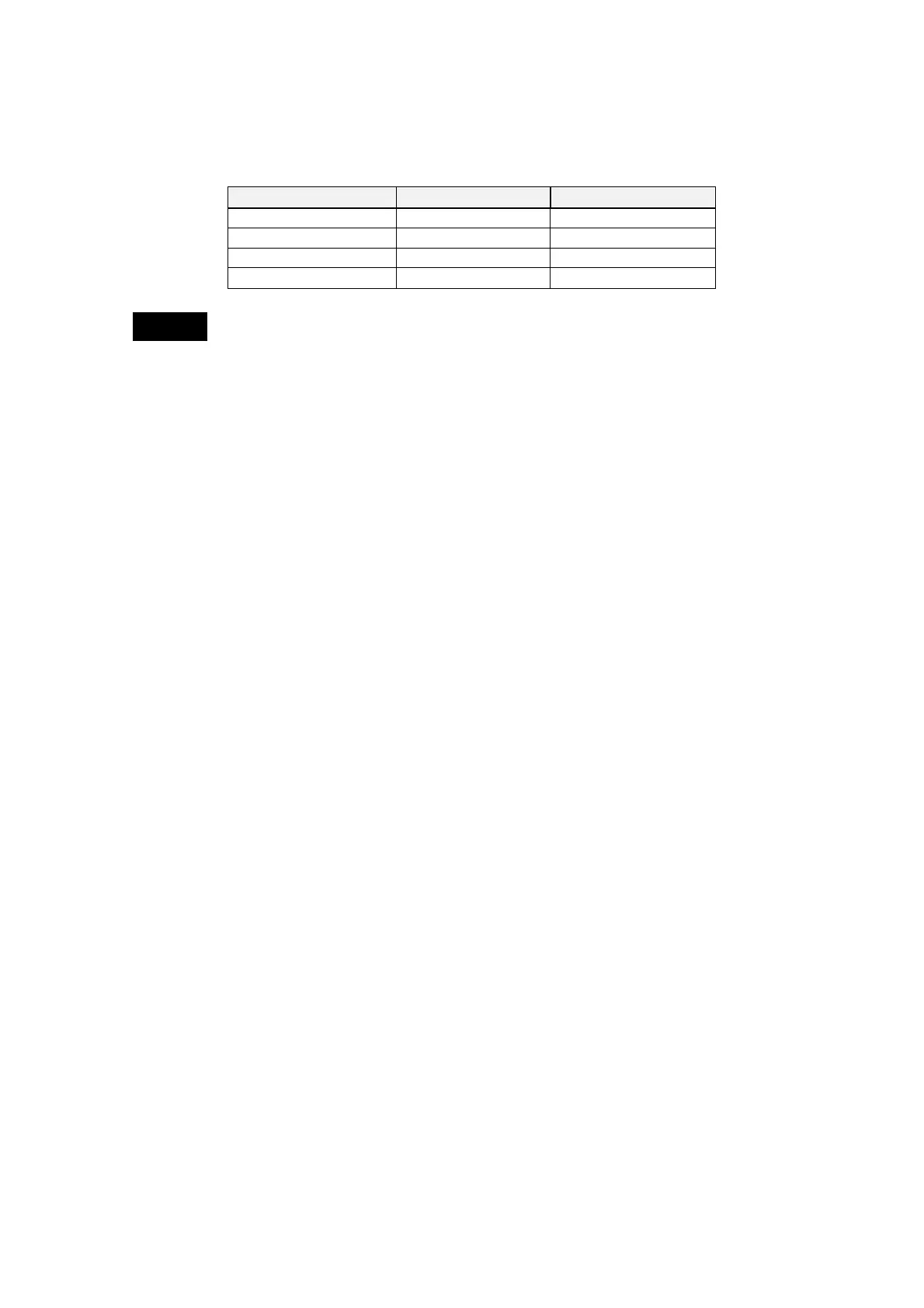3-1 Main Screen
3-1-5 Inputting Addresses and Numbers
48
•
Inputting Word Addresses
To specify a word, input the word address. There is no need to input leading zeros.
Input Examples
Selected address area Tenkey input example Input result
CIO 6123 6123
CIO 115 0115
CIO 0001 0001
W 1 W001
Note
• Press the touch switches with a force of no greater than 30 N.
Applying a greater force may cause the glass to break, cause injuries, and prevent
operation.
• If touch switches are pressed in rapid succession, their inputs may not be
successfully received. Confirm that the input of a touch switch has been successfully
received before pressing another touch switch.
• Do not press touch switches carelessly while the backlight is OFF or while nothing is
displayed on the screen. Otherwise, the system may operate unpredictably.
Press touch switches only after confirming system safety.
