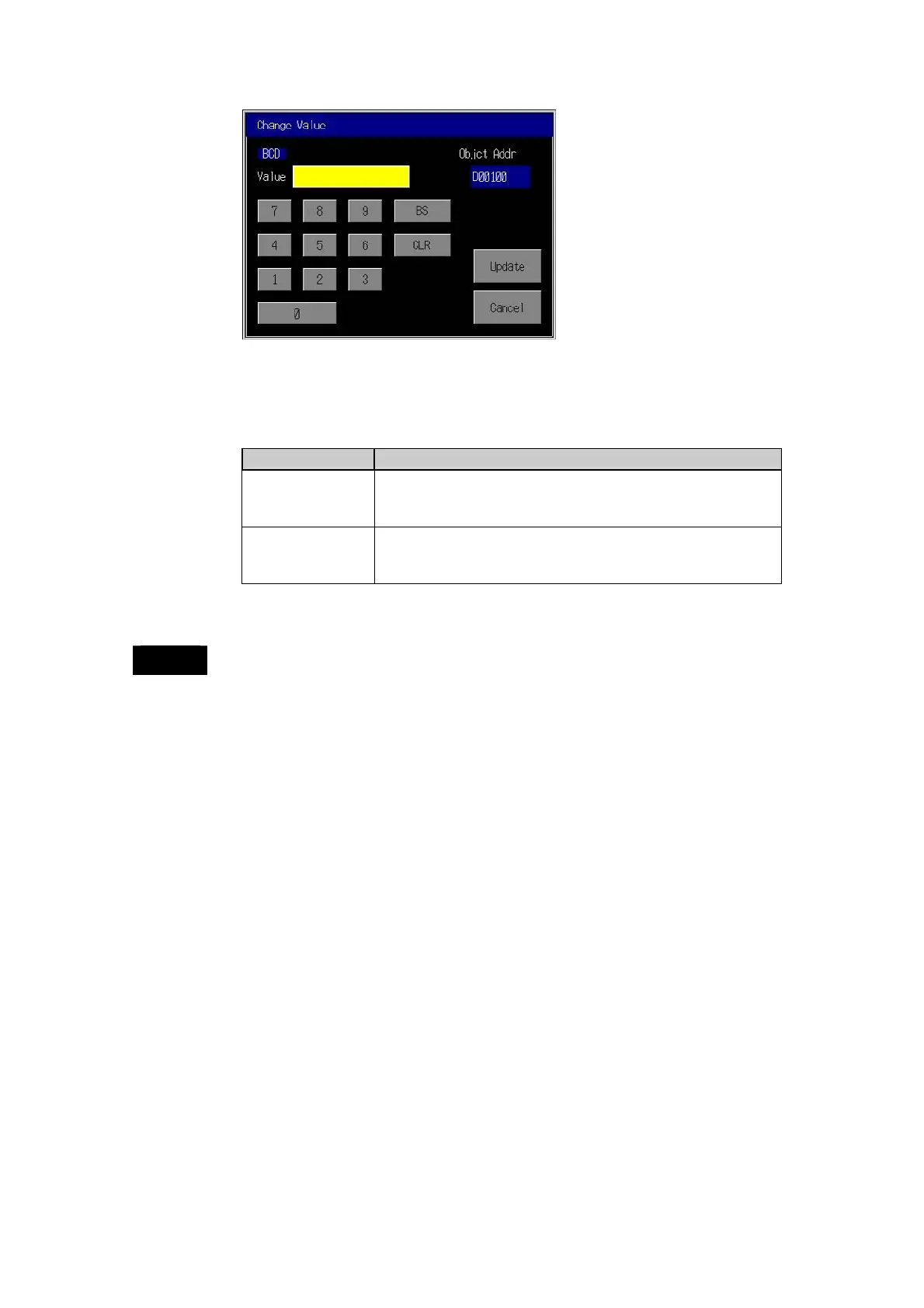3-8 Changing Timer/Counter Set Values
78
4. Input the new value. If the timer/counter operating mode at the PLC is BCD, the
input format for the Change Value Dialog Box will be BCD.
If the operating mode is binary, the display format for I/O status monitoring will be as
shown in the following table.
Display format Input format
Hexadecimal Select one of the following in the Change Value Dialog Box.
•
Hexadecimal (default)
•
Decimal
Decimal
Signed decimal
Select one of the following in the Change Value Dialog Box.
•
Hexadecimal
•
Decimal (default)
5. Press the Update Button.
Note
• If I/O status monitoring is stopped, start I/O status monitoring before changing
timer/counter set values. Do not change timer/counter set values while I/O status
monitoring is stopped.
• The program is changed when a timer/counter set value is changed. If a
timer/counter set value is changed from the Ladder Monitor while monitoring with the
CX-Programmer, use the CX-Programmer to transfer the program from the PLC to
the personal computer so that the programs will match.
