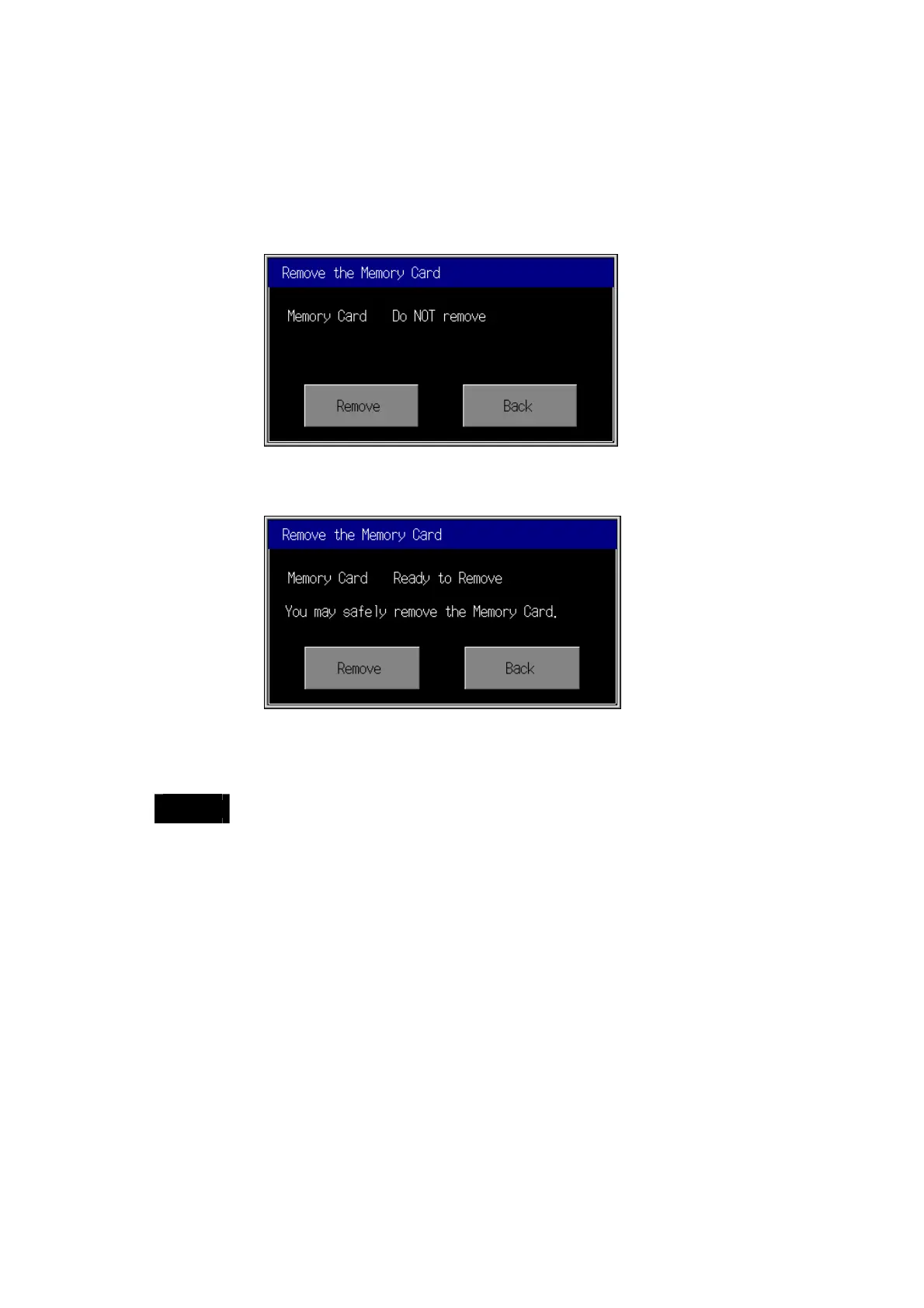3-11 Capturing Screens
83
Removing the Memory Card
Follow the procedure below to remove the Memory Card while the Ladder Memory is
operating.
1. Press the Menu Button and select Remove the Memory Card from the menu that is
displayed.
2. Press the Remove Button.
3. When it is safe to remove the Memory Card, Ready to Remove will be displayed.
4. Remove the Memory Card that is inserted in the PT.
5. Press the Back Button to close the dialog box.
Note
Once the Memory Card is indicated as ready to remove, it must be reinserted in the
PT before it can be used again. It cannot be accessed from the PT until it has been
removed and reinserted in the PT.
