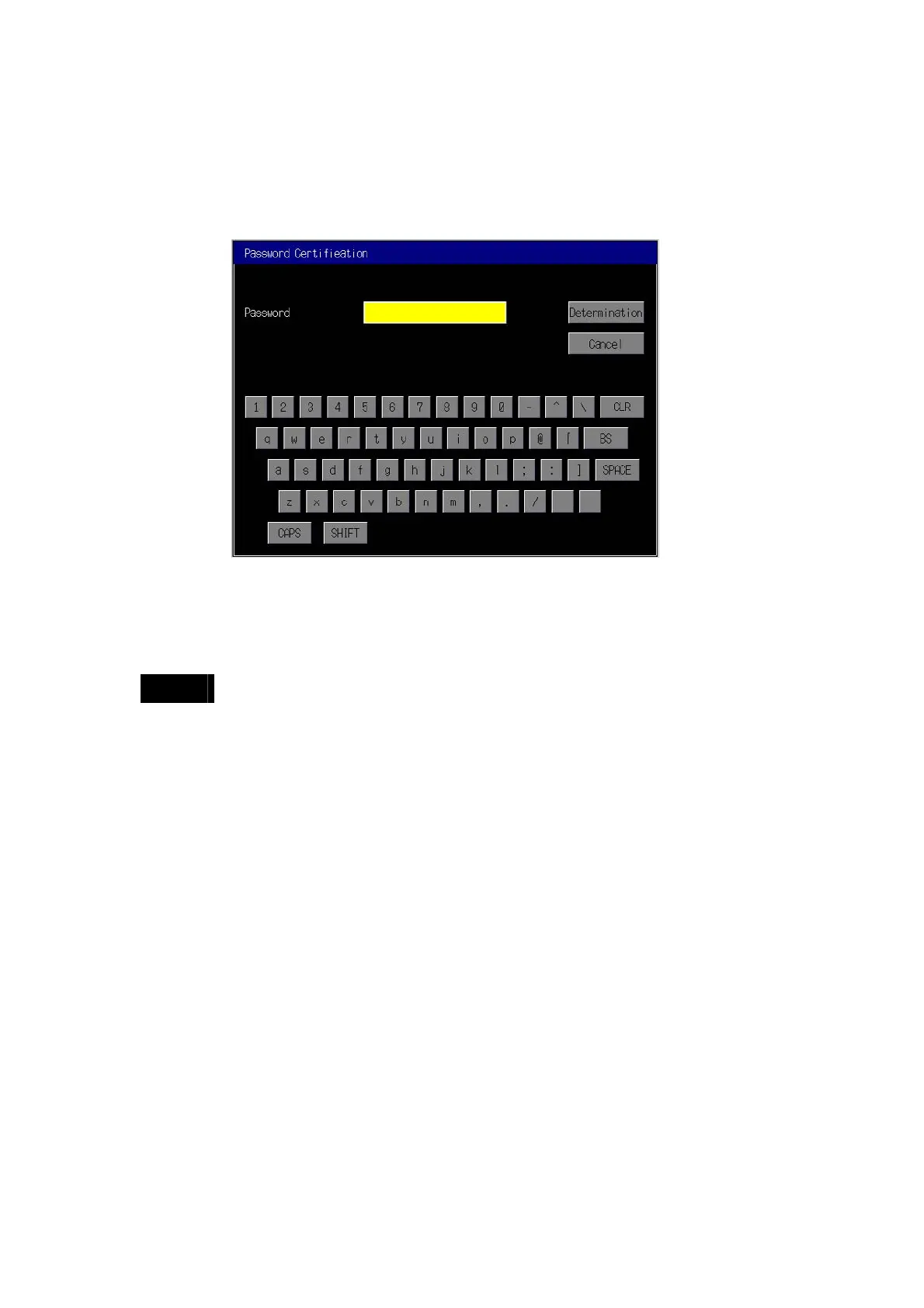3-14 Using a Password
90
•
PT Screen Operation
The following example shows how to input a password to change the operating mode of
the PLC’s CPU Unit.
1. Press the Menu Button on the Main Screen and select Mode Change from the menu.
2. The Password Certification Dialog Box will be displayed.
3. Enter the password for the level selected in step 2, above, and press the
Determination Button.
The Proc Mode Change Dialog Box will be displayed only if the correct password for the
specified level is input.
Note
• The password function (with level) also requires a password entry each time the
corresponding operation is performed.
• The passwords are set from the CX-Designer. The password can be changed from
the System Menu.
• A password can contain up to 16 alphanumeric characters only.
• An error message will be displayed if a password is not set for the specified level
and the protection operation will be disabled. Set a password of at least one
character for the specified level from the CX-Designer or System Menu.
