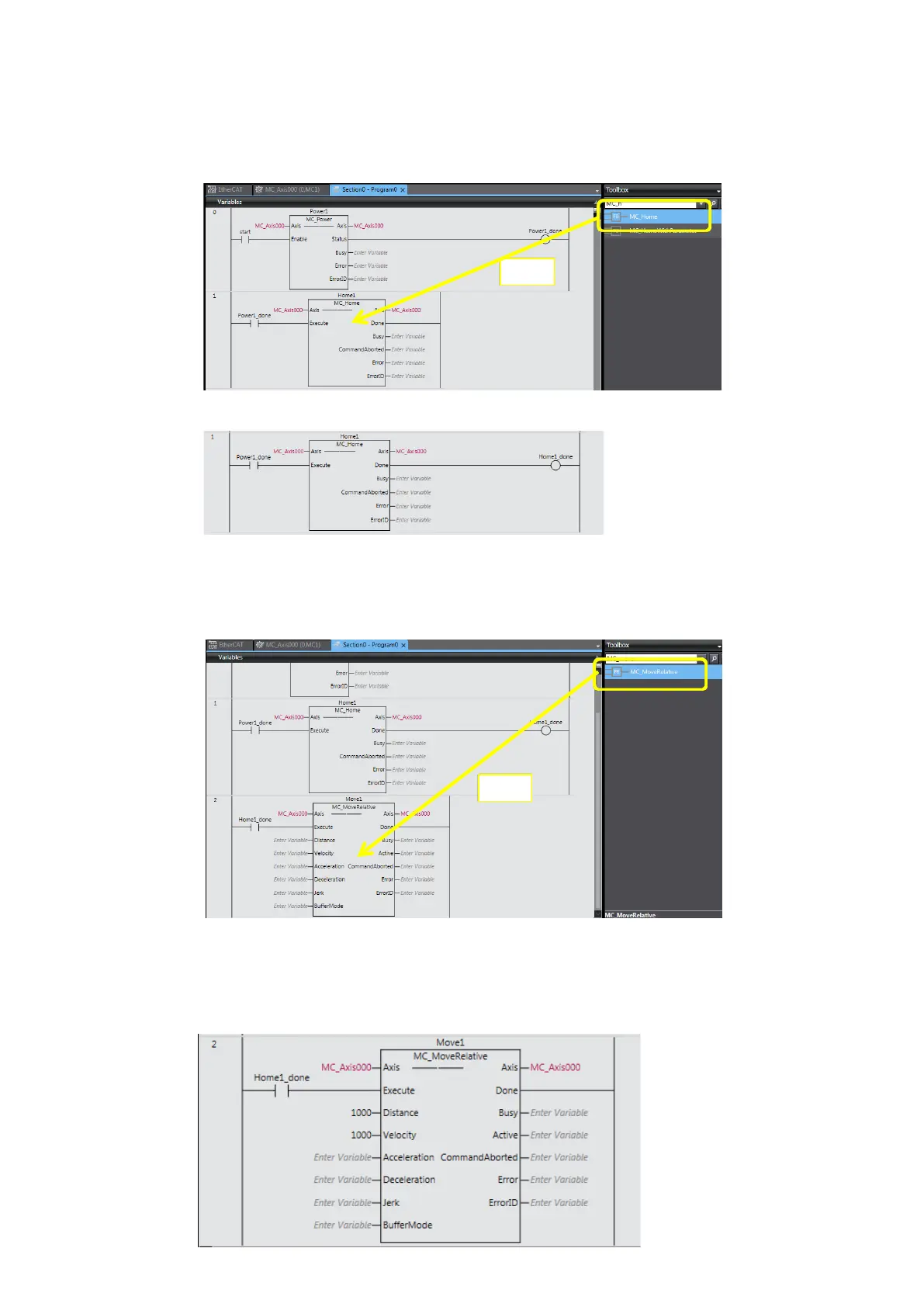91
4. Press the R Key to insert a rung below the first rung.
Insert N.O. Input power1_done and then insert the MC_Home motion FB.
Enter “Home1” as the instance name.
5. Insert output home1_done (or any other name you prefer).
6. Press the R Key to insert a rung below the second rung.
Insert N.O. Input home1_done and then insert the MC_MoveRelative motion FB.
Enter “Move1” as the instance name.
7. Set the parameters as follows. (You do not need to set other parameters in this exercise.)
• Distance : 1000 (pulses)
• Velocity : 1000 (pulses/s)
These settings move the ball screw the set distance in a second.
Drag
