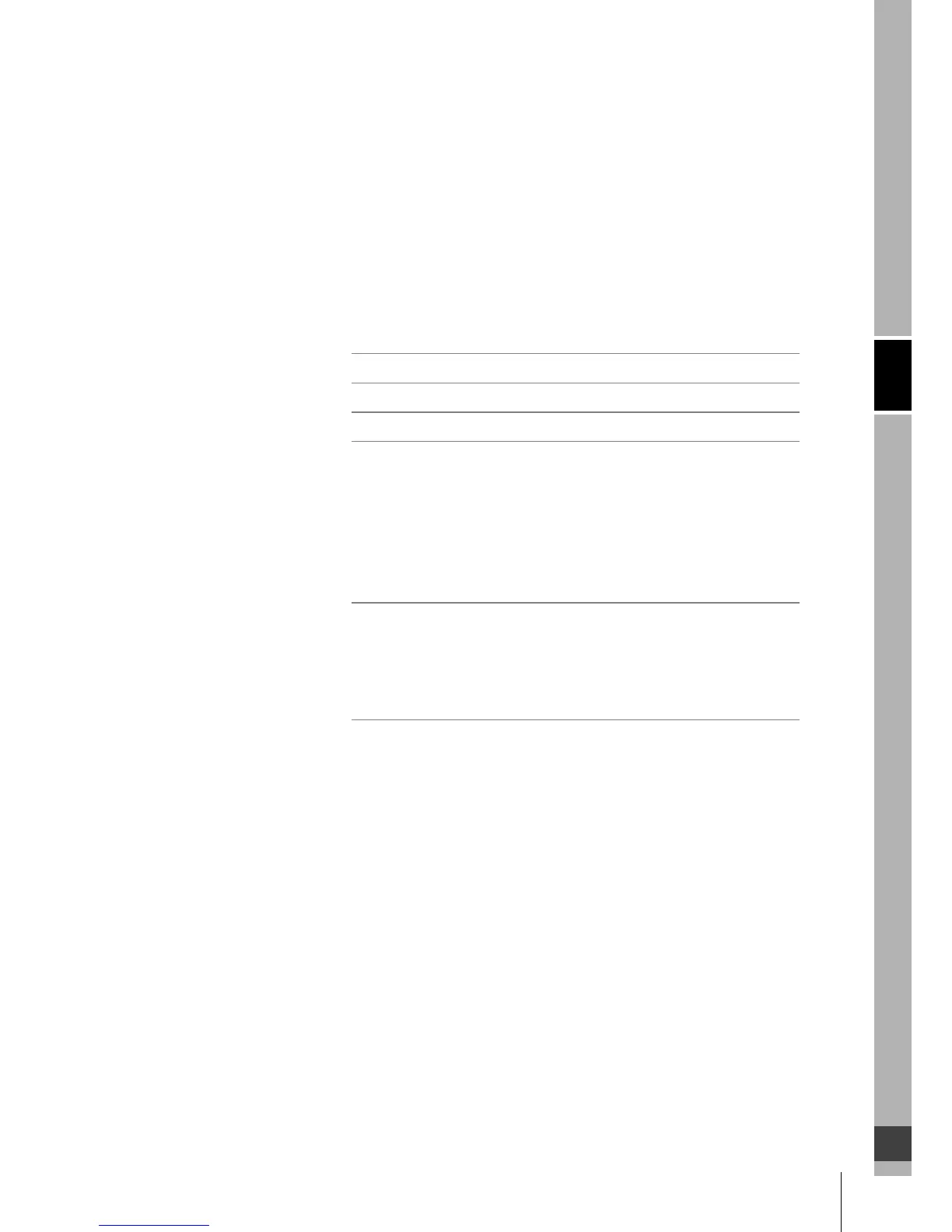Chapter4
83
OS32C
User’s Manual
E
Mounting Considerations 84
Configuring Multiple OS32C Scanners 84
Distance from Wall 86
Stationary Installation and Configuration 87
Installation for Stationary Area Scanning 87
Configuration 88
Configuration Example: Installation on a Machine (1) 89
Configuration Example: Installation on a Machine (2) 91
Configuration Example: Entry Access Protection 91
Configuration Example: Hand Detection Protection 93
Mobile Installation and Configuration 95
Applying OS32C on Automated Guided Vehicles (AGV) 95
Configuration for Automated Guided Vehicles (AGV) 97
Configuration Example: Use of an AGV 98
AGV Standards 99
External Dimensional Drawings 100
Mounting Stand 108
Ethernet Cable 109
XS5 OMRON SmartclickTM Connection 110
Chapter4
Installation