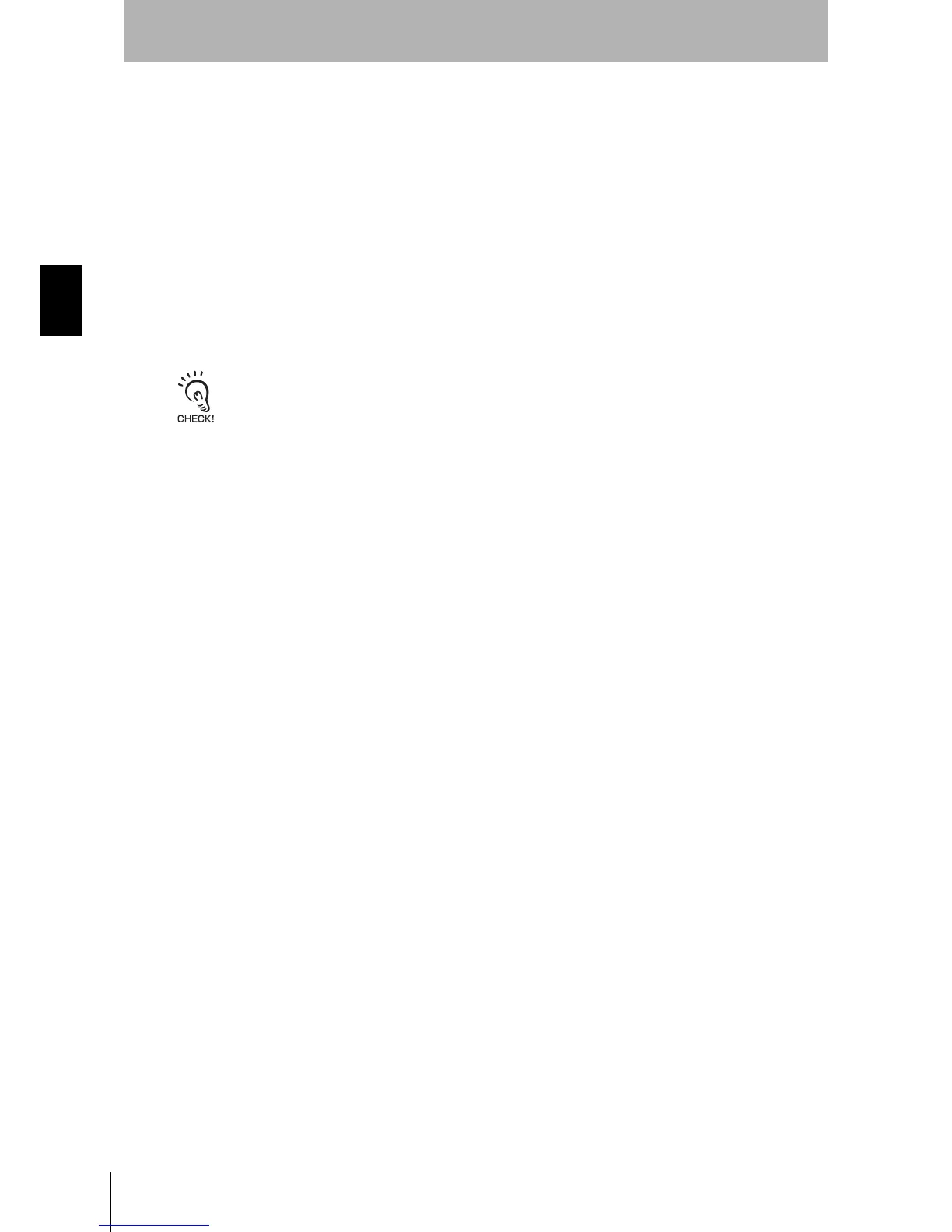60
Chapter3
OS32C
User’s Manual
Basic Operation of Configuration Software
Copy and Paste Zones
Copy & Paste a Single Zone
1. From the Configuration menu, select Edit zone.
2. Select the zone to be copied (bring it to the foreground)
3. Copy the zone by either:
a) selecting the Edit menu, then select Copy Zone, or
b) clicking the copy button on the toolbar.
4. Select the zone to paste to (bring it to the foreground)
5. Paste the zone by either:
a) selecting the Edit menu, then selecting Paste Zone, or
b) clicking the paste button on the toolbar.
- Safety zones can only be copied to other safety zones. Warning zones can only be copied to other warning zones.
- If reference boundary monitoring has been configured for a zone, it will not be copied over.