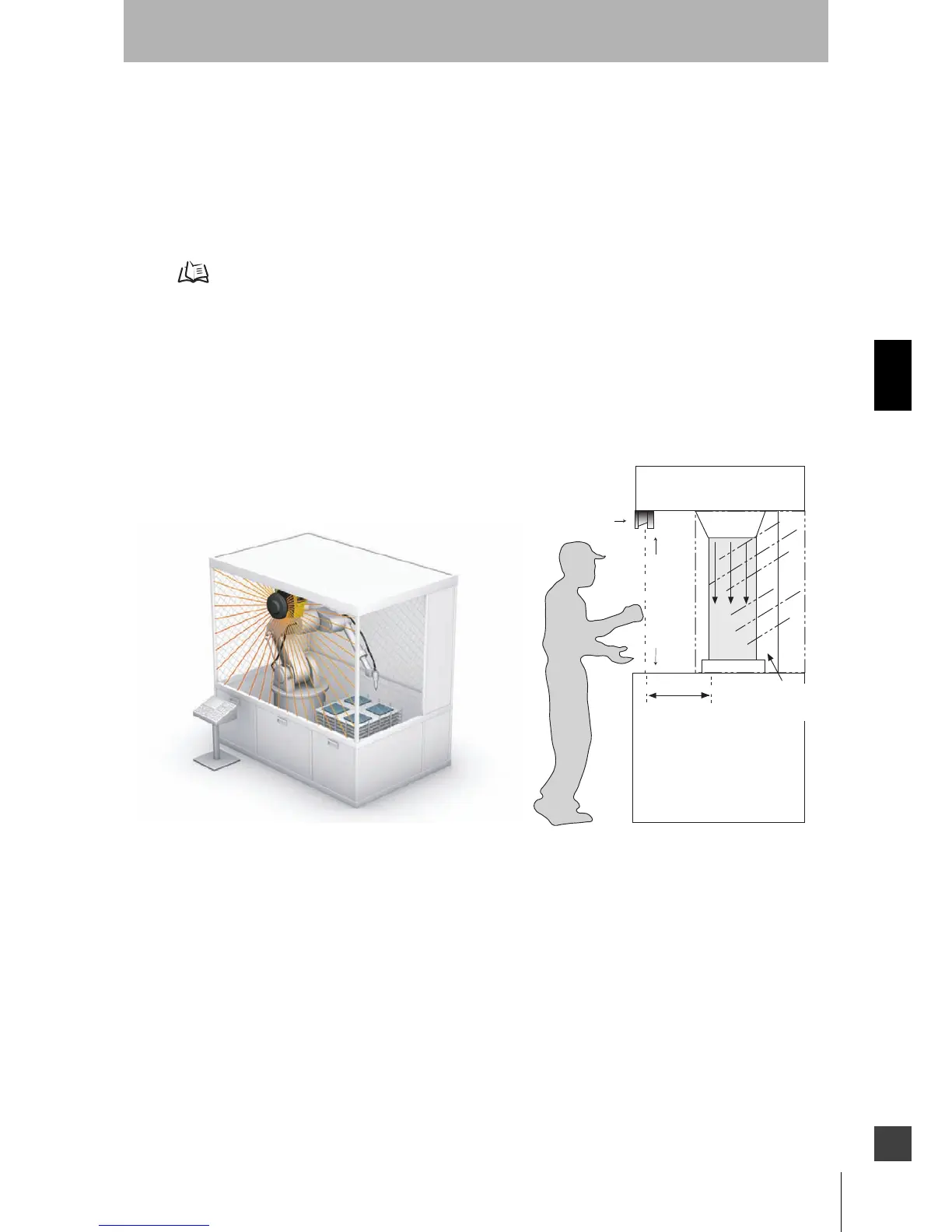93
OS32C
User’s Manual
Chapter4
Installation
E
Configuration Example: Hand Detection Protection
An application example for perpendicular approach to the scanning plane is shown below (hand
intrusion detection protection for a vertical plane protection zone)
• Intrusion hand detection protection
• Reference Boundary Monitoring (RBM) must be applied when the OS32C is used for Entry Access
Protection guarding as specified in IEC61496-3:2008.
Refer to page 22 for more information on RBM.
• The OS32C can be configured for 30mm and 40mm resolution for these types of applications.
To ensure adequate detection, a response time of 80 ms is required.
• Additional counter measures for protection must be provided if there is a space between the
protection zone and the machine hazard point.
• The maximum protective field range is determined by the selected resolution, see Table 2-7.
• The appropriate safety distance must be followed to ensure that the hazard point can NOT be
reached by the operator before it completely stops.
Fig. 4-11 Hand Detection Protection
S = (K x T) + C
S = Minimum safety distance in mm measured from the danger area to the detection point, line, plane
or zone.
K = Movement or approach speed in mm/s (constant K = 1600 mm/s)
T = Delay between interruption of the safety zone and standstill of the machine in seconds consisting
of the sum of t
1 and t2.
t
1 = Response time of the OS32C
t
2 = Rundown time of the machine (mechanical rundown, reaction time of control system).
C = Additional supplemental distance in millimeters (8(d-14 mm))
d = the minimum object resolution of the OS32C system in millimeters.
Hazard
Zone
S
OS32C
Supplemental
Guarding
Example
Scanning Field