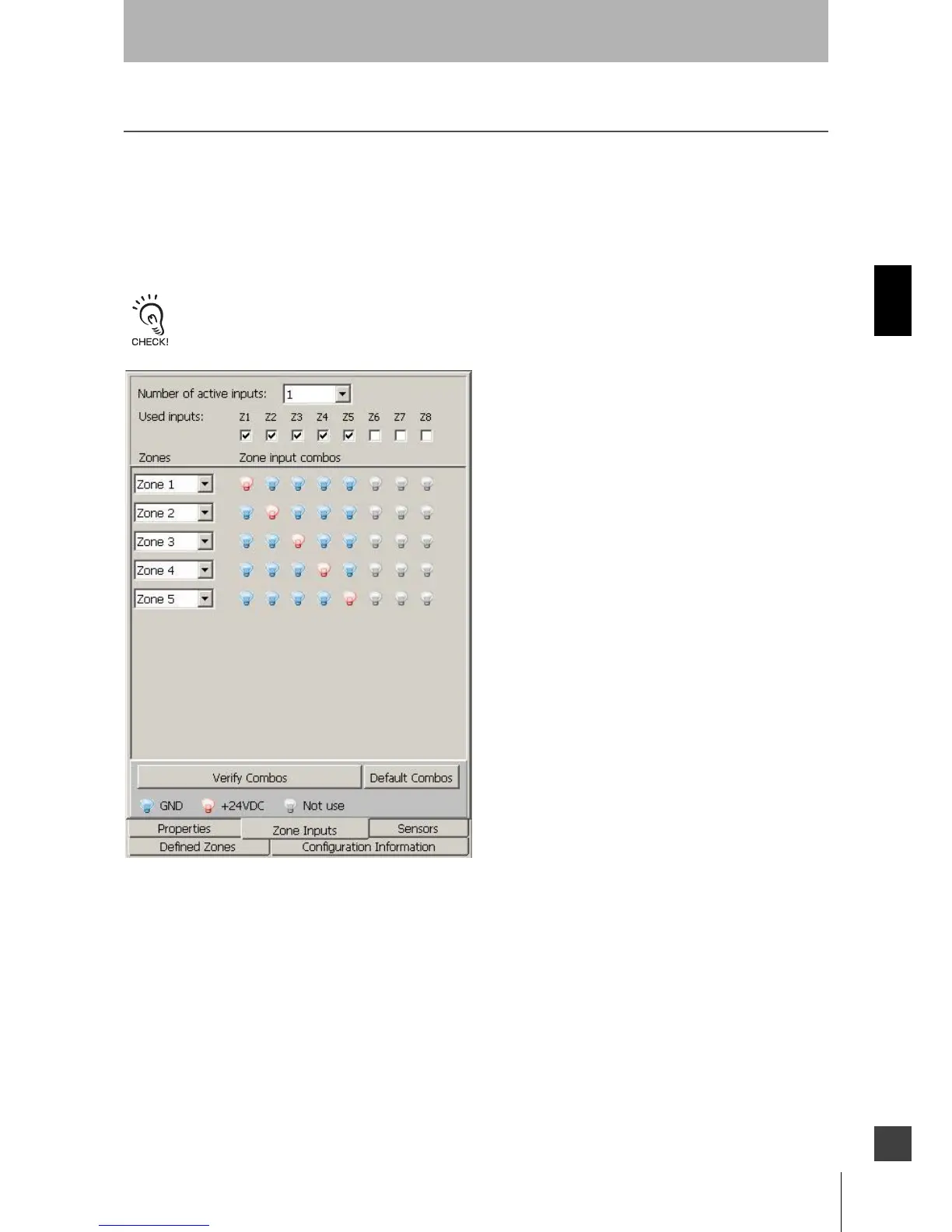63
OS32C
User’s Manual
Chapter3
Basic Operation of Configuration Software
E
Zone Set Input Selection
Once you have determined the number of zone sets required for your application, you will need to determine
the number of inputs you will use and the zone set select input states associated with each zone set. Fig. 3-45
illustrates the use of five inputs and how they apply to the five selected zones.
Left click on a light bulb to toggle it on/off to customize the zone input combos.
Click Verify Combos to check that zone input combos are valid and that there are no duplicates.
Click Default Combo to revert zone input combos to default combos.
The combination of required inputs can be customized by the installer. This configuration uses the recommended Default
combinations.
Fig. 3-45 Zone Set Select