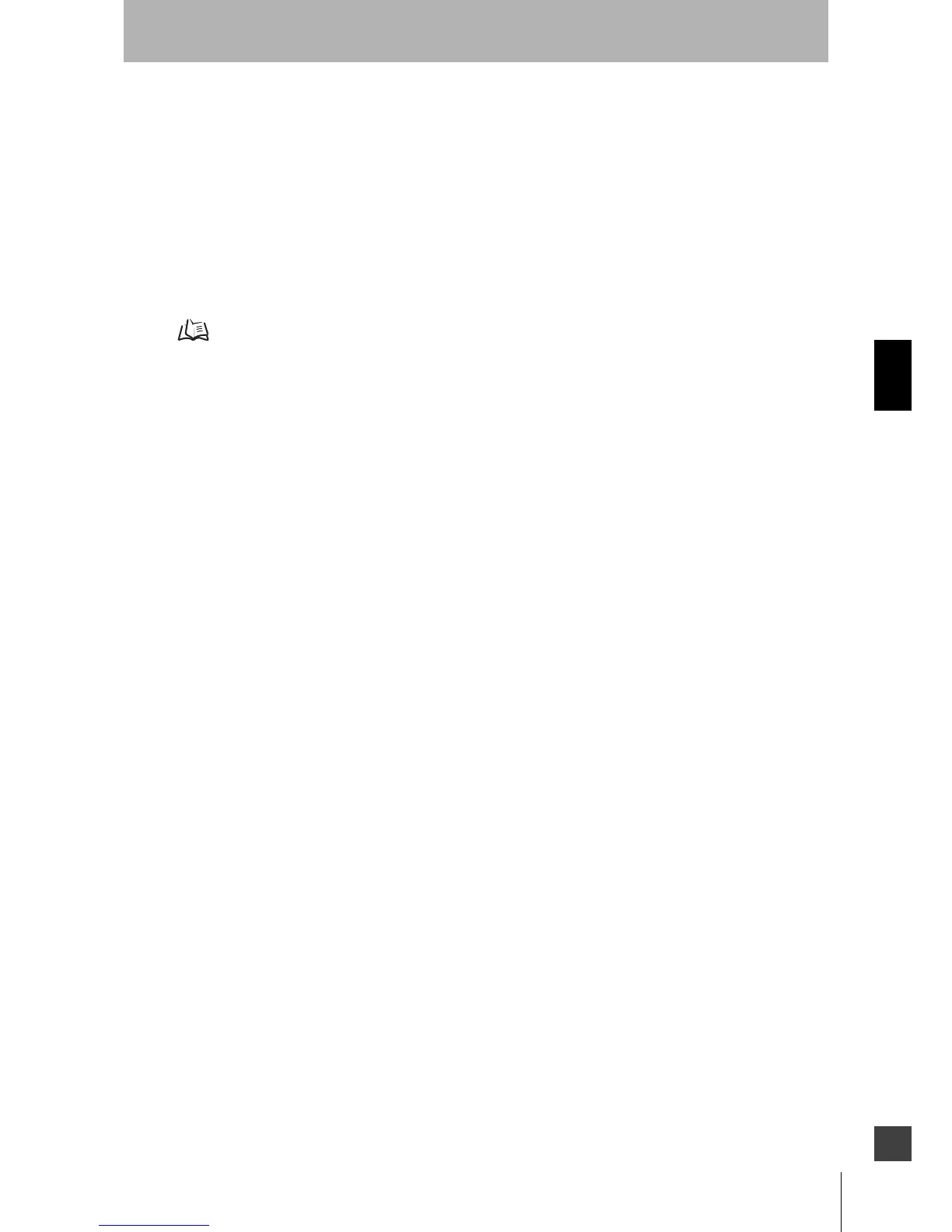99
OS32C
User’s Manual
Chapter4
Installation
E
Additional Error Z2 due to Reflective Backgrounds
If one of the conditions listed below applies to your application, an additional error factor Z2 should be
added to the safety zone.
(1) High-reflective background material or object is present in the scanning plane and within 1.2m
beyond the safety zone.
(e.g. acrylic panel, stainless steel, reflective tape, mirror)
(2) Low-reflective background material or object is present in the scanning plane and within 1.2m
beyond the safety zone.
(e.g. paint-finished equipment)
Additional Error due to Reflective Background p.131
AGV Standards
Safety and Machine standards vary from country to country and machine to machine.
The following related standards may be referenced:
•ASME/ANSI B56.5-1993
•EN 1493
•EN 1525
•IEC/EN 61496-3