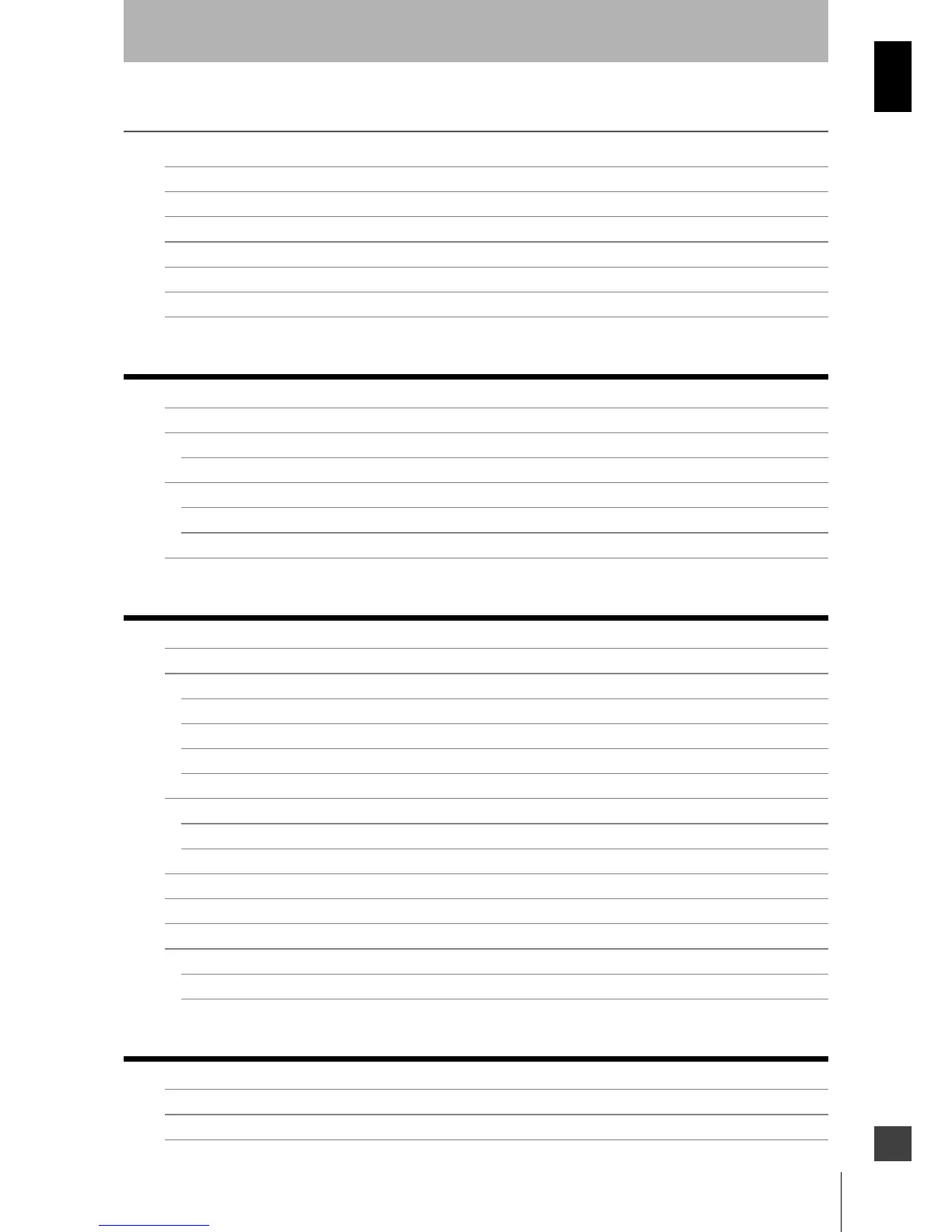xv
OS32C
User’s Manual
Introduction
E
Contents
Legislation and Standards i
Terms and Conditions Agreement ii
Safety Precautions iv
Precautions for Safe Use x
Precautions for Correct Use x
How to Read This Manual (Explanation of Symbols) xii
Firmware and Configuration Tool Features and Compatibility xiii
Chapter1 Description of Use and Features 1
Theory of Operation 2
Features 3
System Components 4
Application Examples 5
Applying the OS32C to fixed stationary applications 5
Applying the OS32C on Automated Guided Vehicles (AGV) 7
Rating/Performance 10
Chapter2 Operating States & Output Modes 13
Operating States 14
Operating Mode 17
Automatic Start 17
Start Interlock 17
Start/Restart Interlock 17
Power Reserve Mode 17
Parameter Configuration 18
Safety Critical Parameters 18
Non-Safety Critical Parameters 19
Safety Outputs 20
Auxiliary & Warning Outputs 20
Reference Boundary Monitoring (RBM) 22
Zone Set Selection 23
Zone Set Input Selection 23
Zone Set Switching 25
Chapter3 Basic Operation of Configuration Software 31
Getting Started 33
Installing Configuration Software 33
How to Start 34