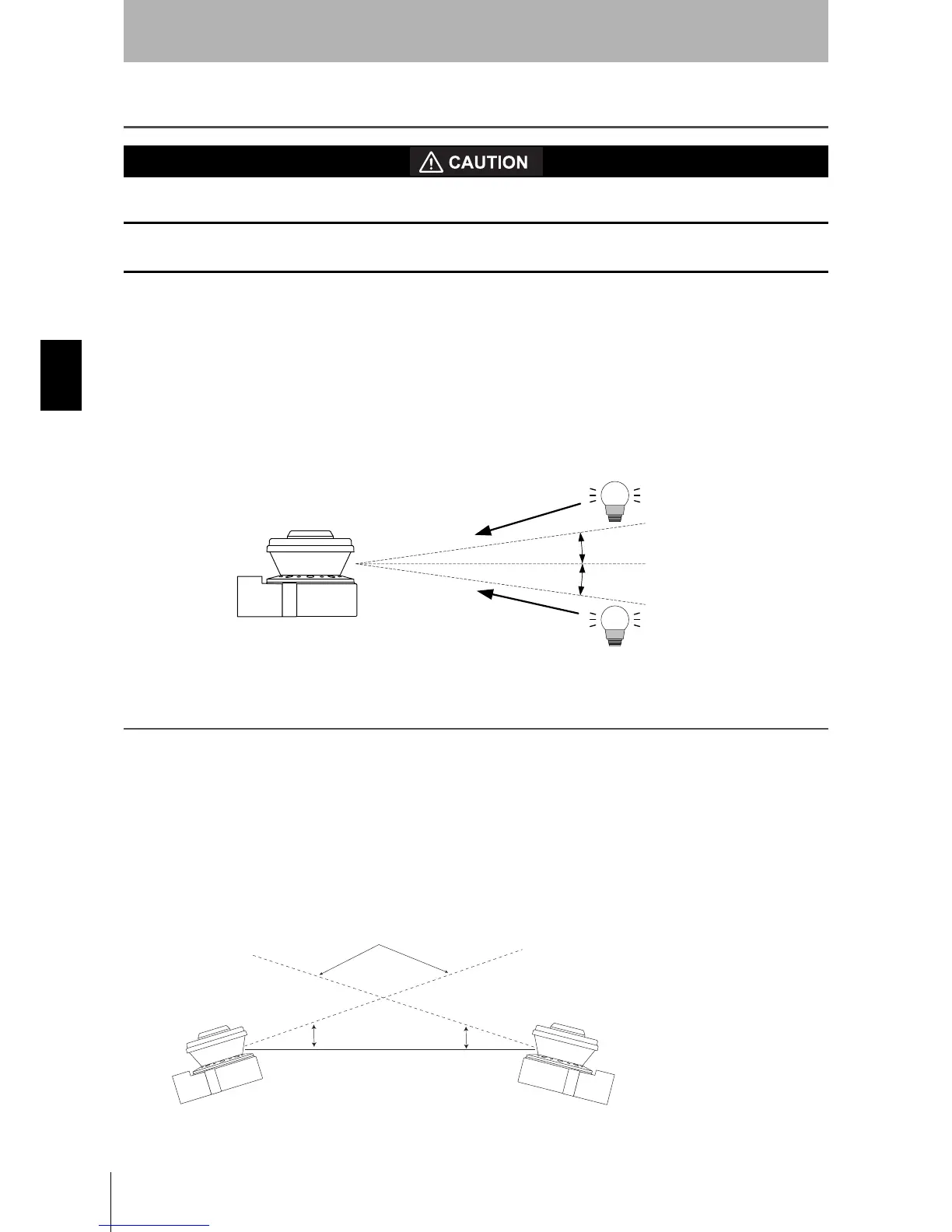84
Chapter4
OS32C
User’s Manual
Installation
Mounting Considerations
Operation of the OS32C may be affected by light in the environment, such as incandescent light, strobe light
and light from a photosensor using infrared light.
Operation of the OS32C may be affected by substances in the environment, such as fog, smoke, steam and
other small particles.
The following considerations should be taken into account when determining the mounting location for the
OS32C. It is possible for ambient light to interfere with normal operation of the OS32C. Ambient light
interference DOES NOT lead to a loss of safety, it may, however, cause false nuisance stops of the guarded
equipment.
Some installations may require that the OS32C be mounted in direct exposure to ambient light. In these
situations you must assure that the separation between the scan plane of the OS32C and the light source be
greater than +/-5°.
Fig. 4-1 Angle between scan plane and light source
Configuring Multiple OS32C Scanners
The possibility exists that two OS32C may interfere with each other. To avoid this when using multiple
OS32C in the same location, please review the following mounting recommendations.
•Adjust the scanners to offset the scanning plane by tilting the OS32Cs.
•Adjust the scanners to offset the scanning plane by mounting the OS32Cs at different heights.
•Adjust the scanners to different scanning planes and additional sampling scans (response time) on
the OS32Cs.
•Install a barrier to block the direct path of possible signal crossing.
Fig. 4-2 Offset Scanning Level by Tilting