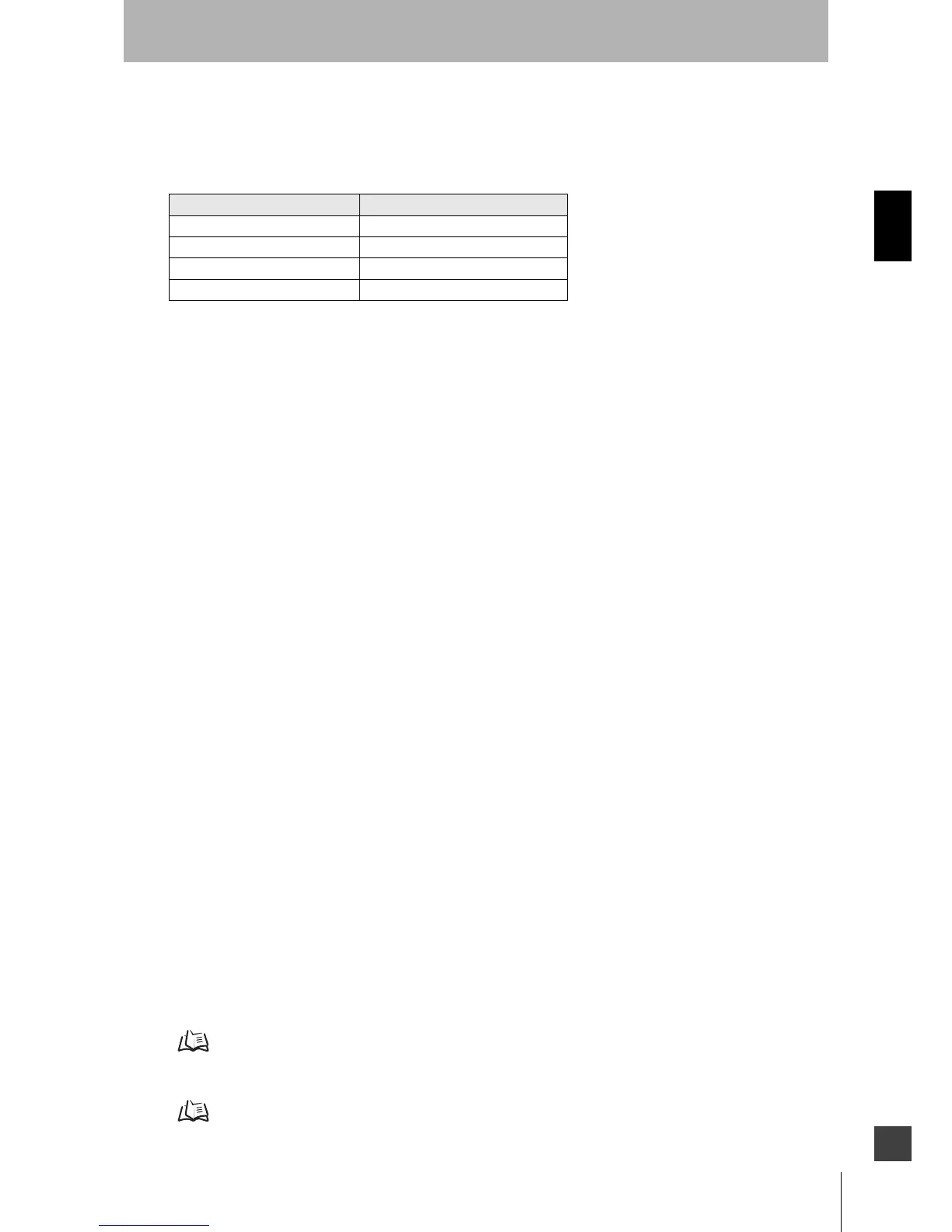19
OS32C
User’s Manual
Chapter2
Operating States & Output Modes
E
Minimum Object Resolution
The minimum object resolution (the smallest width of an object the scanner will detect), is configurable
by the user. The maximum radius of the safety zone will depend on the minimum object resolution
selected:
Table 2-7 Minimum object resolution and maximum safety zone radius
Zone Set Selection
The OS32C is capable of monitoring up to seventy zone sets, where a zone set is defined as one
safety zone (maximum range of 3m: when the minimum object resolution is 50mm or 70mm), and two
warning zones with a maximum range of 10m. These zone sets can be controlled via programmable
selectable inputs. The installer has the ability of deciding how many and which inputs to use with the
configuration software.
For more information on Zone Set Switching, see page 25.
Zone Set Select Input Combinations
When multiple zones are selected, the zone set select input combination table must be configured.
These settings will be determined by the number of zones needed and available inputs.
Zone Transition Delay
When multiple zones are used the transition time must be accounted for in the safety distance
calculation. This delay is 10 ms. This would show up as an additional component, t
3, of T in the Safety
Distance calculation on page 97. The t
3delay does not apply in applications without multiple zones.
Non-Safety Critical Parameters
Auxiliary Output Mode
There are five possible auxiliary output settings: safety output information mode, lockout information
mode, warning zone 1 infringed mode, warning zone 2 infringed mode, and window contamination
warning mode.
Warning Output Mode
There are five possible warning output settings: safety output information mode, lockout information
mode, warning zone 1 infringed mode, warning zone 2 infringed mode, and window contamination
warning mode.
Restart Delay (Machine Stop to Machine Run Time Adjustment)
This parameter is configurable when the OS32C has been configured to operate in Automatic Start
Mode.
Please see page 16 for more information.
Power Reserve Mode
See Power Reserve Mode on page 17.
Minimum object resolution (mm) Maximum safety zone radius (m)
30 1.75
40 2.5
50 3.0
70 3.0