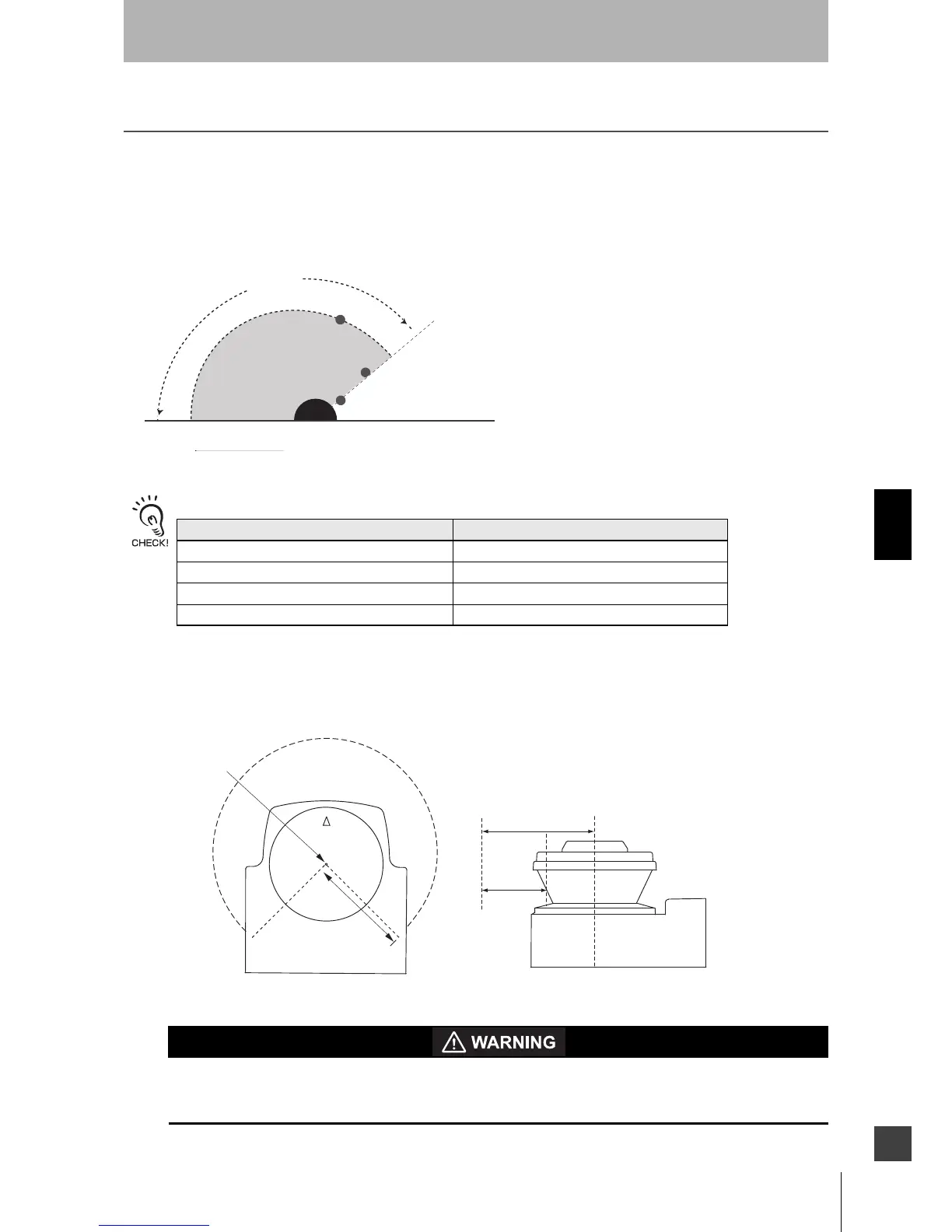123
OS32C
User’s Manual
Chapter6
Checkout
E
Detection Capability
The OS32C has an adjustable minimum object resolution of 30mm, 40mm, 50mm, or 70mm. Depending on
the configured minimum object resolution selected by the user, this means the OS32C will detect an object
(30/40/50/70)mm or larger in diameter that is completely within the field of view. The figure below shows an
example for when the minimum object resolution is configured for 70mm.
Fig. 6-3 Field of View
The maximum radius of the safety zone will depend on the minimum object resolution selected:
Table 6-1 Minimum object resolution and maximum safety zone radius
Zone of Limited Detection Capability
The OS32C has a Zone of Limited Detection Capability that extends 5cm from the front window, or up
to 9 cm from the center of rotation. Objects with very low reflectance in this area may not be detected.
Fig. 6-4 Limited Detection Zone
The installer is responsible for assessing the risk and to ensure that the zone of limited detection does
not create a safety hazard. If a hazard exists additional countermeasure must be taken, this may
require additional guarding measures.
Minimum object resolution (mm) Maximum safety zone radius (m)
30 1.75
40 2.5
50 3.0
70 3.0
70mm object
detected
OS32C
Field of View
70mm object
detected
70mm object
not detected
Safety Zone