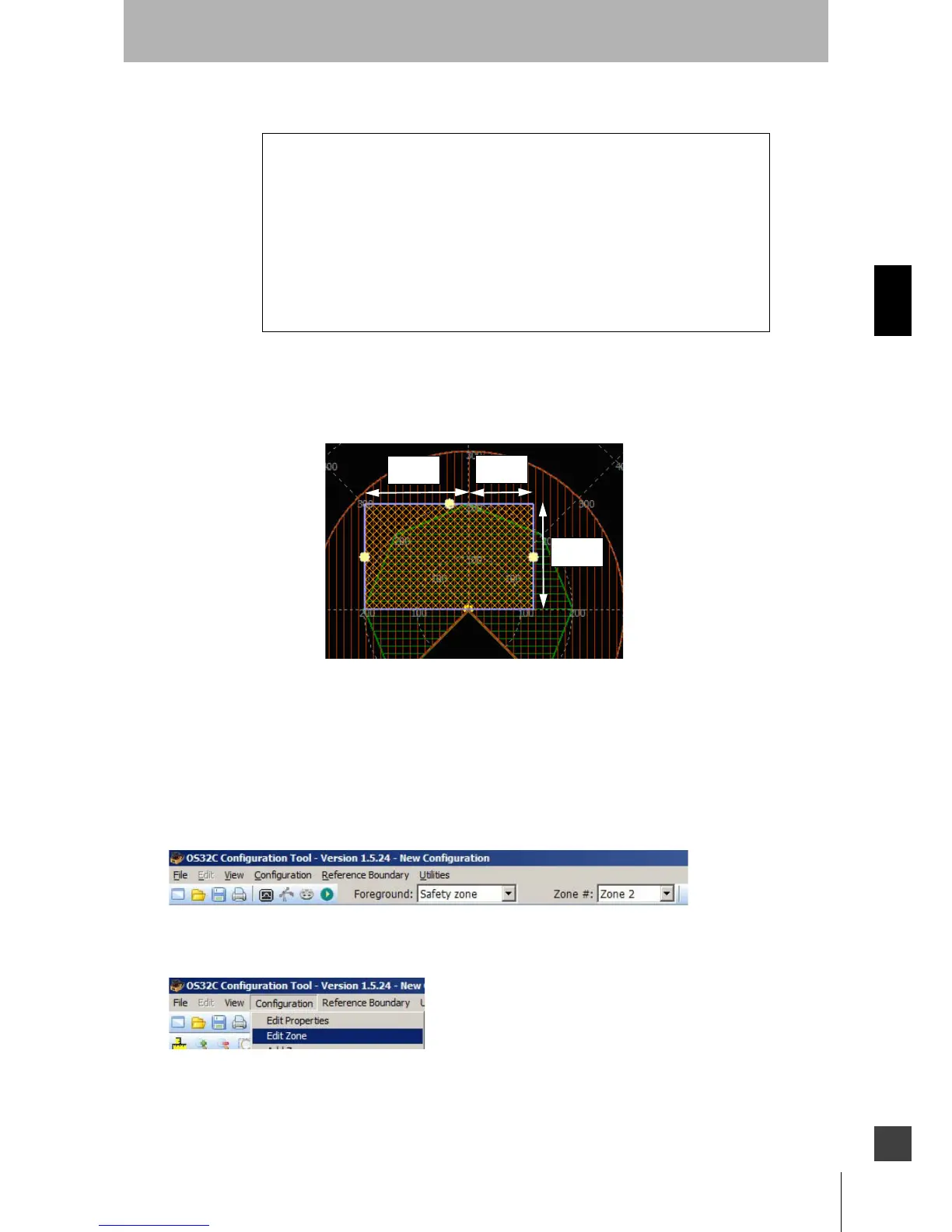55
OS32C
User’s Manual
Chapter3
Basic Operation of Configuration Software
E
Fig. 3-26 Textfile for rectangle shape
This text file would result in the following zone shape:
Fig. 3-27 Rectangle shape from textfile
Importing Zone Coordinate Data
1. Start the OS32C Configuration Tool
2. Create a new configuration or load an existing one
3. Select the destination zone where the zone coordinate data will be imported to, by selecting the zone
number and the desired safety or warning zone:
Fig. 3-28 Select Zone
4. From the Configuration menu select Edit Zone:
Fig. 3-29 Edit Zone