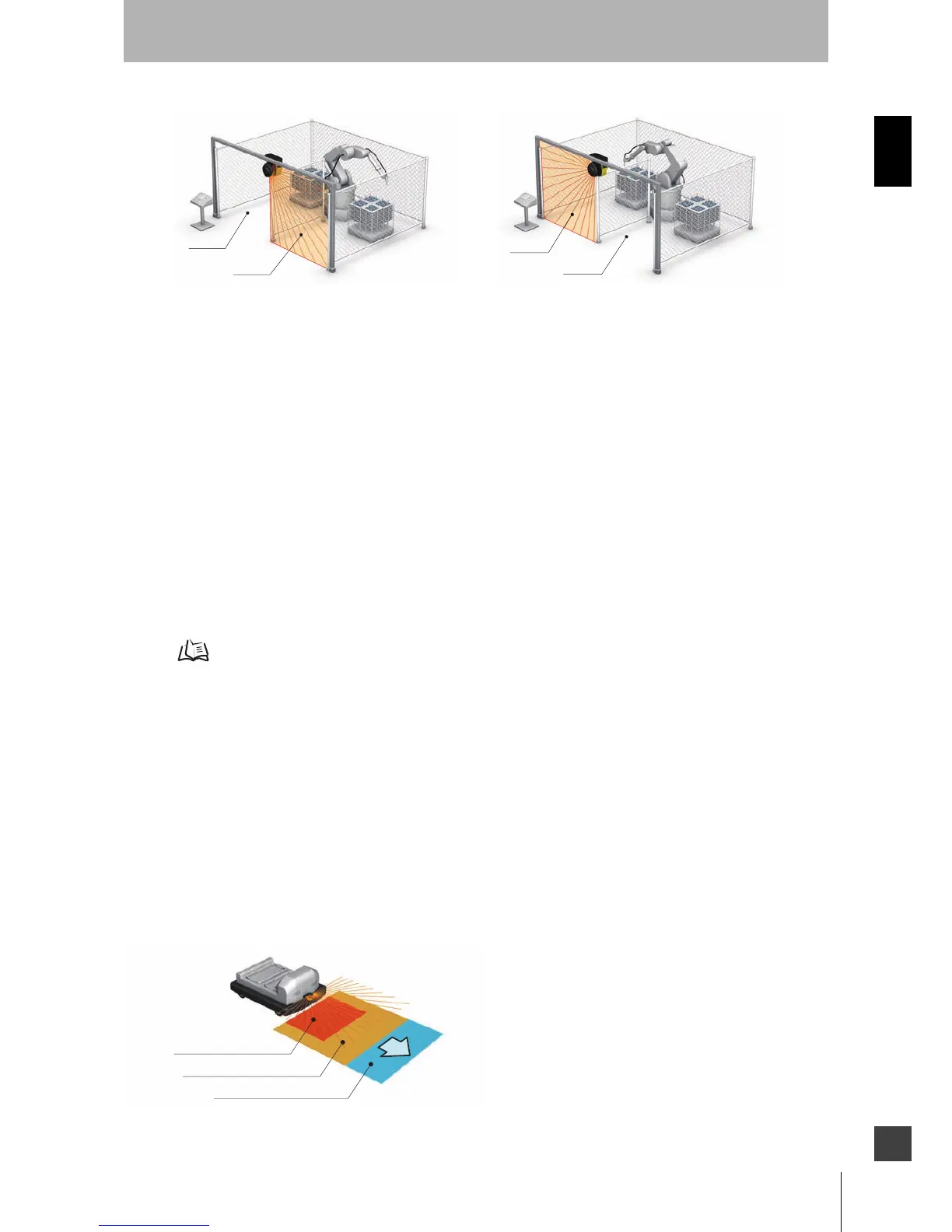7
OS32C
User’s Manual
Chapter1
Description of Use and Features
E
Fig. 1-6 Dual Zone Vertical Guarding
In this application the OS32C is the primary guarding device, using a vertical protective field for entry
presence detection. The OS32C can guard the hazardous area based on the robot’s position. When
the robot is in the left side, the OS32C guards the left side and changes to the right side along with the
robot. This application takes advantage of the multi-zone functions of the OS32C. This function allows
an operator to enter and set-up on one side, “the safe side”, while the robot performs its tasks on the
hazardous side. The robot’s position is determined via external devices that provide discrete inputs to
the OS32C. The OS32C meets all the requirements of IEC 61496-3 for vertical guarding installations
and employs a reference boundary monitoring function.
Applying the OS32C on Automated Guided Vehicles (AGV)
Unmanned automated vehicles require guarding devices to prevent accidental collisions. The OS32C
will scan the path of the AGV and will send a stop signal to the vehicle if it detects an object or person.
The OS32C is more adjustable and reliable than conventional pressure-sensitive bumpers.The
OS32C's flexibility allows three types of monitoring.
See Fig. 1-7
Warning Zone 1 Detection
The warning output will send a signal to the AGV when Warning Zone 1 is infringed. Thiswill trigger the
vehicle to sound an alarm, allowing a person to move away from the vehicle’s path.
Warning Zone 2 Detection
The auxiliary output will send a signal to the AGV when Warning Zone 2 is infringed. This will trigger
the vehicle to slow down, allowing a person to move away from the vehicle’s path.
Safety Zone Detection
The two safety outputs will send an E-stop to the AGV when the Safety Zone is infringed. This will
signal the vehicle to come to a complete stop.
Fig. 1-7 AGV Navigation