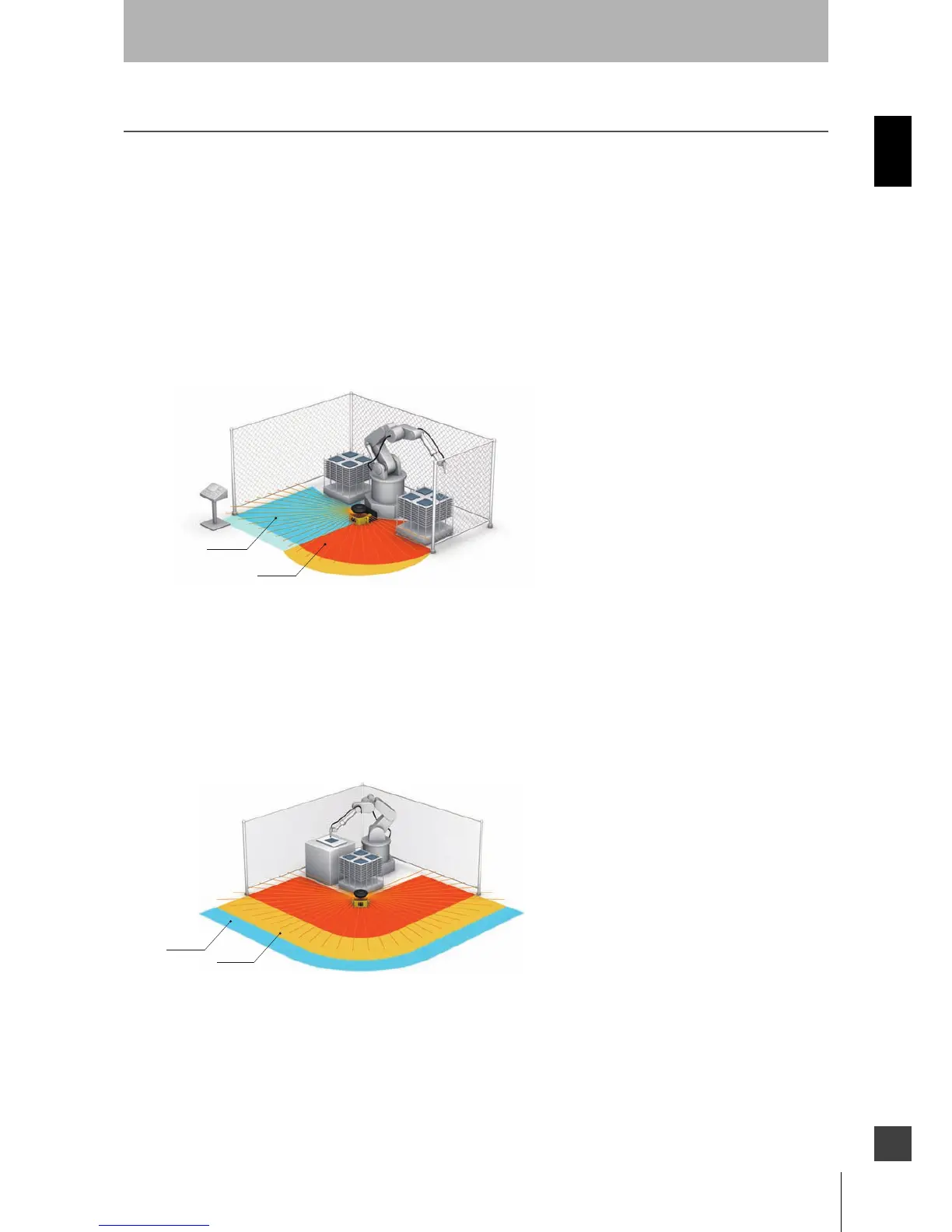5
OS32C
User’s Manual
Chapter1
Description of Use and Features
E
Application Examples
The OS32C may be used for personnel safeguarding. Typical applications include work cell area guarding
and collision prevention of AGV (Automated Guided Vehicles). The OS32C is a versatile Safety Laser
Scanner capable of guarding many types of applications. The application examples in this chapter are for
informational and instructional purposes only and not intended to represent complete guarding solutions.
Care must be taken to ensure that all aspects of a machine or work cell are reviewed and appropriate
guarding techniques are employed.
Applying the OS32C to fixed stationary applications
Fig. 1-2 Dual Zone Area Guarding
In this application the OS32C is the primary guarding device, using a horizontal protective field for area
protection. The OS32C will guard one side of the area based on the robot’s position. This application
takes advantage of the multi-zone functions of the OS32C. This function allows an operator to enter
and set-up on one side “the safe side” shown as Zone A, while the robot performs its tasks on the
“hazardous side” shown as Zone B. The warning zones are represented by the lighter colors. The
robot’s position is determined via external devices that provide discrete inputs to the OS32C.
Fig. 1-3 270 deg. Area Guarding
In this application the OS32C is the primary guarding device, using a 270 degree horizontal protective
field for area protection guarding. The production process in this example does not allow for any frontal
hard guarding obstructions in front of the work cell. The warning fields (shown as Zone A & Zone B) of
the OS32C provides manufacturing personnel with a preliminary warning to prevent them from
accidentally stopping the manufacturing process. In some cases an unintentional interruption can
result in very high waste costs.