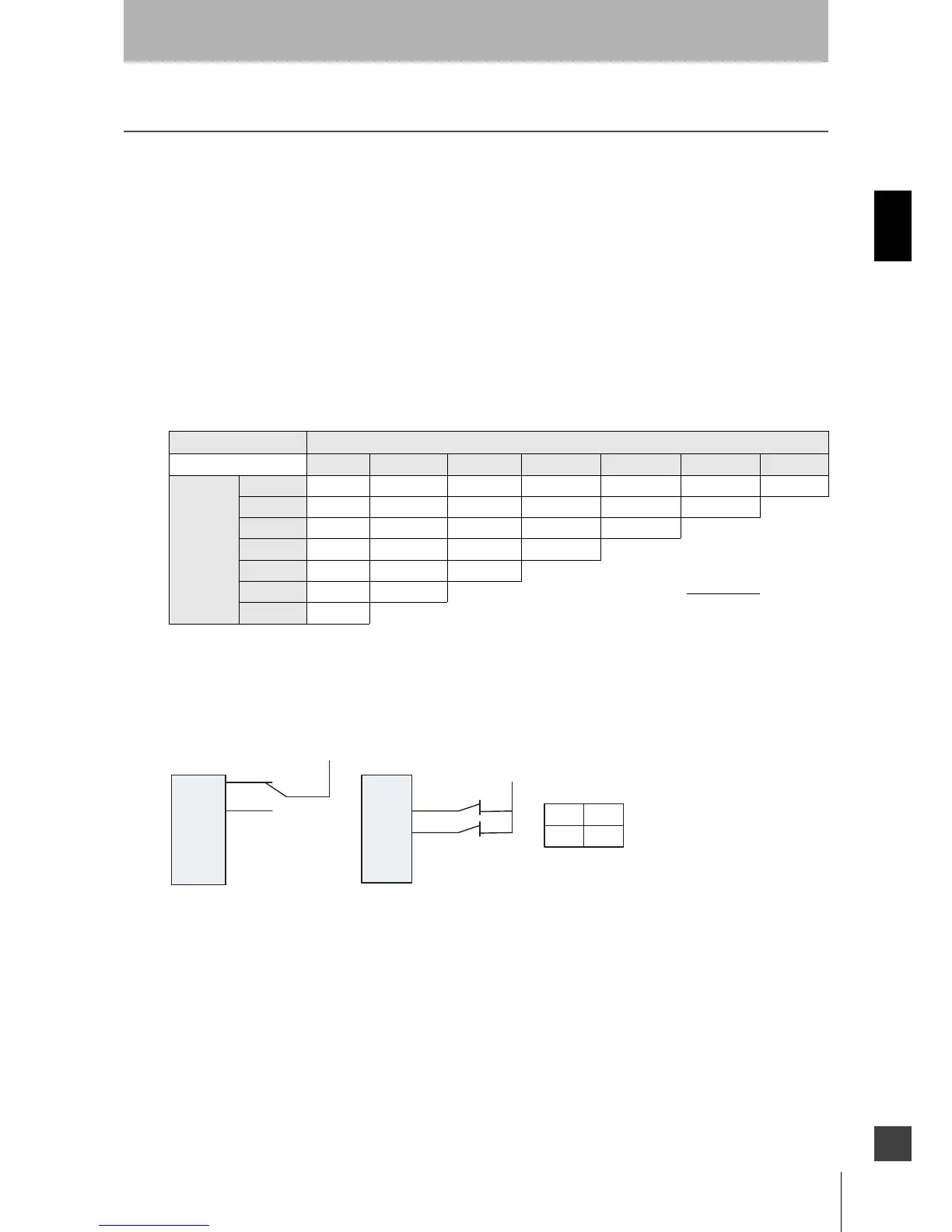23
OS32C
User’s Manual
Chapter2
Operating States & Output Modes
E
Zone Set Selection
Zone Set Input Selection
When configured for multiple zones, there are a total of 8 inputs available for zone set selection for the
OS32C; it is not necessary to use them all. The minimum requirement for safe operation is 2 total
inputs. The user must also configure the total number of inputs (the number of input terminals to be
used) and active inputs (the number of inputs to be activated) needed to select a zone set. During
operation, the scanner will always monitor for that specific configuration of inputs to be active.
Once the number of inputs and active inputs is configured, the user is able to define and assign the
detection zone sets to each combination of inputs. The number of unique active combinations
available depends on the number of total inputs and the number of active inputs. Table 2-9 shows the
maximum number of zone sets possible for the various configurations. It is not necessary to have a
zone assigned to every possible combination. Unassigned combinations are assumed to be invalid.
Table 2-9 Maximum number of combinations, depending on total number of inputs and total number of active inputs.
The examples below are some of the possible configurations that can be accomplished for many
applications. Here z1 and z2 are used as abbreviations of zone set select input 1 and 2.
Fig. 2-3 Two-Zone Set Application
The examples above illustrate two different wiring schemes that use two inputs with one active
required. This is used for a two-zone set application.
No. of Total Inputs (n)
8 7 6 5 4 3 2
Total No.
of Active
Inputs (r)
1 8765432
2 28 21 15 10 6 3
3 56 35 20 10 4
4 70 35 15 5
5 56 21 6
6 28 7
Maximum number of zones =
7 8