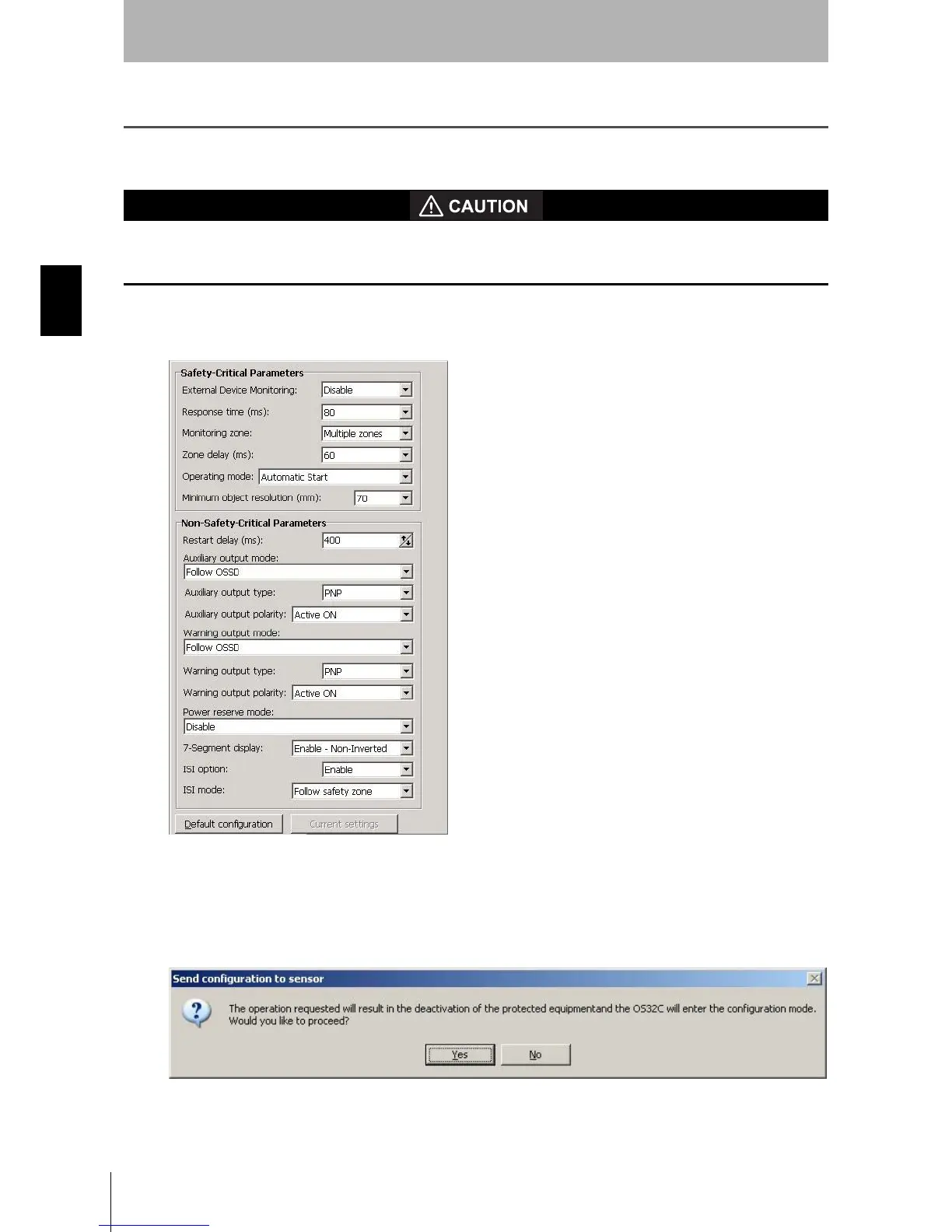64
Chapter3
OS32C
User’s Manual
Basic Operation of Configuration Software
Editing Properties
This section describes how to edit the properties of the OS32C such as response time and operating mode.
When transferring data from the PC to the OS32C and more than one OS32C is connected to the network, it
is necessary to visually check the diagnostic code on the status/diagnostic display. It is recommended that the
OS32C be installed in a position where the status/diagnostic display will be visible.
1. From Configuration menu, click Edit Properties.
2. A configuration properties screen is displayed.
Fig. 3-46 Edit Properties
3. Edit the item to be changed.
4. After finishing the edits, from Configuration menu click Send to Sensor/Enter CFG Mode, All
Changes.
5. The screen shown below is displayed. Click Yes to confirm.
Fig. 3-47 Save Configuration to Sensor