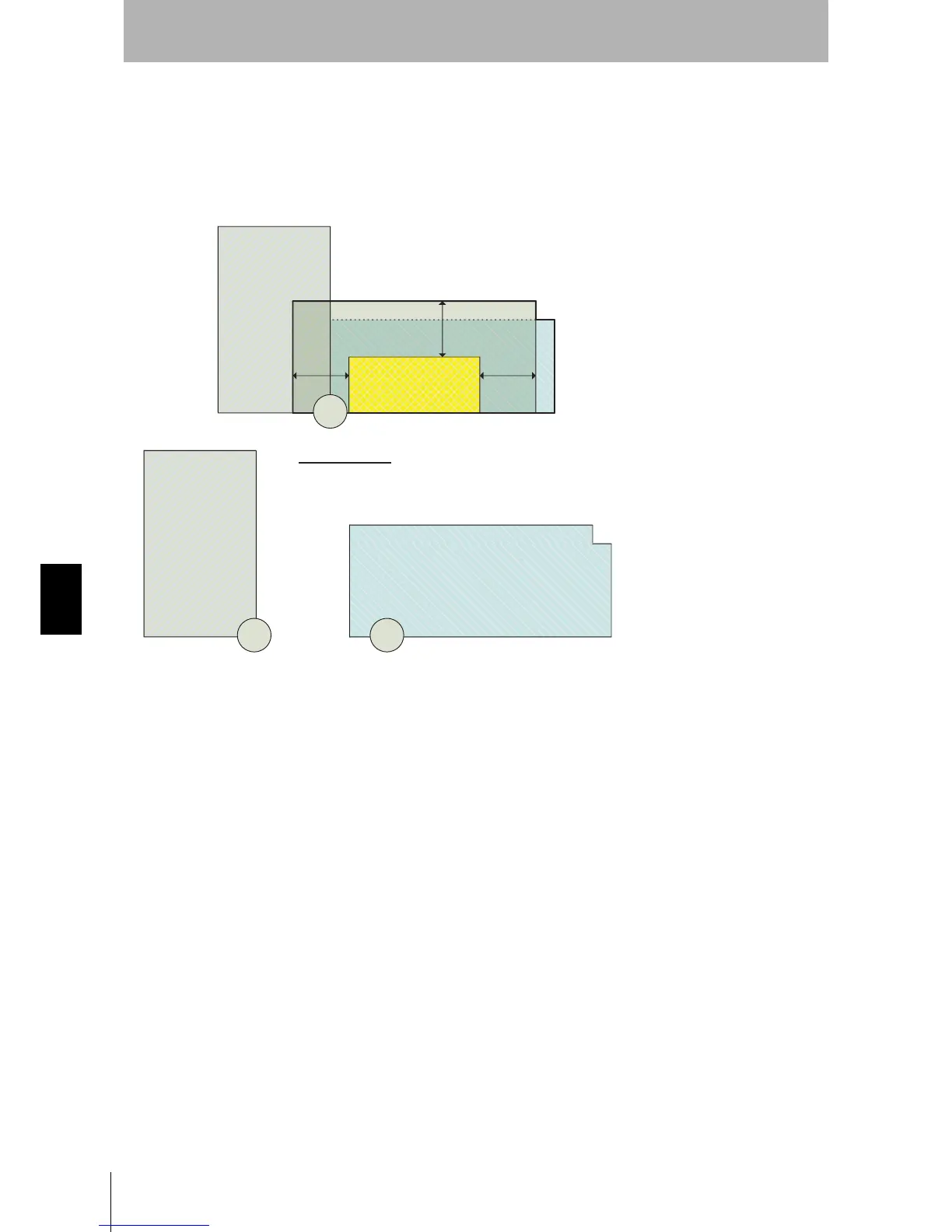138
Chapter7
OS32C
User’s Manual
Appendix
Example 1. Extend Zone Set A Safety Distance relative to the danger area during zone set switching.
In this option, the extra safety distance Z
extra is also used to extend Zone set A, but in this case it is only
considered relative to the danger area during zone set switching, not the entire monitoring area protected by
Zone set A. The resulting zone will adequately protect the danger area during zone set switching, even in the
event of zone set switching having completed at t
min.
Fig. 7-8 Zone set A extension on limited danger area (example 1).
Zone set A Extension around danger
Zone set B
Zone set A
Danger Area during
zone set switching
S + Z
extra
Zone set B
Extended
Zone set A
Resulting zones
OS32C
OS32C
OS32C