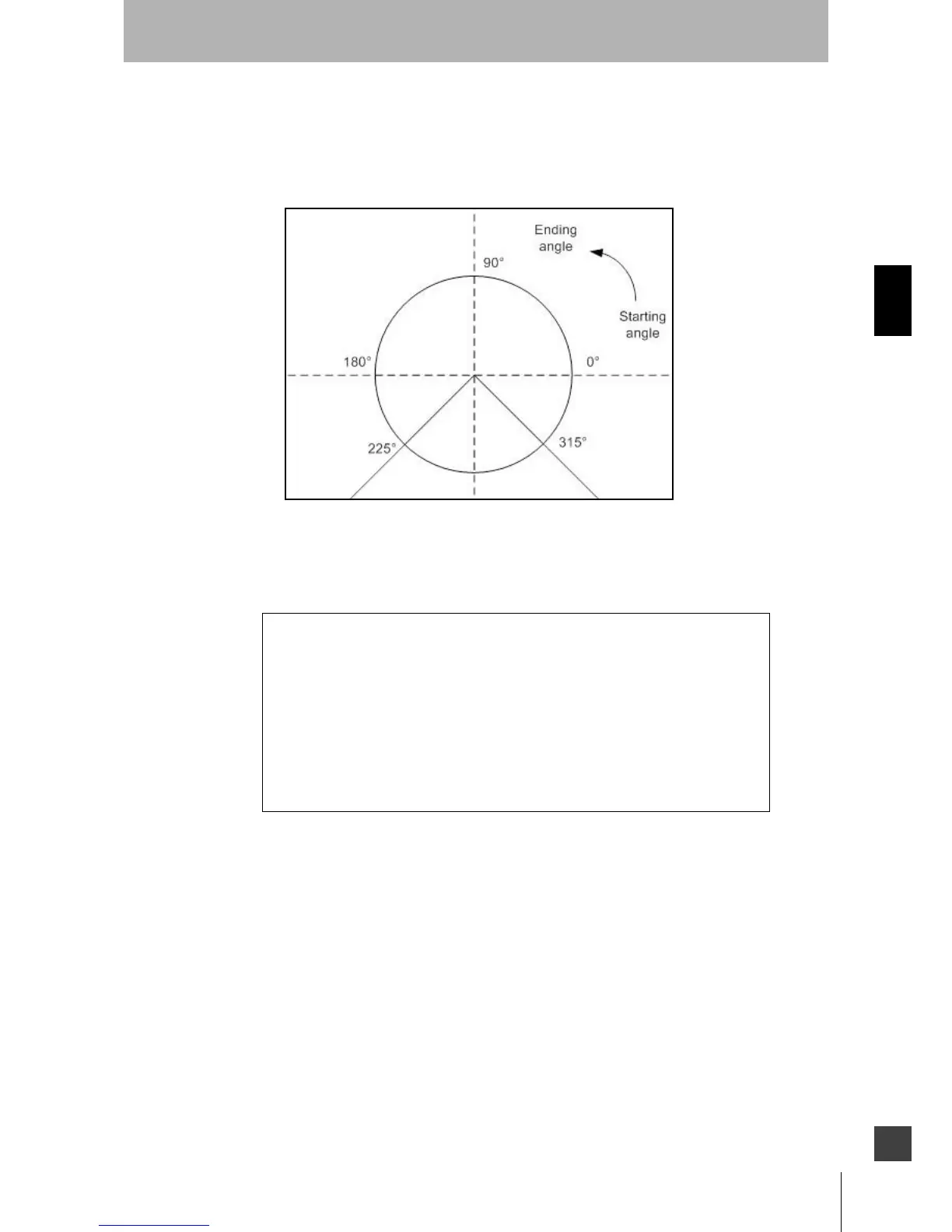53
OS32C
User’s Manual
Chapter3
Basic Operation of Configuration Software
E
Where the specified zone shape begins at <starting angle(degrees)> and moves in a counter-
clockwise direction and ends at <ending angle(degrees)>. Specifying a negative angle is permitted.
If the described zone falls within the area between 225˚ and 315˚, the configuration tool will offer to
correct the zone so that the imported zone falls within the minimum and maximum angular
boundaries of the scanner.
Fig. 3-22 Circular segment
Here is an example of a file specifying a circular segment with 2000mm radius starting at 340˚ and
ending at 180˚, It is designated to be written to the safety zone of zone set one.
Fig. 3-23 Textfile for circular segment