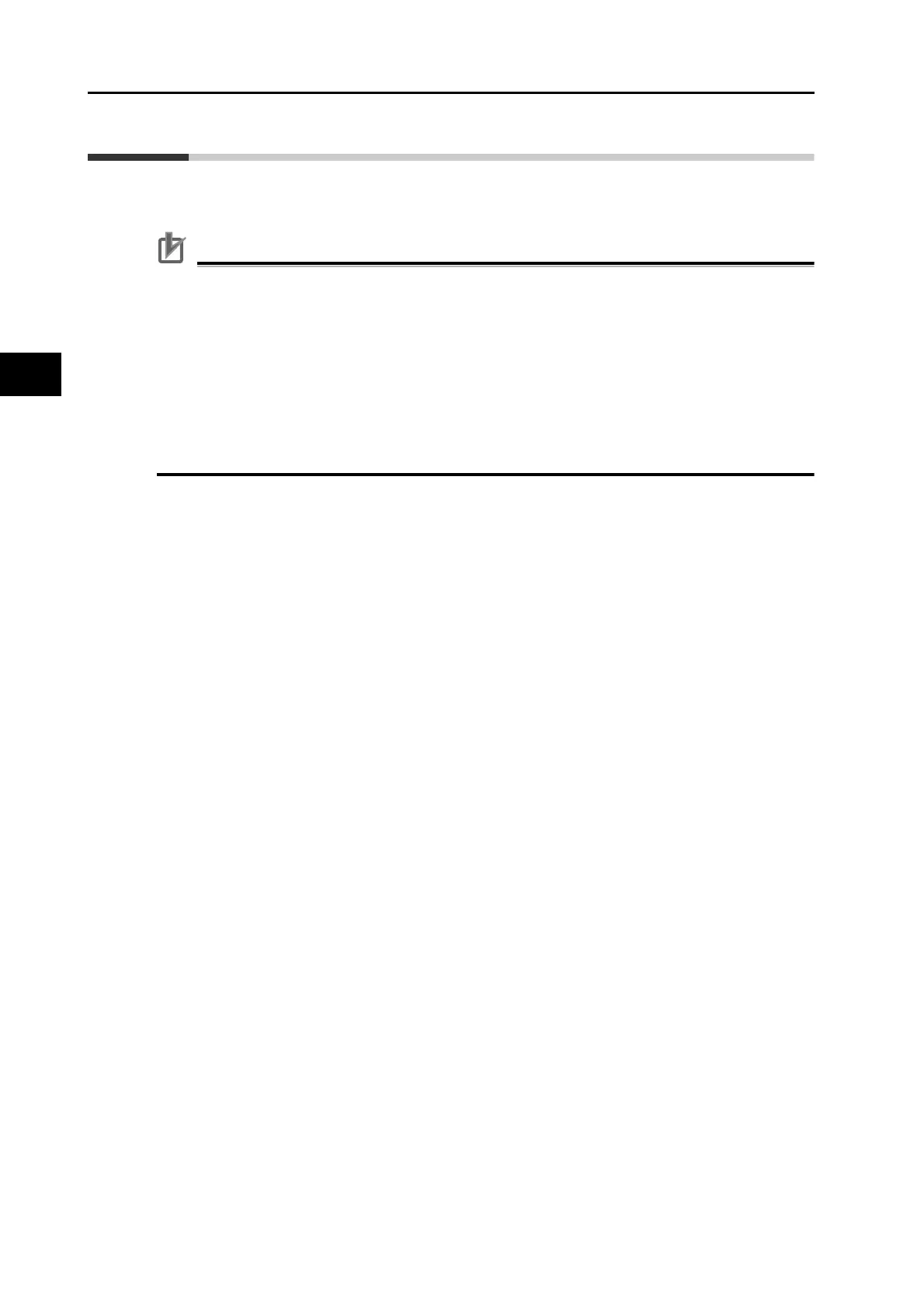12-7
12-3 Errors
OMNUC G5-series AC Servomotors and Servo Drives User’s Manual (with Built-in EtherCAT Communications)
12
Troubleshooting and Maintenance
12-3 Errors
If the Servo Drive detects an abnormality, it outputs an error (ALM), turns OFF the power drive
circuit, and displays the main error number on the front panel.
Precautions for Correct Use
Refer to Troubleshooting with Error Displays on page 12-13 for troubleshooting errors.
Reset the error using one of the following methods. Remove the cause of the error first.
• Turn OFF the power supply, then turn it ON again.
• Reset the error via EtherCAT communications or from the CX-Drive via USB communications.
However, some errors can only be reset by turning the power supply OFF then ON again. Refer
to the Error List on page 12-8.
An Overload Error (Error No. 16) cannot be reset for 10 seconds after it occurs.
If "hh," "FF," or "HH" is displayed as the error number, the internal MPU has malfunctioned. Turn OFF
the power immediately if one of these error numbers is displayed.
