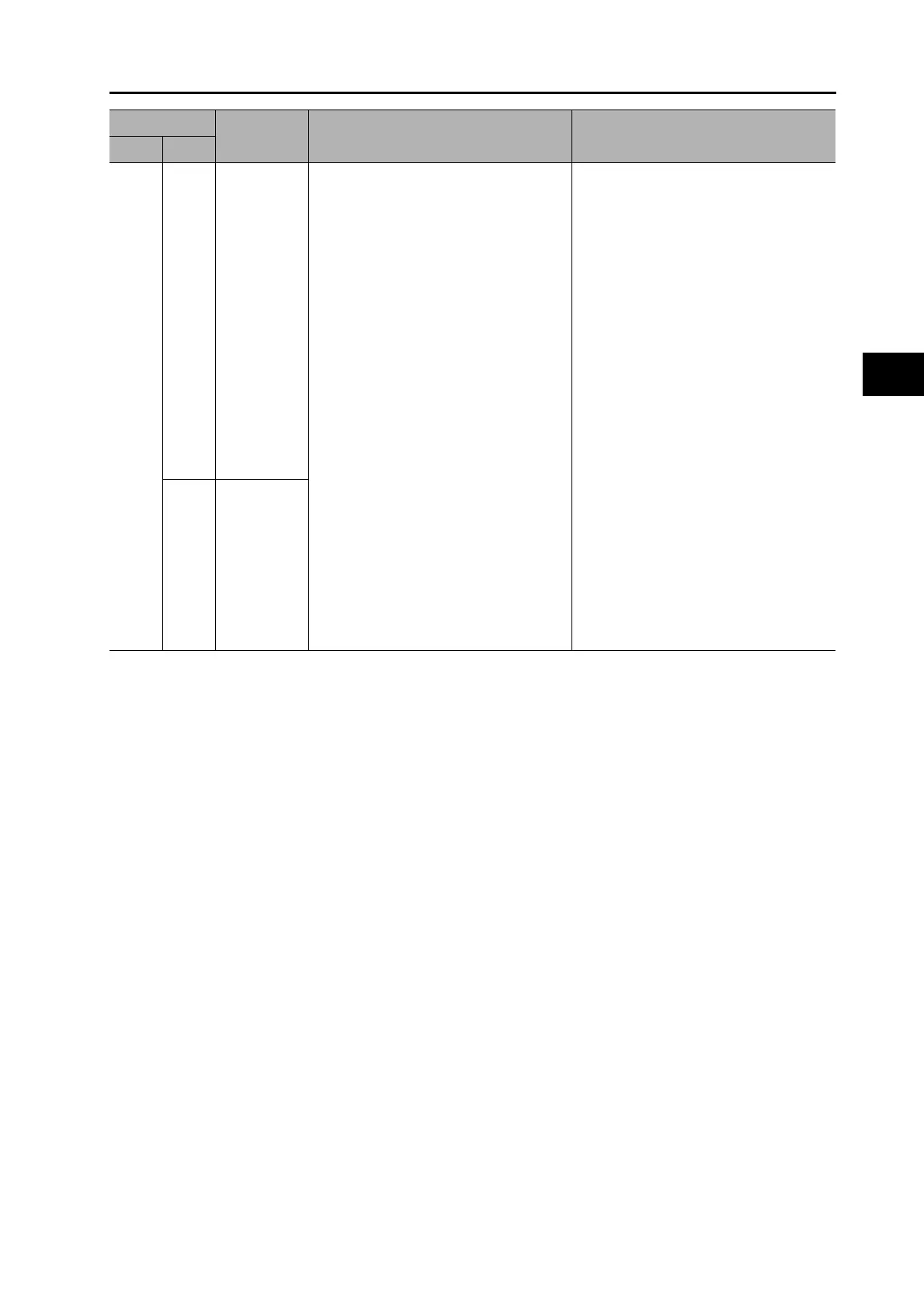12-14
12-4 Troubleshooting
OMNUC G5-series AC Servomotors and Servo Drives User’s Manual (with Built-in EtherCAT Communications)
12
Troubleshooting and Maintenance
13
0
Main Circuit
Power Sup-
ply Undervolt-
age
(Undervolt-
age between
positive and
negative ter-
minals)
If the Undervoltage Error Selection (3508
hex) is set to 1, a momentary power
interruption occurred between L1 and L3
for longer than the value specified for the
Momentary Hold Time (3509 hex).
Alternatively, the voltage between the
positive and negative terminals in the
main power supply converter dropped
below the specified value while the servo
was ON.
• The power supply voltage is low. A
momentary power interruption occurred.
• A momentary power interruption
occurred.
• Insufficient power supply capacity: the
power supply voltage dropped because
there was inrush current when the main
power supply was turned ON.
• Phase-failure: a Servo Drive with 3-
phase input specifications was operated
with single-phase power supply.
• The Servo Drive is faulty (circuit fault).
Measure the voltage between the
connector (L1, L2, and L3) lines.
• Increase the power supply voltage.
Change the power supply. Eliminate the
cause of the failure of the
electromagnetic contactor on the main
circuit power supply, and then turn ON
the power again.
• Check the setting of the Momentary
Hold Time (3509 hex). Set each phase
of the power supply correctly.
• Increase the power supply capacity.
Refer to Servo Drive Model Table on
page 2-5 for information on the power
supply capacity.
• Connect each phase (L1, L2, and L3) of
the power supply correctly. Use L1 and
L3 for single-phase 100 V and single-
phase 200 V.
• Replace the Servo Drive.
1
Main Power
Supply Und-
ervoltage (AC
interruption
detected)
Error No. (hex)
Name Cause Measures
Main Sub
