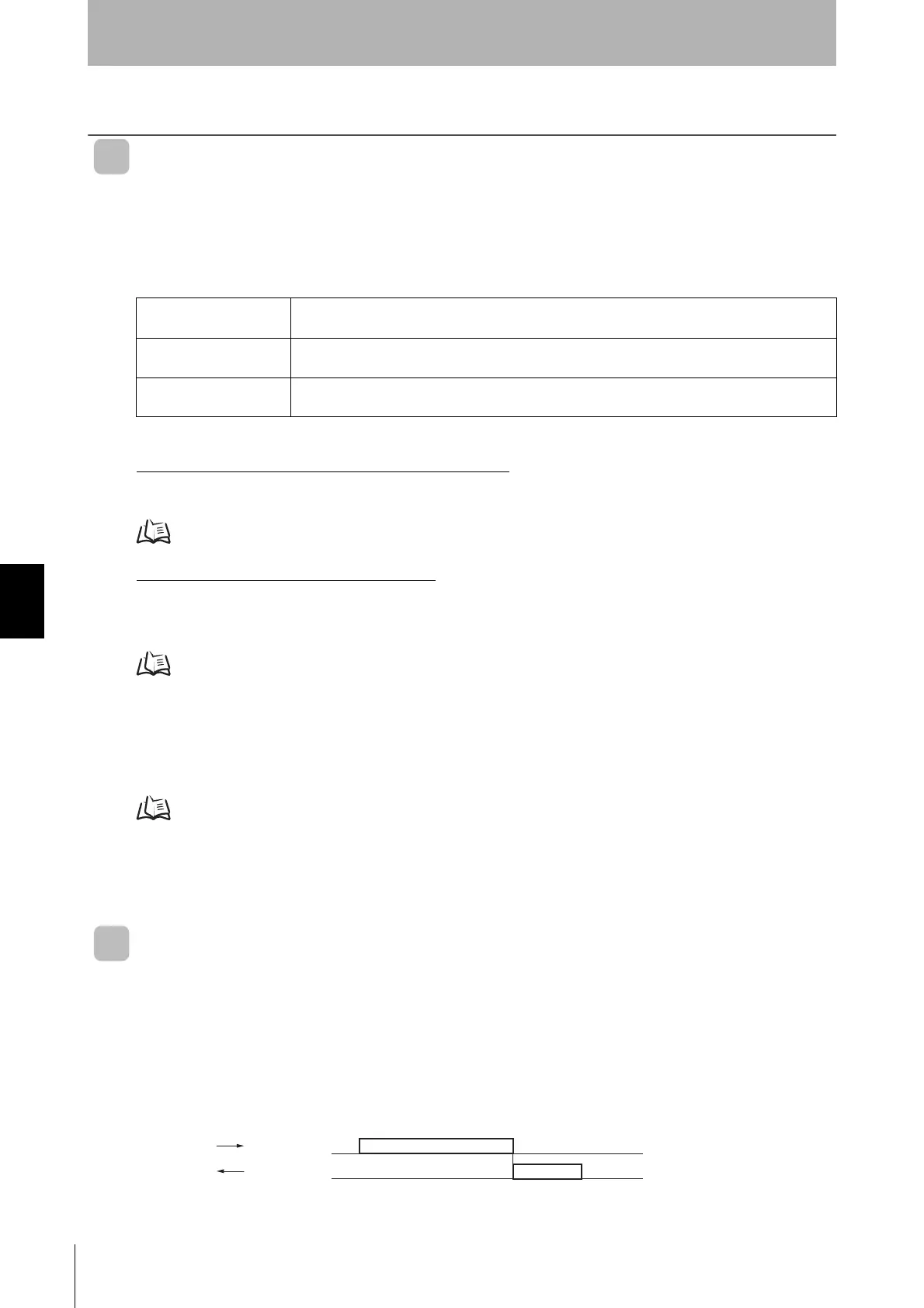110
Section 6 Maintenance
RFID System
User's Manual
(Modbus TCP)
Section 6
Functions
Maintenance
Noise monitor
Communication performance will be reduced when the RF tag or the Reader/Writer are influenced by
ambient noise. The Reader/Writer responds the ambient noise level by using noise monitor function.
The response data includes the following parameters. By checking the noise level, you can check the
influence on the performance of communication with the RF tag in advance. You can also check the
noise level when the trouble occurs.
The noise monitor can be performed by means of the following two.
Noise measurement query message from the host.
By sending a Noise measurement query to the Reader/Writer, you can check the noise level.
Refer to MEASURE NOISE in Section 7 Host Communications Specifications for details on the Noise measurement query.
p.192
Noise measurement using Web browser.
You can check the transition graph of the noise level using Web browser.
By selecting the type of the RF tag, you are also able to visually confirm the stability of communication.
Refer to Noise Monitor View in Section 8 Web Browser Interface for more information.
p.229
If the noise level that was confirmed by Web browser screen may affect the performance of
communication, take the following actions.
• If the other Reader/Writers are operating close to the Reader/Writer, ensure the distance between
the Reader/Writers.
p.278, p.279, p.281
• If the equipment close to the Reader/Writer, become a source of noise transceivers, motors,
inverters, and switching power supply is running, ensure the distance until the amount of noise is
sufficiently reduced. Take action, such as enclosing the noise source by metal object.
GET LOG INFORMATION Query
The GET LOG INFORMATION query obtains the following log information.
Up to 8 records can be recorded in each log. The oldest records are deleted when the logs become
full.
• Query log (query information and operating time for execution)
• Response log (response information and operating time for execution)
• Error log
Noise level (Average) This represents the average value of the measured noise level.
00 to 99
Noise level (Maximum) This represents the Maximum value of the measured noise level.
00 to 99
Noise level (Minimumu) This represents the minimum value of the measured noise level.
00 to 99
GET LOG INFORMATION
Response
Host device Reader/Writer
Host device
Reader/Writer