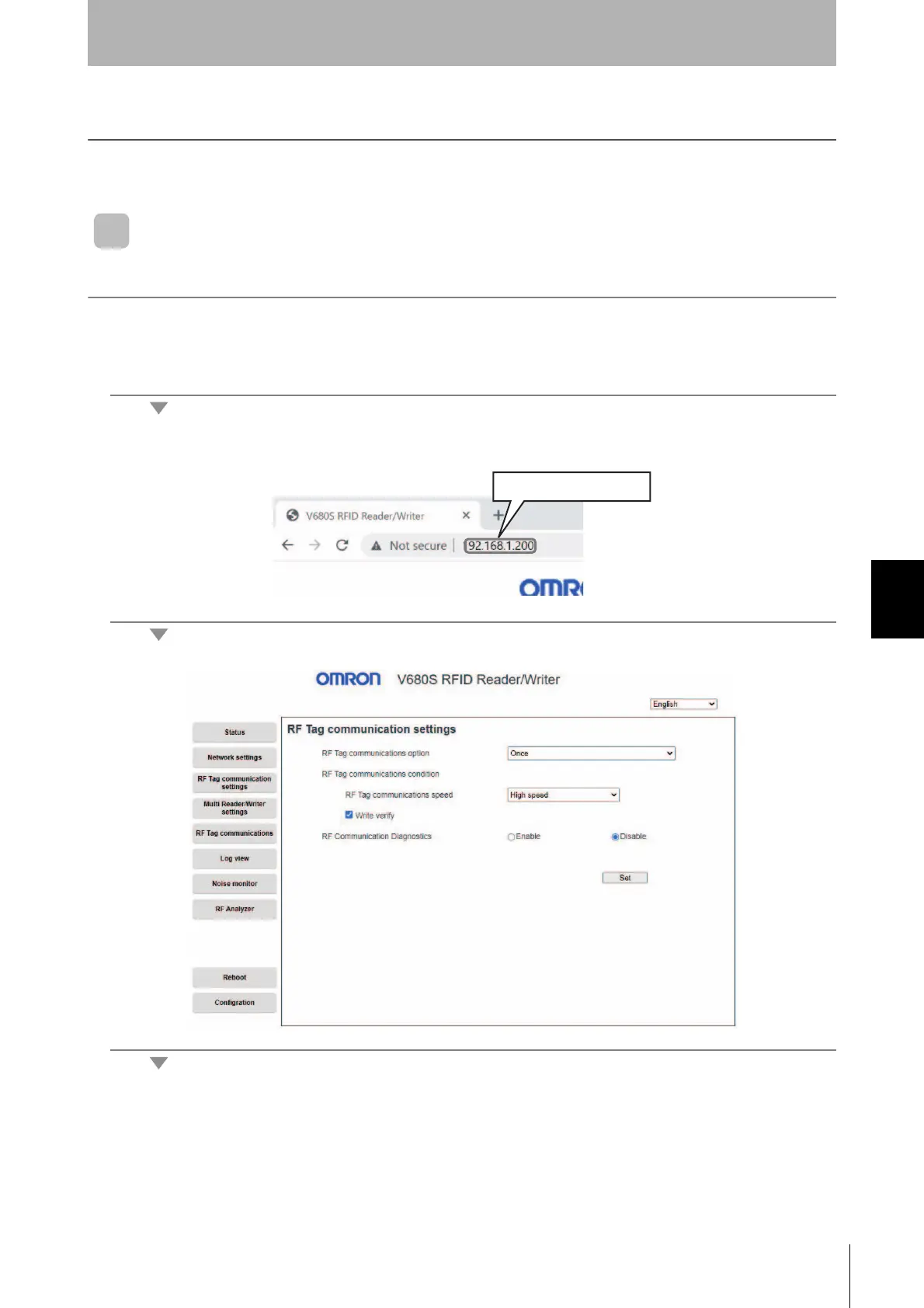Section 6 Using Communication Diagnostic and the RF Analyzer
Section 6
Functions
129
RFID System
User's Manual
(Modbus TCP)
Using Communication Diagnostic and the RF Analyzer
You can use communication diagnostic from the Web server or with Modbus queries. Use either of the
following procedures. Use the Web server to use the RF Analyzer.
Using the Web Server
Enabling Communication Diagnostic
1. Connect the Ethernet cable, turn ON the power supply to the Reader/Writer, and then start a Web
browser on a computer.
2. Specify the IP address of the Reader/Writer in the address field of the Web browser.
Enter http://192.168.1.200/ if you are using the default IP address.
3. The Communications Setting View will be displayed.