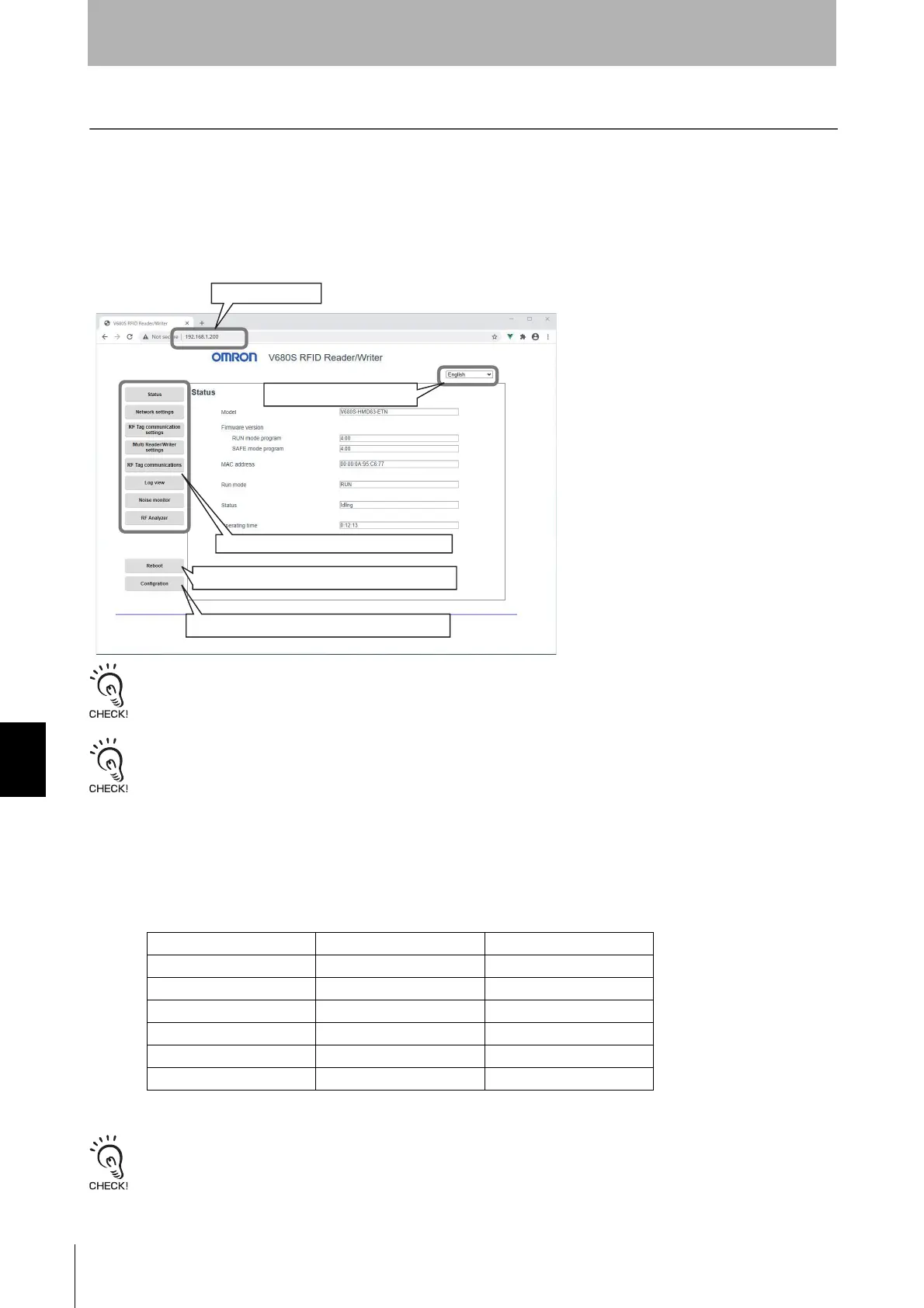218
Section 8 Web Browser Operation Window
RFID System
User's Manual
(Modbus TCP)
Section 8
Web Browser Interface
Web Browser Operation Window
Connect the Ethernet cable and start a Web browser on the computer.
Enter the IP address of the Reader/Writer in the address field of the Web browser to display the Web browser
operation window.
Enter http://192.168.1.200 if you are using the default IP address.
If a Web password is not set in the Reader/Writer, the Status View will be displayed first.
To display another view, click the specified menu button.
If you want to use it in the conventional PC operating environment, please contact our sales staff.
Do not connect multiple Web browsers to one reader / writer.
If you operate with multiple Web browsers at the same time, it may not be displayed correctly or you may not be able to perform
the correct operation.
There is case where Web browser can not be used in a combination of the firmware version of Reader/Writer and the JRE
version.
Refer to the table above, please use the JRE version that was appropriate for your Reader/Writer.
http:// (IP_address)
Click this button to change to the Configuration View.
Select the language to display.
Click this button to reboot the Reader Writer.
Click a button to display the specified view.
The Web browser interface can be used in the following operating environments.
• OS: Windows 8.1/Windows 10
• Web Browser: Internet Explorer 11
Microsoft Edge
Google Chrome
No Java plug-in is required to use the Web browser interface.
OS Web Browser Propriety of use
Windows XP IE7 to IE8 Not available
Windows 7 IE8 to IE10 Not available
Windows 8.1 IE11 Available
Windows 10 IE11 Available
Windows 10 Edge Available
Windows 10 Chrome Available