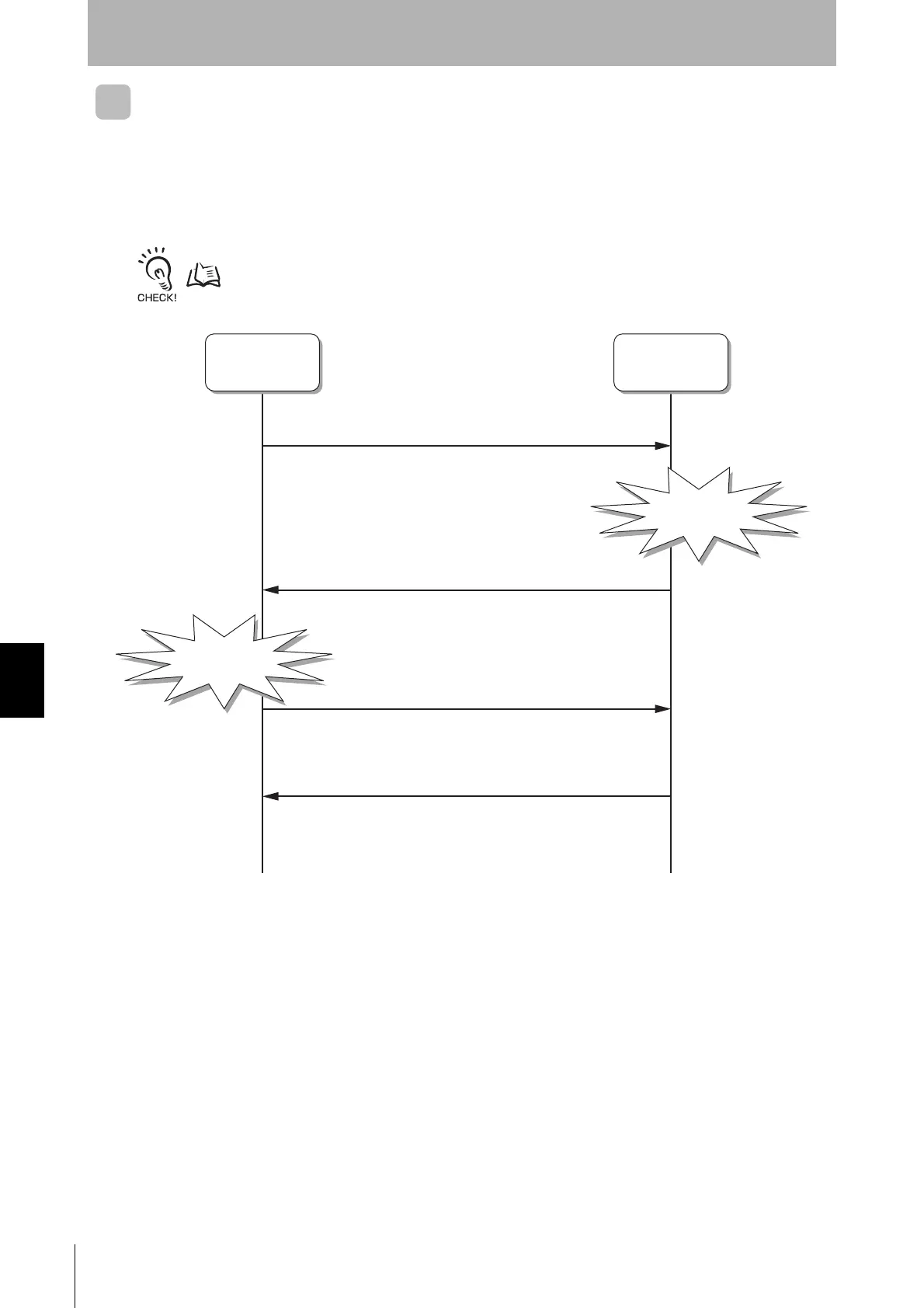164
Section 7 Modbus Communications Protocol
RFID System
User's Manual
(Modbus TCP)
Section 7
Host Communications Specifications
Error Handling
If an error occurs, you can check the error logs in the Reader/Writer to get details on the nature of the
error. An error has occurred if the function code in the response that was returned from the Reader/
Writer is 80 hex higher than the function code in the query. You can read the error logs by sending a
query to get the error log information from the host device or you can read the error logs from a Web
browser using the Web server.
Refer to Error Logs in Section 6 Functions for information on the error logs
p.114
Client
(host device)
Server
(Reader/Writer)
Query sent.
Response sent.
Query to read error log sent.
Error log information returned.
Function code + 80 hex
(Or error log checked from a browser)
Error detected.
Error detected.