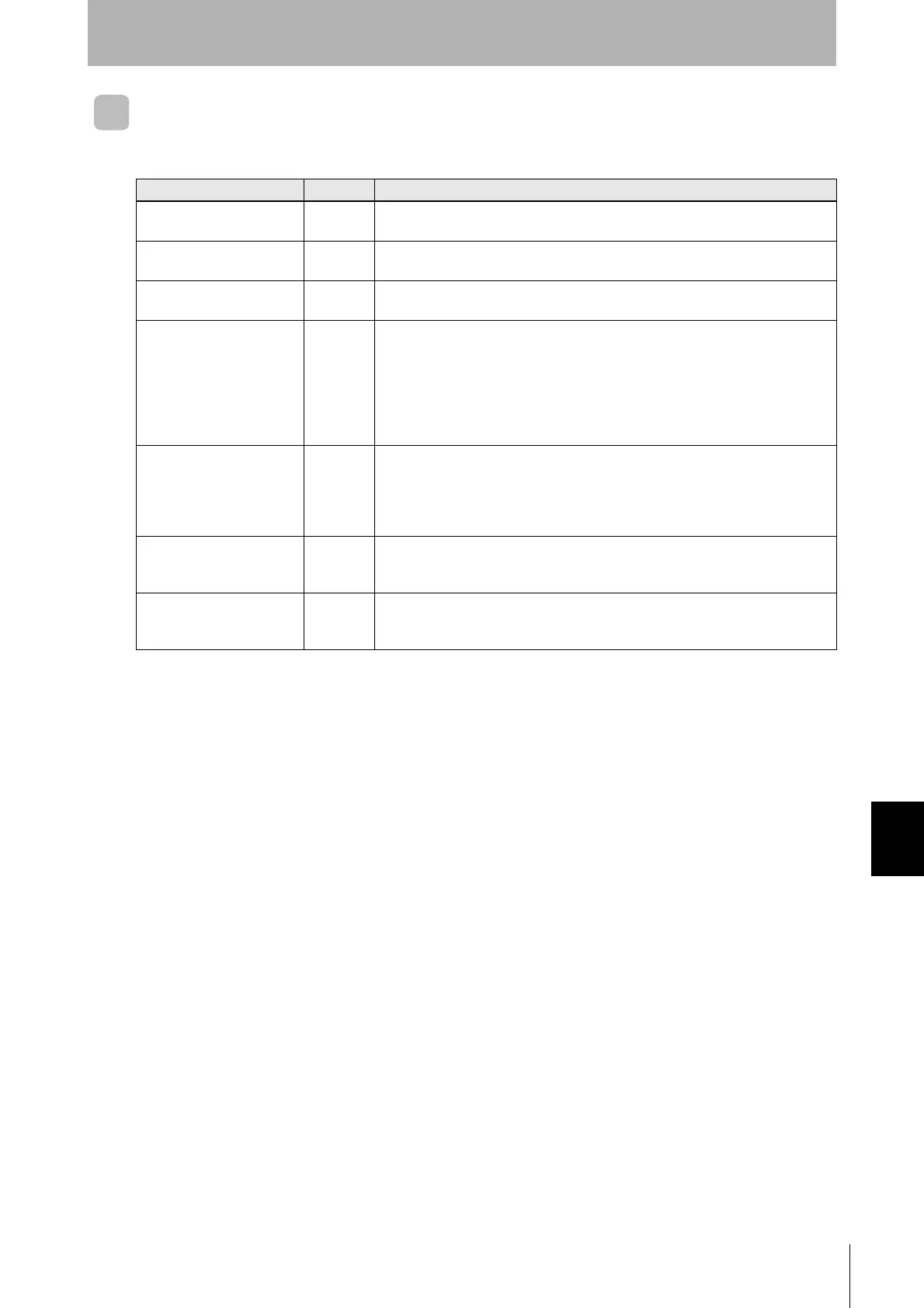Errors and Countermeasures
Section 9
Section 9
Troubleshooting
249
RFID System
User's Manual
(Modbus TCP)
V680S Query Errors
You can send a GET COMMUNICATIONS ERROR LOG query to the Reader/Writer to check the error
detail information. Refer to the following table for the error codes and countermeasures.
Error name Error code Countermeasure
Frame length error 1001 hex Check the contents of the query frame and send the correct frame.
Reduce the frame length.
Frame header error 1002 hex Check the contents of the query frame and send the correct frame.
Make sure the frame header is correct.
Unknown query error 1003 hex Check the contents of the query and send the correct frame.
Make sure that the value in the function code field is correct.
Query format error 1004 hex Check the contents of the query and send the correct frame.
1. If the function code is FC3, make sure that the following fields were not omitted:
Function code, register address, and number of words
2. If the function code is FC10, make sure that the following fields were not omitted:
Function code, register address, number of words, and number of bytes
3. If the function code is FC10, make sure that the number of words (and number of
bytes) agrees with the size of the option data.
Query parameter error 1005 hex Check the contents of the query and send the correct frame.
1. Make sure that the value in the register address field is correct.
2. Make sure that the combination of the register address field and the number of
words (and number of bytes) field is correct.
3. Make sure the value of the option data is correct.
Execution status error 1006 hex Send the query again.
Execution is not possible because the Reader/Writer is performing other
processing.
Query response error 1010 hex Reconnect to the Reader/Writer and send the query again. The response from the
Reader/Writer could not be returned for some reason (TCP/IP communications
were cut off, the Cable was disconnected, etc.).